Super Talent RAIDDrive 64GB USB 3.0 Flash Drive Review
Real World File Transfer Tests
TeraCopy is a compact program designed to copy and move files at the maximum possible speed and features a timer that works great for review purposes as we can easily show you time differences between different file transfer scenarios. TeraCopy also uses dynamically adjusted buffers to reduce seek times and has asynchronous copy speeds up file transfer between two physical hard drives. Let’s see what the Super Talent 64GB RAIDDrive can do when moving around a 6.94GB game installation directory that we downloaded from Electronic Arts.
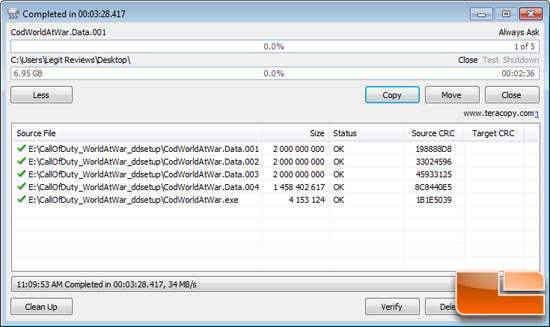
The very first test that we ran was to see how long it took to move the 6.94GB file directory from the Super Talent 64GB RAIDDrive on the USB 3 port to the Intel X25-V 40GB MLC SSD that we use as the boot drive on this particular test system. The file transfer took 3:28 to complete and averaged 34MB/s transfer speeds writing from the RAIDDrive to the primary SSD.
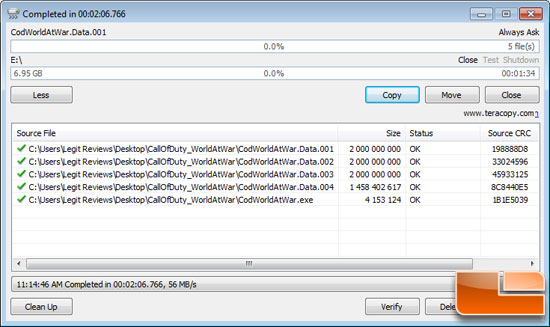
The next test we ran was to copy the 6.94GB game file directory from the primary Intel X25-V 40GB MLC SSD back to the Super Talent RAIDDrive and we noticed that the performance increased and the file copy from the SSD to the RAIDDrive took just 2:06 and averaged 56MB/s. You might be thinking that these numbers make no sense as the Super Talent RAIDDrive benchmarked faster than this and you are right. The Intel X25-V 40GB MLC SSD has sequential read speeds that top out at 170MB/s and 35MB/s write. In the first test where we copied from the Super Talent RAIDDrive to the Intel X25-V 40GB MLC SSD we were writing at an average of 34MB/s, which is the limit of the SSD! Since we are maxing out the SSD we need to change the drive that we are doing the data tests with to see the real abilities of the Super Talent RAIDDrive!
One of the fastest SSDs that we have ever tested here on Legit Reviews was the Crucial 256GB C300, which is a great SATA III 6Gbps SSD that comes rated with read speeds up to 355MB/s and write speeds of 215MB/s!
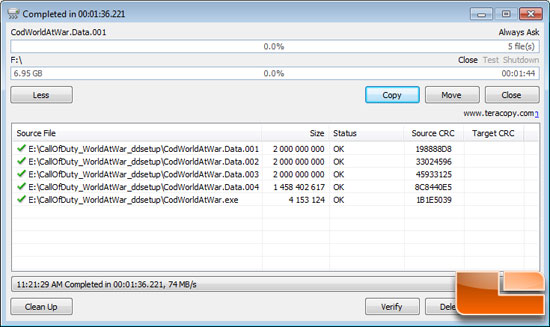
With the Super Talent 64GB RAIDDrive still plugged into the USB 3.0 port we repeated the tests we did above and the differences were rather amazing! The file transferred from the RAIDDrive to the Crucial C300 SSD in just 1:36 at 74MB/s! Amazing what difference having the proper storage drive will do!
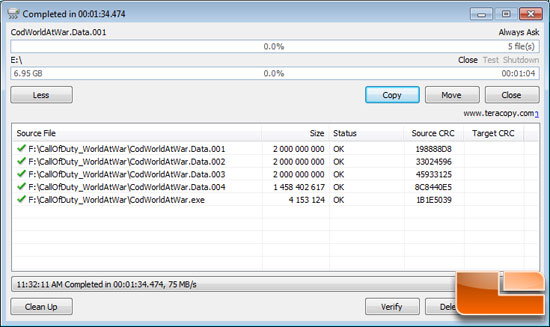
Even transferring the 6.94GB installation directory from the Crucial C300 256GB SSD to the Super Talent RAIDDrive saw a significant difference in file transfer speeds as it completed in 1:34 at 75MB/s! Now you might be asking, “How does this compare to USB 2.0 performance?” So, let’s switch it from USB 3.0 to USB 2.0 and see what happens to file transfer speeds between the Crucial C300 256GB SSD and the Super Talent 64GB RAIDDrive!
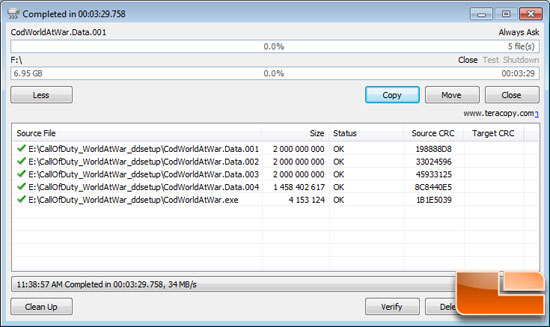
Moving over to USB 2.0 we found that it took 3:29 to transfer the file from the RAIDDrive to the SSD. It took just 1:36 seconds on USB 3.0 using the same hardware, so we are seeing more than a 2x increase in file transfer speeds.
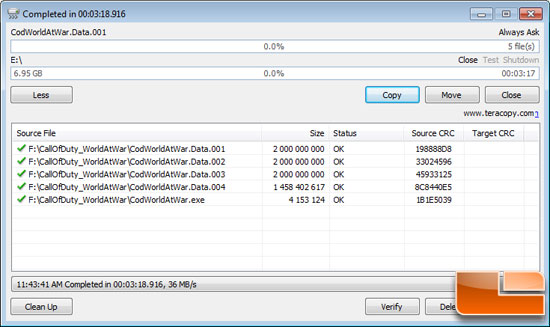
Transferring the 6.94GB installation directory from the Crucial
C300 256GB SSD back to the Super Talent RAIDDrive took 3:18 at 36MB/s on the USB 2.0 port. That is a far cry from the 1:34 and 75MB/s that we saw on the USB 3.0 port!
| Task | USB 2.0 | USB 3.0 |
| File Copy From RAIDDrive | 3:29 (34MB/s) | 1:36 (74MB/s) |
| File Copy To RAIDDrive | 3:18 (36MB/s) | 1:24 (75MB/s) |
As you can see from the table above, the Super Talent RAIDDrive performs much better on a SuperSpeed USB 3.0 interface and it takes just 90 seconds to move a 6.94GB folder from the SSD to the USB 3.0 Flash drive! Try moving a ~7GB file on your current PC and USB Flash drive to see how it compares to the speeds that we are seeing!
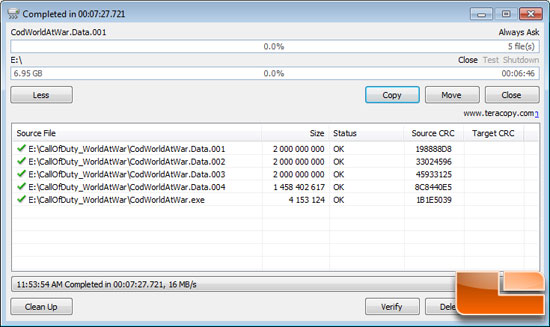
The last test that we did on the RAIDDrive was a self-copy test where we just copied the folder right back to the RAIDDrive. It took 7:27 at 16MB/s to do this task, so obviously on the USB key is not the place where you want to self-copy or extract files.

Comments are closed.