SteelSeries World of Warcraft MMO Gaming Mouse Review – Legendary Edition
Setting Up the WoW Legendary Edition
Mouse Configuration Software
Unlike most other products we test here at Legit Reviews, the SteelSeries MMO Gaming Mouse: [Legendary] Edition did not come with a driver to install. The quickstart guide pointed us to the SteelSeries website for the driver. At first, we believed this was a flaw in the product but after some thought, if someone was going to buy an MMO gaming mouse, they most likely have a network connection. We then realized that SteelSeries could then more closely control which version of the driver and firmware the mouse would receive due to this model of software distribution. The mouse works like any other plug and play mouse when you initially plug it in so initial mouse control is not a problem. Upon download and install of the software, the mouse was upgraded the most recent version of the firmware. The firmware upgrade was automatic and other than a 20 second loss of control, we never had any issues going through the upgrade process. It was all very automatic and quite nicely done.
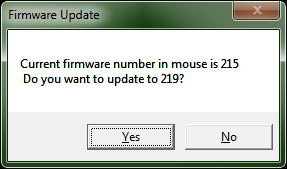

The mouse configuration software that SteelSeries provides for configuration (both in-game and out-of-game) is one of the best configuration software packages we have ever used. It is very intuitive and designed very well. The user interface was designed with a very cool tabbed interface that breaks down the configuration into 3 components: computer, mouse, and game.
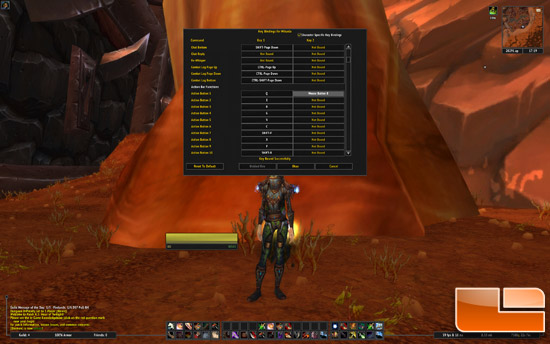
From the launch of the software it was clear there was a lot of thought put into this product, just as there was for the hardware. From the main panel, there are tabs (closed initially) for controlling different aspect of the mouse. On the left, there are the general mouse properties that the operating system and every application will benefit from. These properties include CPI (counts per inch) value, double-click speed, scroll speed, pointer speed, and advanced sensitivity setting (x and y). These advanced sensitivity settings are aimed for the pro-gaming adjustment that will give the most advanced gamers the cutting edge. The optical sensor of the mouse has the following specifications:
- Frames per second: 3600
- Inches Per Second: 130
- Counts Per Second: 3200
- Acceleration: 30G
- Lift Distance: 2mm
This mouse flies. We had to turn up the CPI and turn down the pointer speed in order to keep the pointer on them game screen. This was due to the dual headed gaming system we had to test on.
To the bottom of the main panel are the illumination settings for the mouse. This is a pretty simple window to change the color of the mouse LED, the intensity at which the LED glows, and how fast the mouse will pulse in color. A very intuitive design that is very simple and easy to use.

The final configuration window is to the right of the main window. This is where all the custom settings take place for in-game configuration. There are 7 different game command sections to choose from when binding actions to your buttons. In addition, if you want to bind custom macros to certain buttons, this is where you would do it. In-game configuration exists in addition to the stand alone software configuration tool that SteelSeries provides. You never have to use the SteelSeries software if you dont want to, although you would miss out on a lot of the custom features the mouse provides, such as macro programming and customizing the pulsing color to your liking. The basic features are there in-game, such as binding buttons to actions and it is clear that SteelSeries worked hand-in-hand with Blizzard Entertainment to get the in-game configuration working so well.
We cant speak highly enough about the ease of use of this configuration software. So many times we have tried to use software from a hardware vendor and had to fight with it to get it to work. SteelSeries put a lot of thought into this software package and it shows.

Comments are closed.