SteelSeries Sensei Pro Grade Laser Gaming Mouse Review
SteelSeries Sensei in the Real World

The amount of customization on the mouse can be daunting. The good thing is not all of it has to be dealt with to make the mouse usable. There is a default setting for customization options that makes the mouse plug and play so that it can be used right out of the box. However, if you want to change anything you have the opportunity to change almost everything. You can set up a profile for use with the SteelSeries Sensei. The SteelSeries Sensei is supposed to be a gaming mouse so pre-made profiles are for some of featured games for the mouse. You can make as many more profiles that you need. Within the profiles you can save different mouse settings such as CPI, led colors, and use of their mouse assists. You can actually set two CPI settings per profile. This allows you to switch between them on the fly while using the mouse. The profiles can also be triggered by specific programs, applications or games in use. For example, one can set up a profile for a specific game and have the profile automatically open when the game is started.

The unique settings are the SteelSeries Exactech: Exactlift, Exactaim, Exactaccel, and Freemove. You can change the amount lift distance so your mouse doesn’t register movement if you take it off of the surface. With SteelSeries exact aim you can change the amount of jitter correction, and prediction so the mouse can try to fix movement or not fix movement depending on what type of surface you are using. You can even use SteelSeries Freemove to adjust the amount of path correction, even all the way down to zero. All of the features help the mouse move in your preferred manner. The only thing that you could see missing is an option to add and remove weight to the mouse but I did not see much need for it with all of the software tweaks.

We used the SteelSeries Sensei in multiple situations. In day-to-day tasks you won’t see much improvement over your average mouse. It really shines when used with high precision programs such as first person shooter games and computer-aided graphic design applications. The SteelSeries Sensei performs amazingly when you are trying to get the curser to move extremely smoothly and precisely even at high speed. The mouse takes error down to a minimum. We did have some issues when we used the Sensei with Windows 7. The mouse worked fine but we noticed that using the Alt-Tab Windows shortcut to swap between applications caused the mouse profiles to change rapidly. This is great in theory, but in practice the profile switch takes a few seconds to actually happen which caused the mouse to sometimes jitter momentarily. This was most notable if you Alt-Tab out of a game back to your desktop. This is a very small problem and one that is expected with the program specific profile switching.
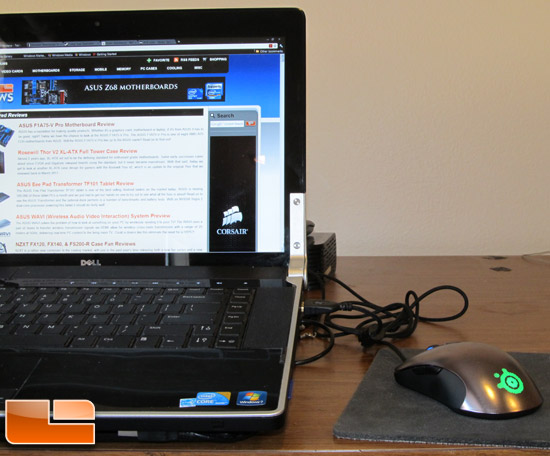
This mouse won’t make you better at using input devices. It is just a great mouse. If you just want to use it even without customization it is still a good gaming mouse at this price range. If you are looking for a plain new mouse this may not be for you. However, if you are specifically looking for a high end gaming mouse, and you are willing to spend a little time customizing it to fit you better, this is a beautiful product that excels in both performance and flexibility.

Legit Bottom Line:
If you are looking for a good all-around gaming mouse that has plenty of custom adjustments, you need to check out the SteelSeries Sensei.

Comments are closed.