Sparkle GeForce GTX 275 Video Card Review
The Test System
All benchmarks were run on an AMD Phenom II X4 955 using Vista 64-bit with SP1 installed. The NVIDIA cards were tested using Forceware 185.85 while the ATI cards used the June Catalyst 9.6 driver series. 4GB of Patriot DDR2-800 in four DIMMs, and an Asus M3A79-T Deluxe rounded out the platform. DDR2-1066 might have provided a small performance boost in our lowest test resolutions, but most AMD motherboard+RAM combinations aren’t stable at that speed when using four DIMMs.
ATI Drops the Ball on Older Display Support:
One thing I want to mention before I dig into the review itself is the apparently abominable state of ATI’s legacy CRT support. I own a seven-year-old Sony Trinitron G420 that’s served me well as both a primary display once upon a time and as a secondary unit once I upgraded to an LCD. According to Sony’s specifications (PDF), this display has a maximum resolution of 1920×1440@60Hz. That’s above our maximum test resolution of 1900×1200, which means there should have been no problem with using the monitor as part of my testbed.
Let me be clearthere was no problem when running an NVIDIA card. The Forceware 185.85 drivers properly identified the monitor, made all of the various resolutions available, and ran them flawlessly without any artifacts, flicker, or other odd display problems.
When I switched to testing ATI cards (and Catalyst drivers) on a fresh Vista install, everything went to hell. Although the Cats correctly identified the monitor as a G420, they insisted that the display could only drive 4:3 resolutions with a maximum resolution of 1800×1440. I had to download PowerStrip just to enable 1680×1050 and 1920×1200 support, and could only do so by manually creating new resolution profiles. Even then, I had to tell Vista I was using a generic PNP monitor before it would let me use the new resolutionsthe Cats continued to insist I was using a Sony G420, but would (sometimes) display the added settings.
Defining resolutions manually technically “fixed” the problem, but I was forced to tinker with Vista’s installed display driver and the manual resolution profile itself from game to game. One manually defined 1920×1200 resolution profile would work perfectly in, say, H.A.W.X., but then stutter so badly in Call of Duty: World at War that I had to start from scratch and guesstimate until I found the right combination of settings that would allow me to play through the game. Worst of all, the display stuttered and flickered in some games (including World at War) even when running at 1280×1024 in a default driver configuration.
There was no easy way to switch monitorsmy current desk didn’t have room for a 22″ deep, 60lb CRT, but I was eventually forced to rearrange the furniture, switch to an NVIDIA card in my main, and use the Sony just so I could finish the review with my Samsung 24″ LCD attached to the testbed. After doing a little digging, it turns out that the problems I had are not unusuallegacy monitor support is apparently a real problem for Team Red.
Shame on you, ATI. Unlike other aspects of a system, monitors can last a decade, particularly if they were once high-end designs. Even after being retired as primary units, aged CRTs can function effectively as either part of a multi-monitor setup or as the primary display for a secondary system. NVIDIA has had apparently had no problem supporting older displays, so why can’t you?
If I was actually stuck on an older CRT, this might be a dealbreaker. I haven’t had to screw around with device drivers and manually-defined resolutions like this since the Bad Old Days of Windows 95.
Now that I’ve got all that on the table, here’s the AMD Test Platform.
| AMD Test Platform | |||||
|---|---|---|---|---|---|
|
Component |
Brand/Model |
Live Pricing |
|||
|
Processor |
AMD Phenom II X4 955 | ||||
|
Motherboard |
ASUS M3A79-T Deluxe
|
||||
|
Memory |
4GB Patriot DDR2 800
|
||||
|
Video Card |
Sparkle GeForce GTX 275 |
||||
|
Hard Drive |
Seagate 7200.10 250GB |
||||
|
Cooling |
AMD Reference |
||||
|
Power Supply |
PC Power & Cooling 750W |
||||
|
Chassis |
None |
||||
|
Operating System |
Windows Vista Ultimate 64-Bit |
||||
ATI Radeon HD 4890:
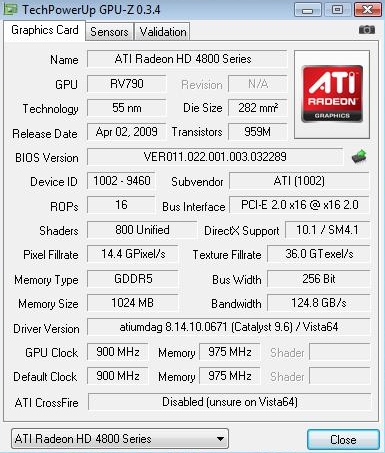
Sparkle GeForce GTX 275:
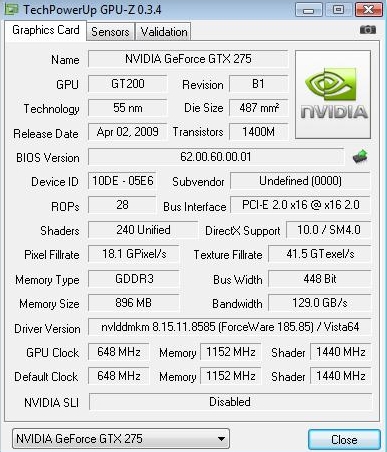

Comments are closed.