SilverStone SST-EC03B USB 3.0 PCI Express Card Review
Unboxing the SilverStone SST-EC03B USB 3.0 PCI Express Card

Taking a look at the front of the box, we can see a list of features that the SST-EC03B offers. Among the most important, of course, is the fact that this peripheral has the ability to support USB 3.0 connectivity, providing up to 5Gb/s throughput. The SST-EC03 comes in two flavors, the SST-EC03B (black) and the SST-EC03S (silver). Both models are exactly the same, save for the color of the provided 3.5″ bracket for installing the device in the external bay of a PC chassis.
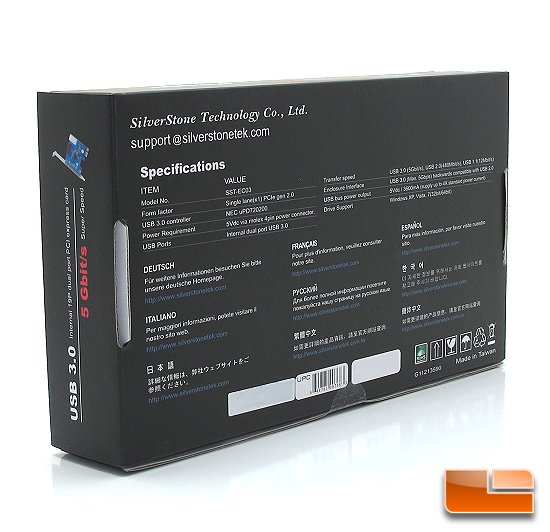
The rear of the box lists the specifications of the SST-EC03B, including power requirements, supported operating systems (Windows XP, Vista and 7) and USB transfer speeds. Like most SilverStone packaging, the exterior of their product boxes are simple and orderly, usually in a black and blue motif. Unlike other manufacturers, SilverStone does not cater to the outrageous use of fancy logos and graphics, rather keeping things modest and professional looking.

Popping open the box of the SST-EC03B, we can see that SilverStone takes great care packaging this product. In the left bay are the necessary accessories to connect the device, while the right bay contains the USB 3.0 PCI-e card.

The accessory bundle of the SST-EC03B includes a 3.5″ black brushed aluminum external bracket (with screws) which can be mounted in a 3.5″ external bay of a PC. Additionally, a 24″ long USB 3.0 cable is also provided for dual USB 3.0 data connectivity between the add-in card and the external bracket. A mini-CD containing the manual and the driver to successfully install the SST-EC03B rounds out the bundle.

Comments are closed.