Sentey Extreme Division GS-6050 II Halcon Black Case Review
GS-6050 II Interior Thoughts

Since we went through the external overview of the Sentey GS-6050 II chassis, time for us to look at how the internal chassis is laid out.

The GS-6050 II chassis utilizes a tool-less design, so the 5.25 bays use a locking device that secures our bay devices into this chassis. To remove the 5.25 bay device locks from the chassis, just turn the red knob a 1/2 turn to the front and lift it off, to put it back onto the chassis, line up the 5.25 bay mounting holes to the locking devices pins and then turn the red knob a 1/2 turn to the rear of the chassis.

The GS-6050 II chassis can handle up to 4 2.5/3.5 HDD/SSDs.

To remove a drive carrier, just squeeze the red handles towards each other and slide the drive carrier out of the HDD cage.

These HDD/SSD carriers are not made from the typical plastic that I have seen on previous chassis. Instead Sentey uses an all-aluminum carrier. The drive carriers can handle both a 3.5/2.5 HDD/SSDs, and if we need to, we can install a small 60mm fan to the bottom of the carrier to help with cooling our HDD/SSDs. The only time we need to use screws is when we are installing the smaller 2.5 HDD/SSDs with these carriers.
When we need to install a 2.5 HDD/SSD into the carriers, we would use the center 4 mounting holes. SSDs and laptop HDDs use the same exact mounting pattern.

The PCI expansion ports also utilize tool-less design locks. To open a PCI expansion lock, we just need to push on the rear portion of the lock (closest to the back of the chassis) and swing it open.
I dont like the use of the remove and throw away PCI expansion covers, for one they normally are a pain to remove. Also, we cannot replace the cover on the PCI expansion port if it is not being used on our computer. This is another user preference not an absolute need.

Looking at the rear 120mm exhaust fan that is included with the GS-6050 II chassis.

The included dual 120mm upper exhaust fans.
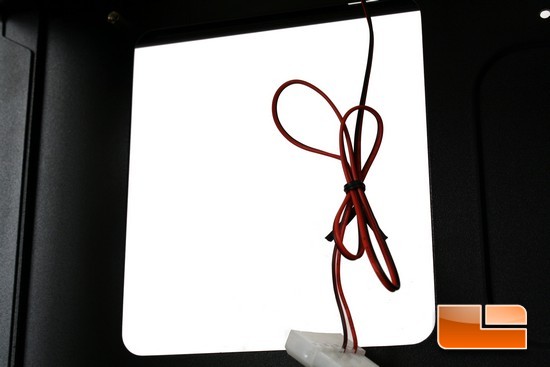
The CPU cut out looks to be rather small, we will have to wait and see if this opening is large enough for our motherboards.
The purpose of this CPU cut out is so we can remove our CPU coolers from our motherboards without having to remove the motherboard from the chassis.

Sentey places small access holes into the motherboard tray so we can route our PSU wires behind the motherboard tray so we can hide these cables and still be able to hook them up to our computer components.
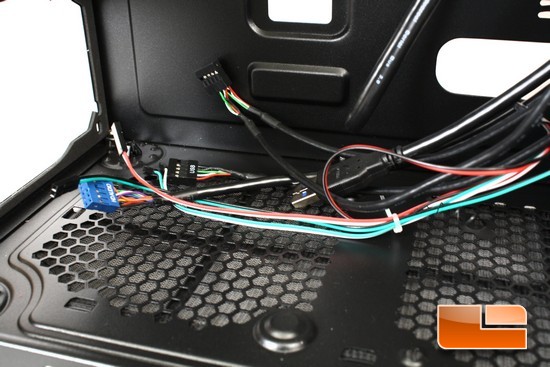
Looking at the front IO port headers, we get 2 USB 2 motherboard headers, on/off button header, reset button header, finally a power/HDD LED header. The GS-6050 II chassis does not use a USB 3 motherboard header, instead it uses a USB 3 extension cable that will need to be hooked up to one of the rear motherboard IO USB 3 ports.

Measuring the internal length of the GS-6050 II chassis, we can see there is only roughly 11.5 of an inch. Which to me is a bit small considering I been using chassis that have at least 12 inches of length. Granted a half of an inch is not much, but that half of an inch can determine if we use a reference designed high end video card, or a aftermarket cooled high end video card.

Looking at the backside of the motherboard tray on the GS-6050 II chassis.

Talk about having hardly any room behind the motherboard tray, we only get roughly 3/8 of an inch to hide our PSU wires. I got a feeling things going to get interesting with the wire management on this chassis.
I would like to add that the Sentey GS-6050 II chassis did not have any rough or jagged edges on any of the surfaces of the main chassis skeleton itself. This will help minimize cuts and bruises on our arms, hands, and fingers when we are moving about this chassis installing our hardware.

Comments are closed.