Satechi 4 Port SuperSpeed USB 3.0 Hub Review
Controller, Test System & Accessories
We opened up the Satechi four port USB 3.0 hub to see what it’s made of…literally.
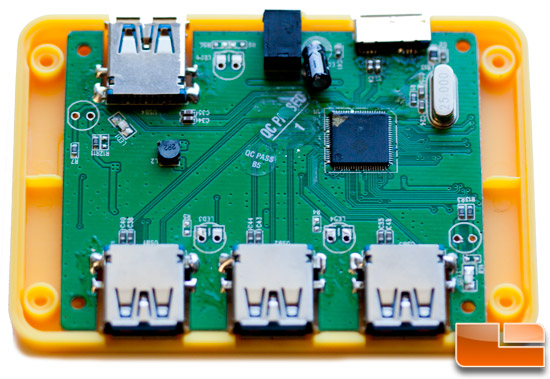
When opened, you can see the features discussed when we had a look at the outside as well as the hub controller in the center of the PCB.

A closer look reveals that the chip is a Genesys Logic GL3520 high performance USB 3.0 hub controller featuring a 25MHz reference input clock.
Legit Reviews Test System
All tests were performed on a fresh and up-to-date install of Windows 7 Pro x64 with no other applications running while using AHCI mode set through the BIOS. Synthetic Benchmarks were run with the OS loaded on a 40GB Corsair Force SSD. All components were set to their default speeds and are listed below.

P67 Test Bench
| Intel LGA 1155 Test Platform | |||||
|---|---|---|---|---|---|
| Component | Brand/Model | Live Pricing | |||
|
Processor |
Core i5 2500k | ||||
|
Motherboard |
ASUS P8P67 Deluxe | ||||
|
Memory |
Crucial 2 x 2GB PC3-10600 | ||||
|
Video Card |
Gigabyte GeForce GT 430 | ||||
|
OS Drive |
Corsair Force 40GB | ||||
|
Power Supply |
Corsair HX1000 | ||||
|
Operating System |
Windows 7 Pro 64-Bit | ||||
The drive we employed to test the hub was the Super Talent USB 3.0 Express 50GB flash drive we recently reviewed. It runs at sufficient speed to fully exercise the potential bandwidth of the hub and expose any limitations it may have.

The drive comes with a few accessories in the box. Absent are any kind
of instructions although it doesn’t take a rocket scientist to figure
out how to set things up. Included with the hub is a 5V DC power adapter, a USB 3.0 cable for connecting the hub to the host computer and double-sided sticky tape in case the user wants to mount the hub somewhere besides a flat horizontal surface.

Comments are closed.