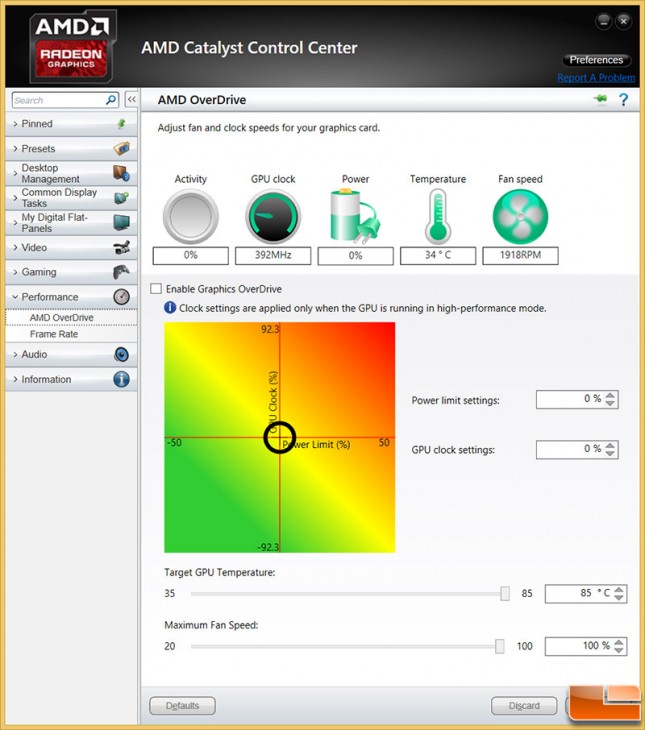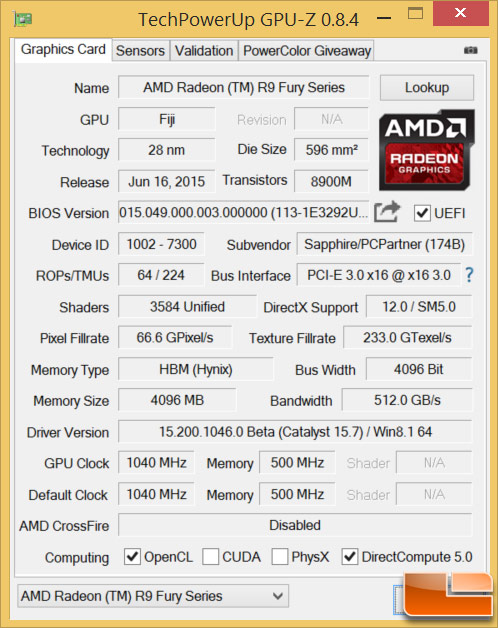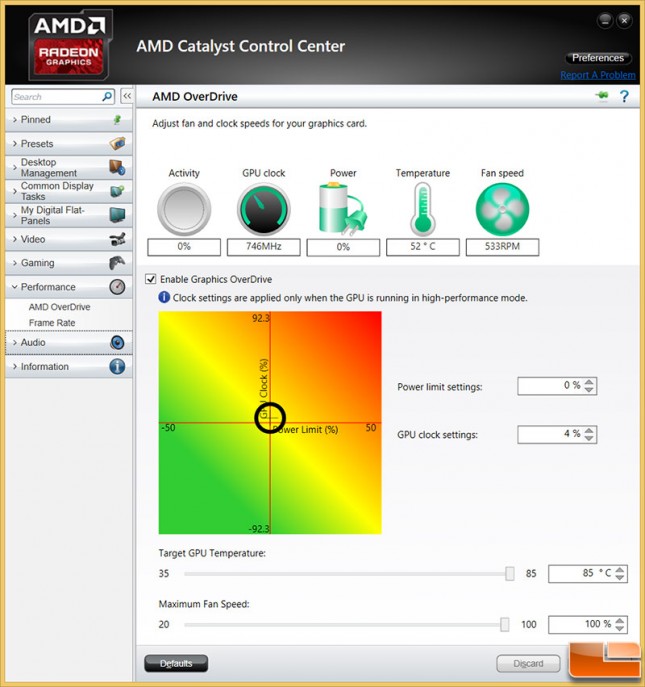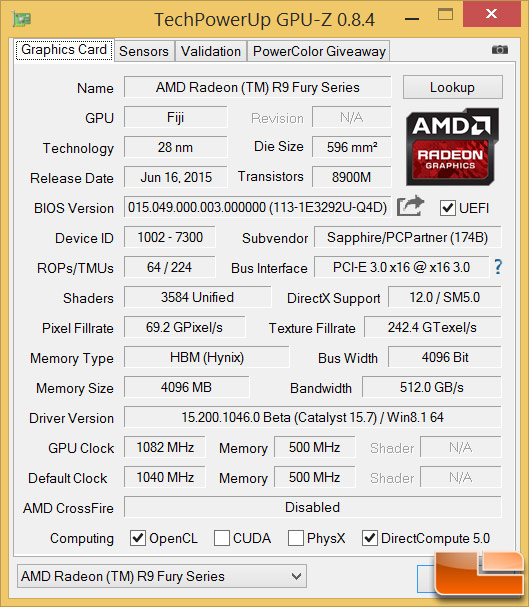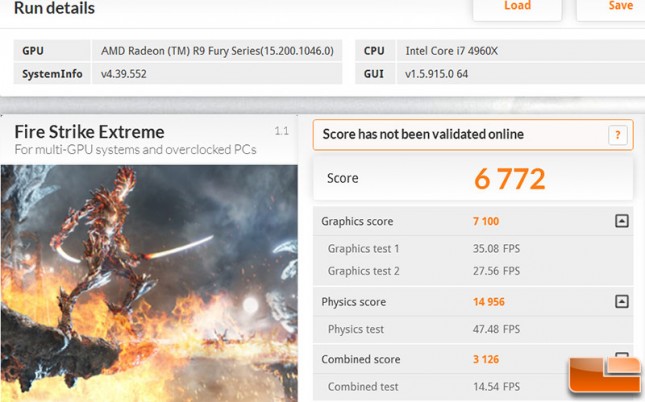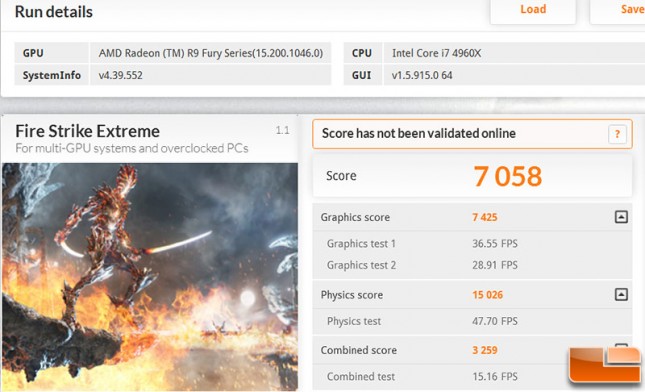Sapphire Radeon R9 Fury Tri-X OC Video Card Review
Sapphire Radeon R9 Fury Tri-X Overclocking
How well does the AMD Radeon R9 Fury graphics card overclock? We were wondering the same thing and fired up AMD Catalyst Control Center to find out!
AMD allows you to overlock the Radeon R9 Fury video card with AMD OverDrive like normal, but you can only adjust the GPU clock settings as memory overclocking has been locked down. From what we gather AMD feels that High-Bandwidth Memory (HBM) is still too new and didn’t want consumers overclocking it just yet. We have a feeling that down the road AMD will again allow memory overclocking, but it obviously won’t be happening right out of the gate.
In case you forgot, the Sapphire Radeon R9 Fury Tri-X OC card doesn’t run at 1000 MHz like the Fury base card, it comes clocked at 1040 MHz on the core and 500 MHz on the 4GB of SKHynix HBM1. Let’s see how much higher we can get those 3584 stream processors!
We topped out at 1082 MHz on the core clock with a 4.0% GPU clock setting in AMD OverDrive. We played around with the power limit setting, but it made no difference in performance by increasing it to 10% in a couple game titles we spot checked, so we just left it at zero. Every card clocks differently and overclocking performance is not guaranteed, so we will just have to work with what we got! If we pushed the overclock just 0.1% more we encountered many in-game issues and stability issues.
This overclock meant that we were running at 1082 MHz at load and the pixel fill rate went from 66.6 GPixel/s to 693.2 GPixel/s.
Sapphire Radeon R9 Fury Tri-X OC Stock:
Sapphire Radeon R9 Fury Tri-X OC Overclocked (+42 MHz Core):
By overclocking the AMD Radeon R9 Fury 4GB video card we were able to take the score of 6772 on 3DMark Fire Strike Extreme and raise it up to 7058. This is a 286 point increase in our overall 3DMark score, which represents a performance gain of 4.2 percent. Not bad from a 4% overclock as we weren’t expecting a slightly better than 4% result. The overal FPS average in Graphics Test 1 went from 35.08 to 36.55 FPS, which is a 4.2% performance gain in the graphics test.
Let’s wrap this up!