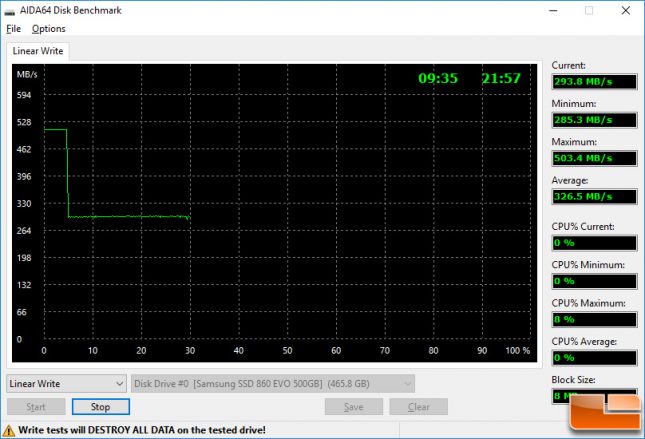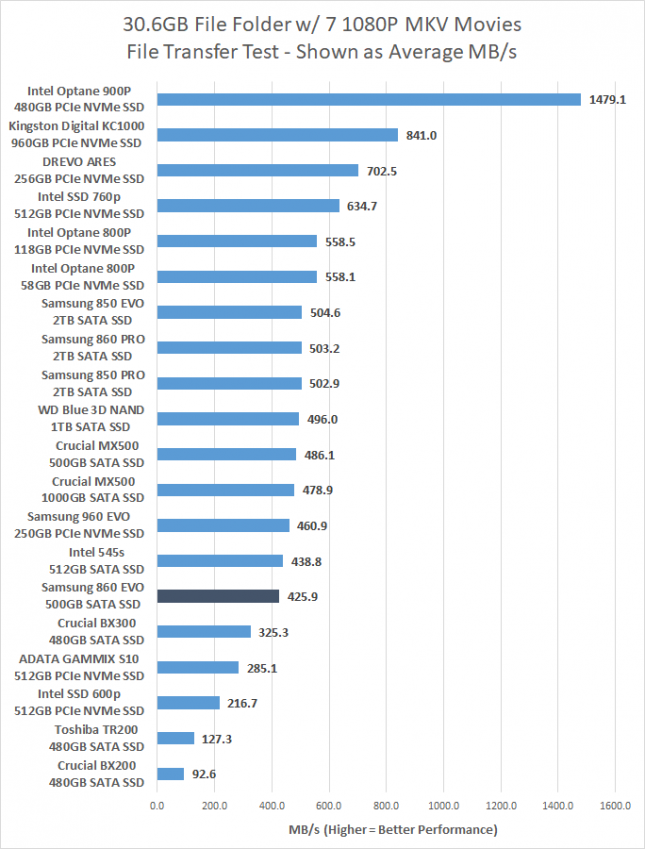Samsung 860 EVO 500GB SATA SSD Review
Linear Write and Real World File Transfer Testing
AIDA64 Disk Benchmark
We’ve had some people ask for AIDA64 linear write tests to be done, so we fired that utility up to see how the Samsung 860 EVO 500GB drive would do. One of the new changes for the Samsung 860 EVO series is that the TurboWrite region has been expanded 22 GB for 500 GB. Let’s take a look at see what happens after that area is filled up.
We left the block size on auto and it selected 8MB for this test. Performance started out at around 503 MB/s and to fell to around 295 MB/s after the drives SLC cache was full and it was writing directly to the TLC NAND Flash. The lowest write speed in this test was observed being 285.3 MB/s with the highest being 503.4 MB/s.
Real World File Transfer
Before we wrap things up we wanted to see how real-world was when writing a movie folder containing seven 1080P movies over to the SSD. For this test, we are going to simply stress write performance by transferring over a 30.6GB folder of movies off of a PCIe NVMe SSD to the drive being tested to see how performance looks.
This is one of our favorite tests as many enthusiasts and gamers move large folders of data around at one time or another. The Samsung 860 EVO finished this test with an average of 425.9 MB/s and that sounds about right as we filled up the TurboWrite region and were writing straight to the 3-bit TLC NAND for the remaining ~9 GB of data.