ROCCAT Isku FX Multicolor Gaming Keyboard Review
ROCCAT Software: Isku FX Driver
The Isku FX does not come with a driver CD and must be downloaded from ROCCAT’s Isku FX support webpage. A Linux driver download is available, but I will only look at the Windows version.
Special to the Isku and the Isku FX is “Easy-Shift[+]” which turns the Caps Lock key into a pseudo-Shift Key. Holding down the assigned Easy-Shift[+] key triggers the shifted assignments of all the macros and Easy-Zone keys. Much like how the regular Shift Key capitalizes letters, Easy-Shift[+] toggles user defined macro shifted commands. However, gamers looking to use this feature to turn the Isku FX into a gamepad will be disappointed. Easy-Shift[+] on the keyboard toggles shifted macros when held, but no setting can be made to lock/unlock Easy-Shift[+]. A ROCCAT Kone (+, XTD, and Pure) mouse must be used and configured to lock/unlock Easy-Shift[+] on the Isku FX.

The Isku FX driver runs in the background on startup and can be accessed from either the Start Menu or the Notification Area next to Window’s toolbar clock.
Those who have seen ROCCAT’s drivers for their other products will be familiar with the layout and style of the Isku FX’s driver. The driver visual interface is split into tabs for the settings and each of the five profiles. Profiles are stored locally and each game can have its own set of five profiles defined by the user.

The first settings tab and the one that appears on startup is Main Control. Users may customize the functions of Caps Locks which by default triggers Easy-Shift[+], the five macro keys and their shifted functions, and the three thumbster keys and their shifted functions.

Profiles can be created, saved, and loaded even for specific programs and games.
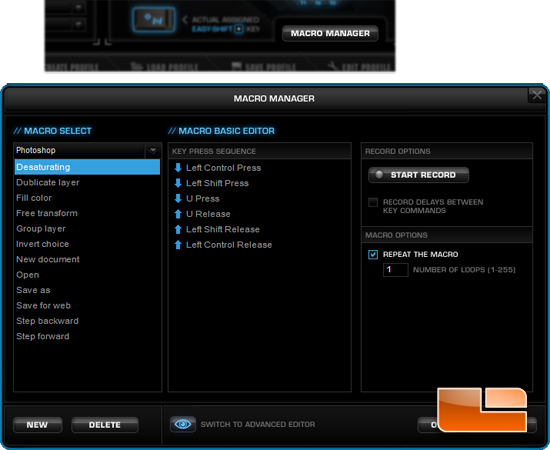
Macros are created using the Macro Manager which can be accessed by a button located beneath the virtual keyboard. Users can record their own macros or select from a list of games with preloaded commands.
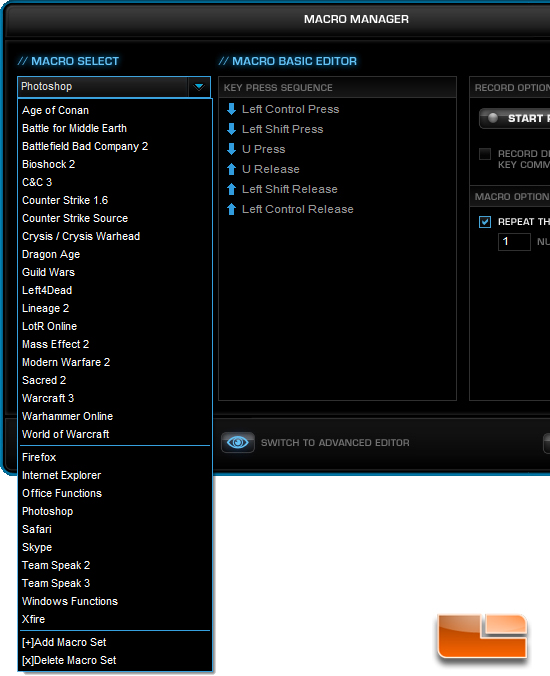
Based on the game titles list, it can be reasonably assumed that ROCCAT hasn’t updated the preprogrammed macros in a very long time.

The Easy-Zone Control tab permits changes to the Easy-Shift[+] functions of the “Easy-Zone.” Had the Isku FX driver allowed for toggle locked Easy-Shift[+], the Easy-Zone could easily function as a pseudo-gamepad.

Media keys and F-keys can also have their functions modified. Fine print beneath the virtual keyboard notes that the media keys and F-keys are not usable with Easy-Shift[+].

The Advanced Control tab controls the IskuFX backlight and Windows keyboard settings. Backlight color, brightness, light breating effect, and idle dimmer are available for changing.
The keyboard settings presented for modification include disabling Windows keys, Tab, and Application key and toggling sound feedback when a setting such as when a profile is changed. Two more buttons are present, one to reset the Isku FX driver to default and Character Repeat settings.
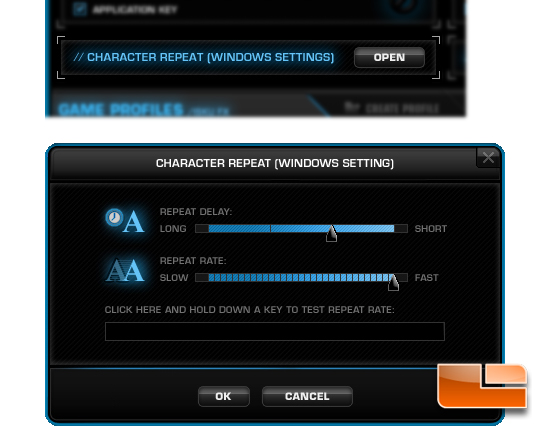
The Character Repeat settings popup permits changes to the repeat delay and repeat rate. These settings are mostly almost identical to the settings of the same name found in Window’s keyboard settings.

The next tab is called R.A.D. and stands for ROCCAT Achievements Display. A list of counters records the lifetime usage of the Isku FX. Trophies can be unlocked, but are absolutely useless aside from bragging rights. The Total Statistics can be reset at any time, but trophies will not be lost.

The last tab is titled Update/Support and has buttons and links that opens a web browser and redirects to relevant ROCCAT driver download and support webpages.

Comments are closed.