Razer Kraken 7.1 Chroma Gaming Headset Review
Razer Synapse 2.0 Software
Razer Synapse 2.0 is an optional software download that grants control over the Kraken 7.1 Chromas multicolor lighting and provides virtual 7.1 surround sound. The headset is fully functional without Synapse, defaulting to stereo audio and Chroma color cycling out of the box or the most recent color setting by the user in Synapse.
Those who use Razer Surround Pro may recognize that programs resemblance with the Synapse 2.0 interface for the Razer Kraken 7.1 Chroma. Synapse in-fact downsamples multichannel surround sound audio for the headset because the Conexant CX20774 sound processor at most can process 2-channel stereo audio.
The Calibration submenu allows the user to position the emulated speakers. Pressing the Start button under the headset graphic begins the setup.
The first calibration step gives instructions on how to use the Razer Surround calibrator.
Each simulated speaker plays one at a time, generating the sound of helicopter rotors. The pointer on the green arc in the surround calibrator can be moved to reposition the simulated speaker. Pressing Back or Next moves to another speaker and the Pause symbol stops or resumes the helicopter sound sample.

The last calibration step plays the helicopter sound clip moving around across the virtual speakers. The user can choose to restart or accept the settings prompting one last window confirming the settings. Razer surround calibration can be redone at any time using the same three steps.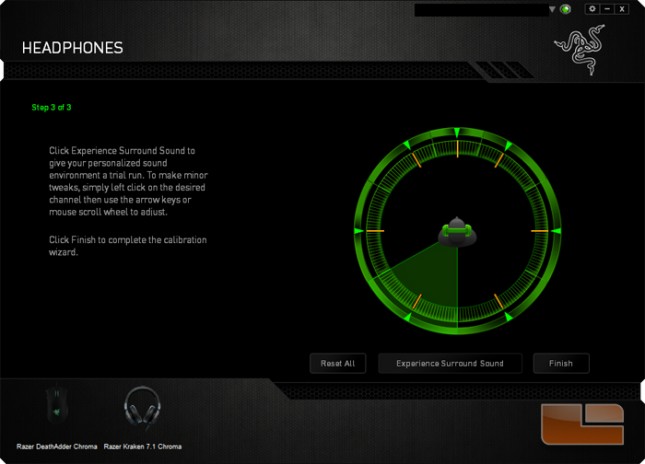
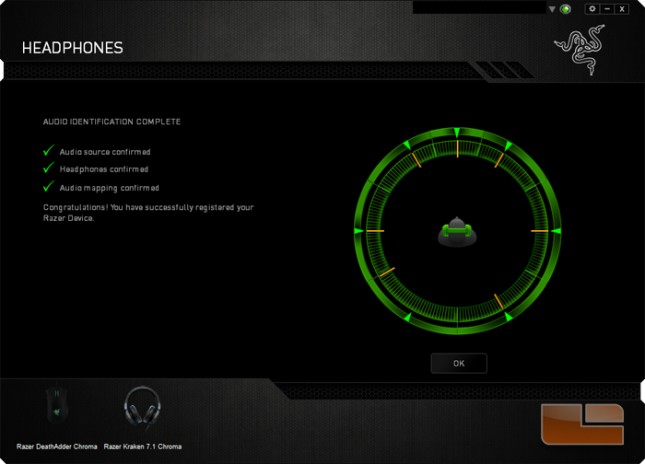
The Audio menu has volume control and headphone output settings to enhance certain aspects of the sound.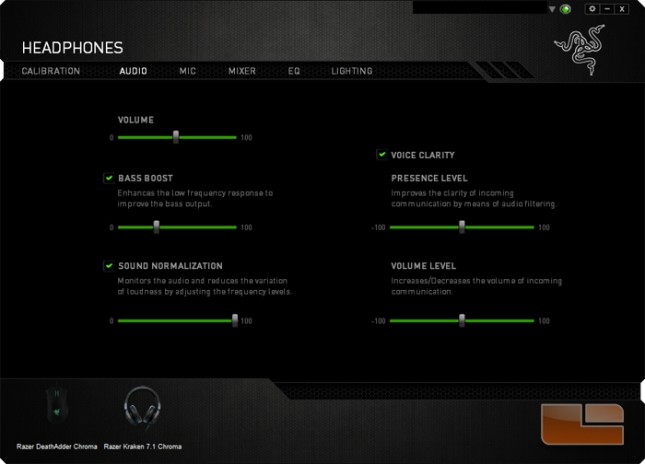
The Mic menu provides some control settings that change or help correct volume and sensitivity.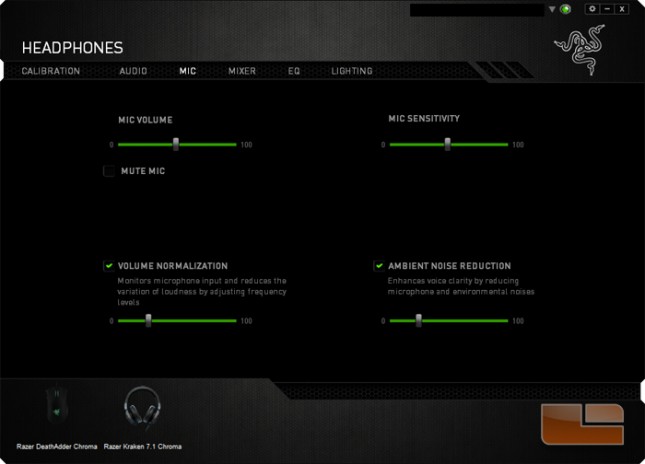
The Mixer menu shows the volume of the headphones and that of programs that are currently outputting sound. The programs can be have their volume lowered relative to the master system sound volume and whether Synapse processes either stereo or 7.1 surround sound.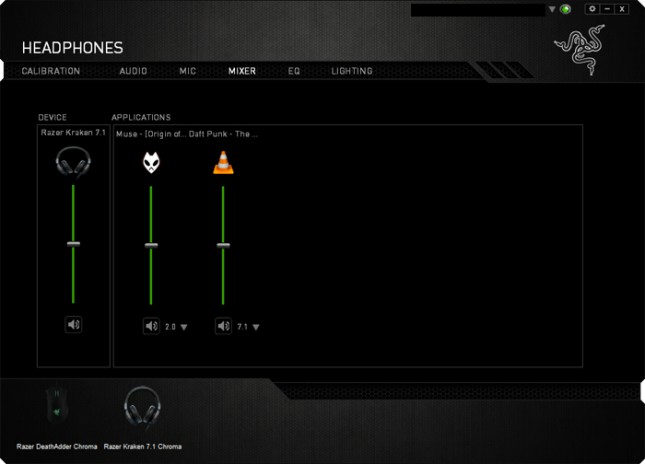
The EQ menu features a graphic equalizer with several music presets. A pointer button to the right of the 0dB marker resets custom changes.
The Lighting menu allows changes the multicolor lighting on the sides of the Kraken 7.1 Chroma headset.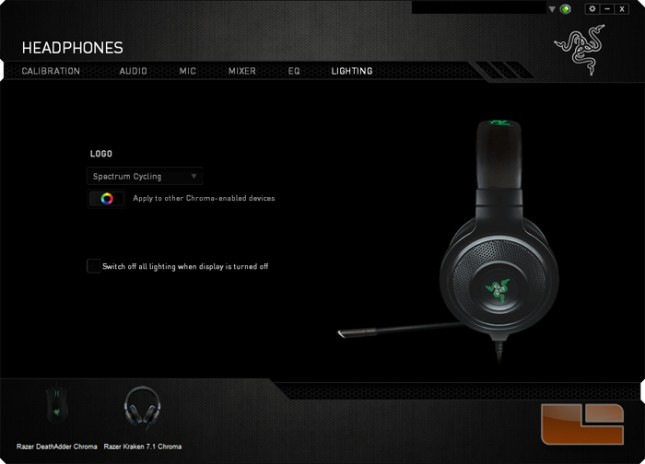
Available options are Static, Breathing, Spectrum Cycling, or Off. The current light setting can be synchronized to other connected Razer Chroma devices.
