OCZ Technology Enyo 128GB Portable USB 3.0 SSD Review
The Test System
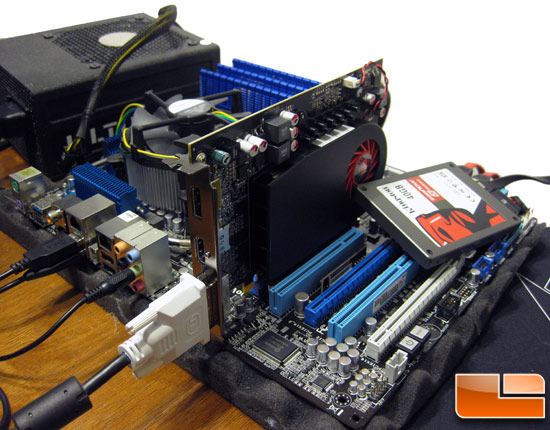
Before we look at the numbers, here is a brief glance at the test system that was used. All testing was done on a fresh install of Windows 7 Ultimate 64-bit. All benchmarks were completed on the desktop with no other software programs running. The Intel Core i7 test system was run in triple-channel memory mode at 1600MHz with 8-8-8-24 memory timings. The ASUS P6X58D Premium motherboard was run using all the latest drives and BIOS 0702. The ASUS P6X58D Premium motherboard uses the Intel ICH10R south bridge chipset, which we used to run our ‘boot drive’. The boot drive used in our test system was an Intel X25-V 40GB model with TRIM enabled. The OCZ Enyo USB 3.0 portable SSD was tested in a fresh out of the box (FOB) state and had the latest firmware installed on them when testing was done.
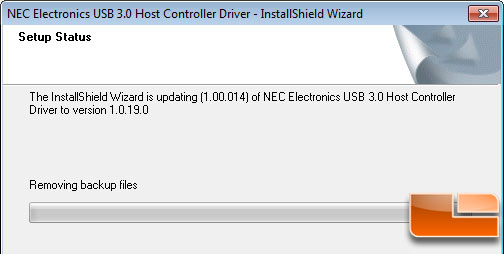
When we started testing out the OCZ Enyo we started getting write errors in the 4K file tests in CrystalDiskMark 3.0g and the ATTO v2.46 benchmark would not run. We then realized that we hadn’t update the NEC USB 3.0 drivers on our test system in some time, so we updated the drivers from v1.00.014 to 1.0.19.0 and the problem benchmark the OCZ Enyo went away. We just wanted to point this out as how many people are used to updating USB drivers?
| Intel LGA 1366 Test Platform | |||||
|---|---|---|---|---|---|
|
Component |
Brand/Model |
Live Pricing |
|||
|
Processor |
Core i7 920 | ||||
|
Motherboard |
ASUS P6X58D Premium
|
||||
|
Memory |
6GB Kingston HyperX T1 1600MHz
|
||||
|
Video Card |
ATI Radeon HD 5670 |
||||
|
Hard Drive |
Intel X25-V 40GB |
||||
|
Cooling |
OEM |
||||
|
Power Supply |
CoolerMaster UPC 1100W |
||||
|
Operating System |
Windows 7 Ultimate 64-Bit |
||||
Let’s take a look at the benchmarks and see what the OCZ Enyo USB 3.0 Portable SSD has to offer!

Comments are closed.