NZXT Source 530 Full Tower Computer Case Review
Source 530 External Impressions
The NZXT Source 530 is classified as a full tower, it weighs in at close to 20.25lbs and is 9.25x20x20 (WxHxD). It seems to be a little small to me, taking a look at other full towers, it appears to fit between a normal mid-tower and an average full tower. For comparison, the NZXT Phantom is 9.25×22.5×21.4 inches (WxHxD) and weighs in at 23.15lbs. Overall, the Source 530 is solid black, which is the only color is it currently offered in.

The front of the Source 530 is pretty plain; the entire front bezel has a wire mesh design. The upper right and lower left corners are slightly folded in to provide a little depth. At the very top we have the front I/O which includes headphone and microphone ports, and a pair of SuperSpeed USB 3.0 ports; I wish there was four SuperSpeed USB ports. The power and reset buttons are missing here; they are located in another area. Below the front I/O is the 5.25″ drive bays, NZXT has made removing the covers very simple using a slide latch system.
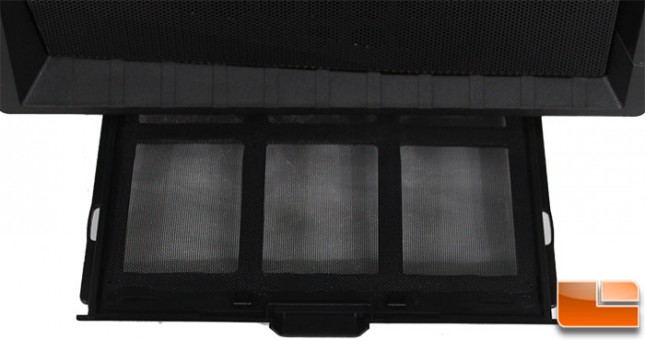
The bottom filter can be removed from the front of the case, however since it sits flush with the steel portion of the case, it rests a little past the front bezel. This makes it a little difficult to remove for cleaning, however it is much easier than some implementations, and I’m happy that it is tool-less to clean.

Pulling the front bezel off is done rather easily, just becareful of the Power and I/O areas. The 5.25″ drive bays are ready to be used as there are no metal guards to be removed. Below the 5.25″ drive bays is an area for some fans; here either two 120mm or 140mm fans can be installed, or one 200mm. No front intake fans were included, so you will need to purchase additional fans if you want some in the front. The 5.25″ drive bay covers unlatch from the outside, so not much to see about them here, what you can see is that the covers only have the wire mesh to act as a filter. For the front fans, there is a rather sturdy front filter that can be removed from the inside.

The left side panel has an unusually shaped window, which allows a nice view of the motherboard, and a portion of the 5.25″ drive bays. During shipping, the window is protected against scratches by two sheets of plastic.

The back panel is pretty familiar, at the top is the standard keyboard I/O key port and an exhaust fan. A 120mm fan is preinstalled, however that could be swapped for a 140mm or even a liquid cooling radiator. Below that we find the eight expansion slots with nice vented covers and two grommeted holes for external liquid cooling solution. Finally at the bottom is the power supply. Directly below the power supply, there is a little handle.

The handle below the power supply, reveals a bottom filter. Like the front filter, this filter can be removed to make cleaning a bit easier.

The right side panel is plain, nothing much to see here.

Wait, on the right side of the front bezel there are three buttons. Here we find the Power, I/O LED and reset buttons. The I/O LED button is unusual, it leads to a little LED in the back of the case right by the expansion slots. This is a great opportunity for NZXT to expand this button function to allow connecting to their Sleeved LED Kit that runs $15-$36 depending on the color and length.

Like many enthusiast cases, the top panel is vented. Here three 120mm or two 140mm case fans can be installed. Another option is to install a liquid cooling solution, where up to a 360mm radiator will fit.

Taking a quick glance at the bottom of the case, there are four feet to raise the case for airflow purposes. There are two large filters on the bottom of the case to limit the amount of dust entering the case from this location. The back filter extends out the back of the case a little bit, while the front filter extends past the metal frome, but not the front bezel. Sadly, this requires the front of the case to be lifted to pull out the front filter.
