NZXT Rogue Crafted Series SFF Gaming Chassis
Inside the NZXT Rogue

The side panels of the Rogue can be removed. This is done by removing 2 small screws and tilting the panel away form the case. Each side panel can hold 2 x 120mm fans. The right side is set up for exhaust, and the left is set up for the intake. Each port on the left panel has a dust screen. The Rogue comes with one 120mm fan installed on each panel.

On the frame of the case there are strips of rubber to take up vibration and keep the panels from rattling.

Looking closer to the drive bays we can see the hard drive cages are mounted vertically. There is space for a total of 4 hard drives: 2 drives on either side of the 5.25 bay. Each of the hard drive bays has a silicone strip for noise and vibration reduction. The 5.25 drive bays have neoprene padding on the sides for the noise and vibration reduction. The down side to this cage arrangement is that to change out the 5.25 device you have to remove the 3.5 devices to get to the mounting screws.
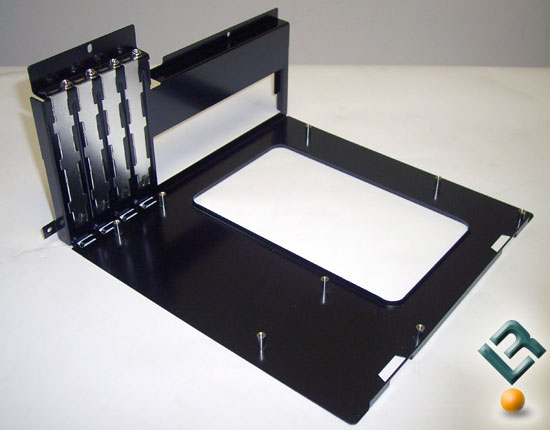
To make it easier to mount the motherboard the Rogue has a removable mother board tray. The tray has the motherboard standoffs already installed.
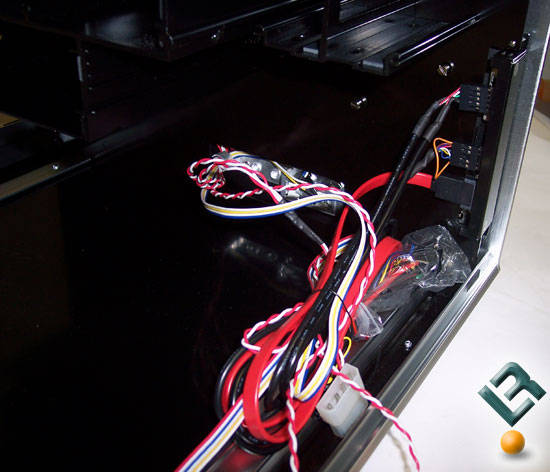
In the front of the case we can see the front I/O panel wires and front panel lights; there is more than enough length here. You could even have the motherboard tray half out of the case and still have some slack in the wires.

Comments are closed.