NZXT Phantom 410 Case Review
Putting the gear into the box
Like most mid tower cases, the NZXT Phantom 410 was a little tight but had plenty of room for that gear that most people would be putting in a PC.

The HDD trays and tool free design of the 5.25″ bays made installing components a breeze just make sure you remove the silver studs from the HDD trays if you install a SSD or they won’t slide into the rails. The 5.25″ tool free mounts are some of the best we have seen and firmly hold the device in the 5.25″ bay. We do however have one complaint with the type of rubber grommets NZXT choose to use in the Phantom 410. They are very soft rubber and popped out every time we ran any cable through them.
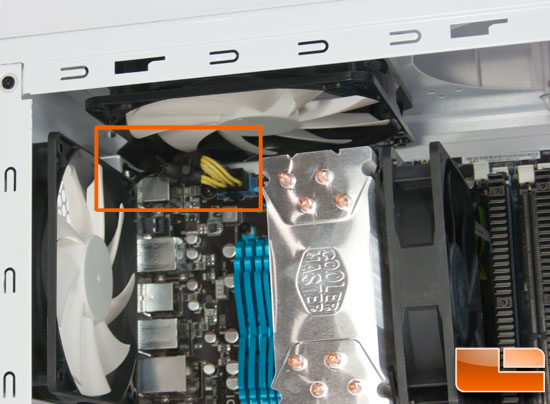
One issue we had was how to get the ATX power cable run without going across the front of the motherboard since NZXT did not provide any real port at the top of the Phantom 410. We were able to just squeeze the connector through the back corner where that top 140mm fan had its cable run. This was not easy and resulted in a few smacked knuckles but it looks much nicer.

We did not take the time to do cable management but you can see we were able to keep all the wires behind the motherboard tray and could have used those zip tie mounts to clean them up. Also notice we once again had to use an extender for the ATX cable and that little corner we pushed it through.

Finally we wanted to show that we would have been able to keep the cabling nice and neat with 7/8″ of room between the rear of the motherboard tray and the panel.

Final build gives you a nice look with our hyper 212+ showing through the window. The all white presents a clean appearance that is sure to make a statement.

Comments are closed.