NZXT Crafted Series Vulcan Micro-ATX Case Review
Installing parts into the Vulcan

The Vulcan comes with all the hardware to mount your devices. All the hardware baggies are clearly labeled as to what they are for. This is something that NZXT does that many companies don’t do. For an experienced builder this is not much of an issue, but for the first time builder it would eliminate any guessing for the build.

I said earlier the Vulcan comes with an optional carry handle. This is a solid handle and it attaches to the top of the case with four screws.

I first installed my PSU and come to the realization that NZXT kept the design of the Vulcan tight. The Vulcan is so tight on space that the top of the PSU was up against the bottom of the expansion slots.
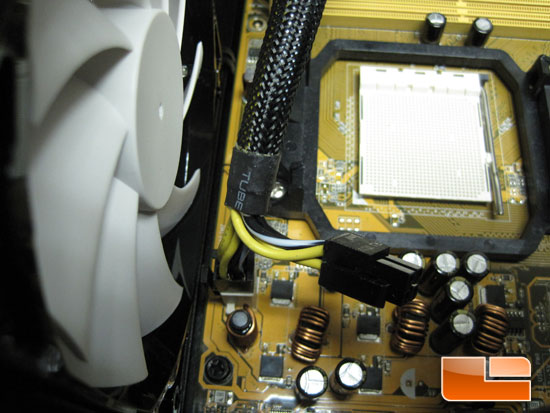
Next I put the motherboard in and started to hook up the power connections. The 4 pin CPU power on this board is at the very top edge of the board. The power cable is very close to the fan. Once I got the CPU cooling installed I had to tie the cable such that it didn’t rub on the fan.

Next I put the video card in. Now we can see why the bottom of the external 3.5″ bay was insulated.

This is an EVGA GeForce GTX480 and is shorter than an ATI Radeon HD 5970, so if you want to put a Radeon HD 5970 video card in this case it would extend further under the 3.5″ drive bay. With the card this close (actually touching), installing anything into the lower slot of the 3.5″ bay might have an interference issue with the power connector on the device and the top of the video card.

The addition of the Thermaltake SpinQ CPU cooler and the hard drive in the lower bay the space in the Vulcan was used up very quickly. There was enough room to run the wires behind the motherboard tray and have a somewhat clean look. It did get a little tight for working after adding the video card, but that is to be expected when working with a small case.

I then wanted to see what I could fit water cooling-wise into the case. I was surprised at how much easier it was to work in the case with not having the large air cooler in the way. I was able to mount a Swiftech MRC320-QP radiator to the top of the case, XSPC dual Acrylic top with twin Swiftech MCP355 pumps, and all connected with 7/16ID x 5/8OD tubing. The downside to the way I have the radiator mounted is that the carry handle cannot be used. There could also be a more elegant solution than what I have here, but this was making do with the parts I had lying around.

In the specifications NZXT listed the LED lighting in the case as orange. Now this is a little off the beaten path as red or blue is the norm. When I powered up the LED I was pleasantly surprised how nice it looked. It was not to bright, rather mellow, and definitely different.
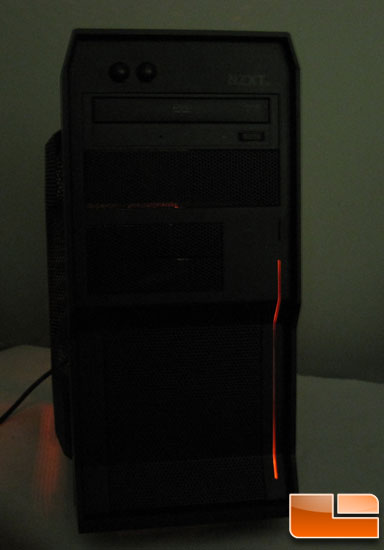
On the front of the case there is an LED accent bar running down the right side of the front panel. It is not very bright, just enough to be seen. If you move too much left or right of center you barely see any light from it.

Comments are closed.