NZXT Crafted Series Vulcan Micro-ATX Case Review
Inside the Vulcan

With the side panel off I still can’t see how a 13″ long video card like the ATI 5970 is going to fit.

Looking closer to the back of the Vulcan there is a space where a rear 80 or 92mm exhaust fan can be mounted. With the expansion slot covers being vented and the remaining back panel space vented as well, getting heat out of the case should not be an issue. All the thumb screws on the expansion slots are like the ones used on the side panels. They are easy to use, but they are so large that they overhang the neighboring slot. So to remove a slot cover you have to remove two screws. In the bottom of the case we can see the PSU mounting area. There are four rubber pads that act as vibration and noise reducers.

In the upper rear corner we can see the back side of the LED light switch. This has two pigtail leads on it. One goes to the fan in the top of the case and the other goes to the power lead that is part of the front panel wires.
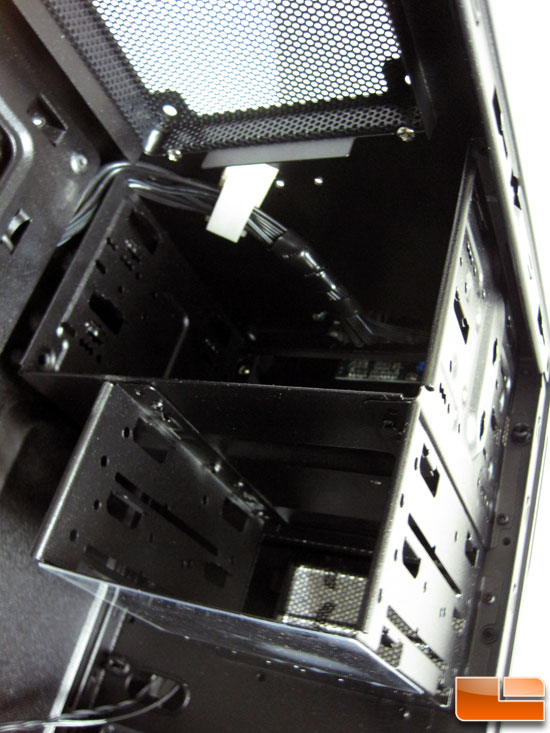
Looking at the upper front we can see the external 5.25″ and 3.5″ bays. The underneath side of the 3.5″ bay has a thick hard plastic sheet glued to it. This is to insulate your video card from the metal of the case. That makes me think that the video card is going to very close to this drive cage.

At the bottom front of the case is the internal 3.5″ drive bay. This has space for two hard drives and uses tool-less drive rails. It can also be removed from the case. It attached to the bottom of the case with four screws. The front I/O cables are more than long enough for the Vulcan’s size.

On the right side of the case we can see there is room for running wires, and with the right side panel having the bulge it makes it that much easier. The motherboard tray has a very large CPU cutout. This looks huge as it removes almost half the motherboard tray, but even with this much of the tray missing the tray is sturdy and does not flex.

Next I went to pull the front panel off to see what was hiding behind it, and I couldn’t pull the panel all the way off due to the way the front panel wires were routed.

The wires are run through a rather tight spot in the case. They can be taken out, but some time and patience will be needed in order to not pinch one in the process.

Comments are closed.