NVIDIA GeForce GTX 580 SLI Benchmarking w/ ASUS ENGTX580
ASUS GeForce GTX 580 Overclocking
Overclocking the ASUS GeForce GTX 580 graphics card with Smart Doctor 5.68
was fairly easy.
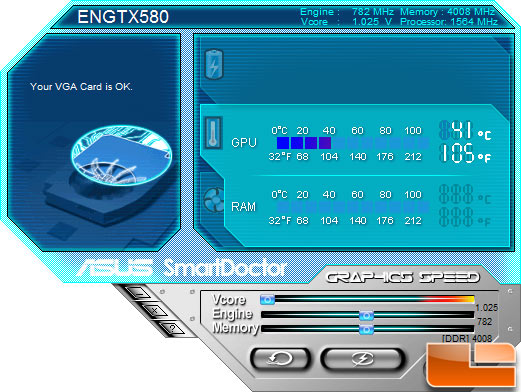
ASUS Smart Doctor allows you to adjust the GPU Vcore and the clock speeds of the memory ICs and the GPU core. The adjustment varies on every card, but on this card we noticed that core clock was adjustable from 532MHz to 1032MHz and the range of the memory clock was from 3208MHz to 4808MHz. The one thing this utility has that other utilities like EVGA Precision doesn’t have is the Vcore adjustment. The ASUS ENGTX580 comes with the Vcore at 1.025V, but you can increase this up to 1.213V. This allows for an 18% voltage increase for the GTX580’s Vcore and that means that we should be able to overclock the card further than stock voltage settings.
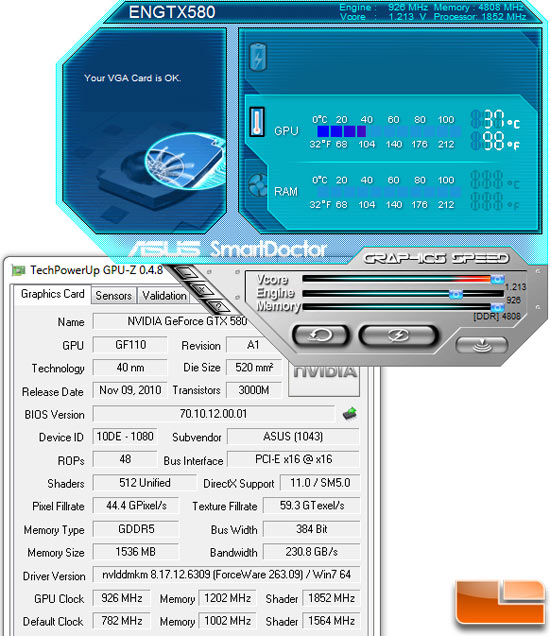
When we first reviewed the GeForce GTX 580 reference card from NVIDIA we hit a wall at 850MHz core, 1700MHz shaders and 1125MHz on the memory. We used EVGA Precision to overclock that card and there were no voltage adjustments available at that time. The ASUS ENGTX580 hit a wall right around the same point, but then we maxed out Vcore and the card just kept on overclocking! When the dust settled we were at 926MHz core, 1852MHz shaders and 1202MHz on the memory. It should be noted that the memory clock was maxed out in ASUS SmartDoctor and we couldn’t push it any further with these clock settings. If we pushed the core clock just 2MHz beyond 926MHz the system would lock up in 3DMark and in game benchmarks. This was the highest that we could overclock the card. Still, at 926MHz we are able to get a 144MHz overclock on the core clock and this is an increase of 18%. When running 3DMark Vantage we saw the power meter peak at 500W in the first game test.
ASUS GeForce GTX 580 Graphics Card at 782MHz/1564MHz/1002MHz:
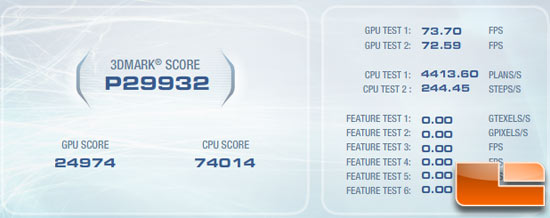
ASUS GeForce GTX 580 Graphics Card at 926MHz/1852MHz/1202MHz:

We saw 3DMark Vantage go up from P29932 to P33417, which is a 12% jump in performance! Let’s see what it does in real games.
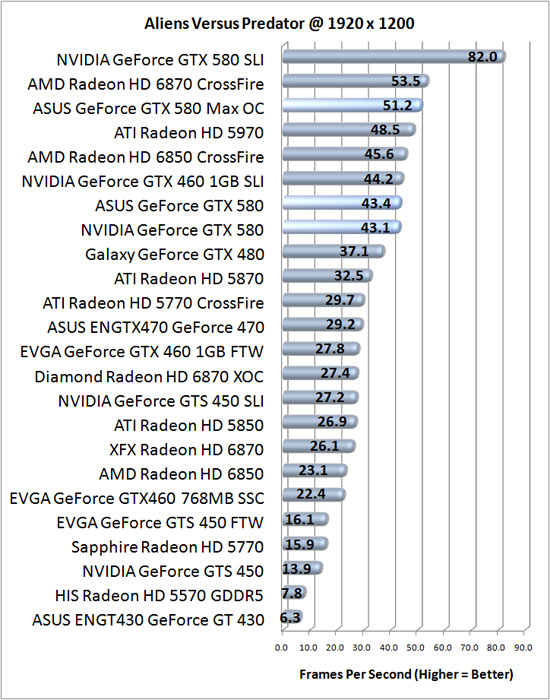
The jump from the NVIDIA GeForce GTX 580 reference design’s 772MHz core clock to 782MHz on the ASUS ENGTX580 only gives a slight boost to performance. The performance gain from 10MHz on the core clock is measurable, but not significant. Overclocking from 782MHz to 926MHz, on the other hand, helped boost
performance by 18% in AvP at a resolution of
1920×1200. We’ll take an 18% performance increase from overclocking
any day! If we had some more voltage and the ability to push the memory clocks further in ASUS Smart Doctor we feel certain that the card had more in it!
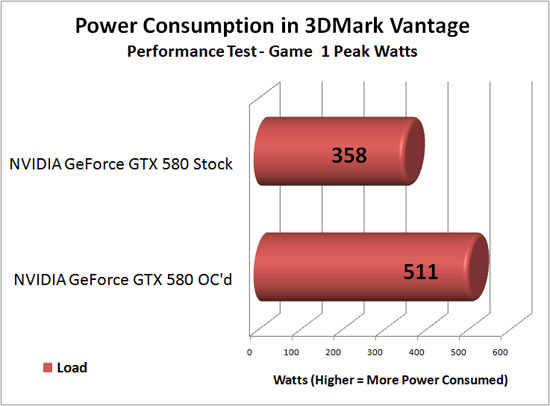
One thing that we noticed is that when increasing the Vcore and overclocking the card the power consumption and the temperature on the video card drastically increased. Running the 3DMark Vantage Performance benchmark we noticed that the overclock drew 153W more power at the wall. This is an increase of 43% and we repeated the test numerous times as we just couldn’t believe how much more power it was consuming. On stock settings the temperature of the video card peaked at 73C with auto fan settings, but when overclocked on auto the system would hit 85C before it would freeze up. Remember we used max fan speeds to reach our overclock, so it looks like this aggressive overclock can’t be reached with the fan on auto. So is an 18% performance increase worth and extra 43% power usage? That one is up for you to decide.

Comments are closed.