NVIDIA GeForce 3D Vision Review
Game Performance – Left 4 Dead

Set in the immediate aftermath of the zombie apocalypse, Left 4 Dead offers four expansive “movie campaigns” that challenge you and your fellow survivors to battle thousands of swarming zombies as you travel across the rooftops of an abandoned metropolis, through rural ghost towns and pitch-black forests. In addition to the movie campaigns, Left 4 Dead features a Versus mode that allows you to play as the Boss Zombies. Left 4 Dead is also one of the first games to be developed with 3D features in mind, so this is one of the best titles to test out the GeForce 3D Vision glasses on.
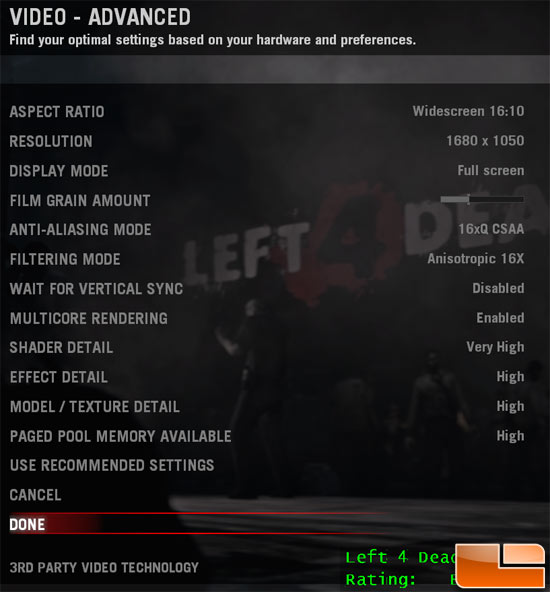
Since our test system has an Intel Core 2 Extreme QX960 processor, 4GB of DDR2 1066MHz memory and an XFX GeForce GTX 260 Core 216 graphics card inside running Windows Vista 64-bit SP1, I figured that we could crank up the graphics to make the game look excellent. With the Anti-Aliasing set to 16xQ CSAA and the filtering mode at Anisotripic 16X I was ready to see how running a game in 3D impacts performance.
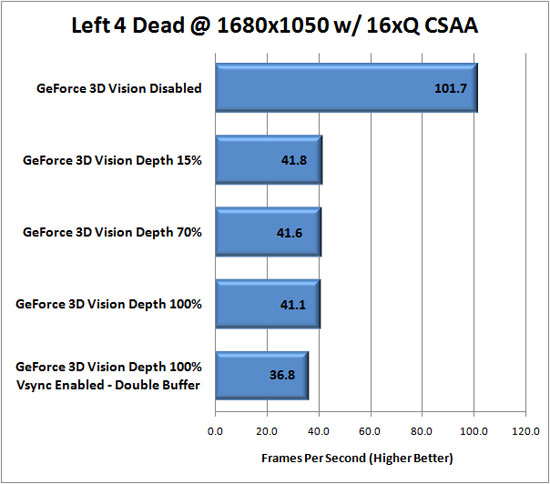
The frame rate of the game took a significant performance hit when stereoscopic 3D was enabled in the control panel. I found ~60% performance decrease when steroscopic 3D was enabled, so if you like to play games with the image qualities cranked up you will need a high-end gaming graphics card as you can tell from the chart above. I also tested various depths to see if that impacted performance, but it didn’t seem to have an impact. Just for fun I enabled double buffered vertical sync in Left 4 Dead and performance again took a dive, so be sure to disable this function for better performance as it is enabled by default in the game.

Comments are closed.