Netgear R6300 802.11ac Wireless Router Review
Final Thoughts on the Netgear R6300

We have seen how good the Netgear R6300 wireless router is on the Legit test bench, but how does it work in the real world? After benchmarking the Netgear R6300 in the Legit Lab, we can easily say we now have a new King of Speed with regards to wireless network speed. But the R630 is more than just a speed demon. The Genie interface gives the user all sorts of abilities. For the user who wants to allow certain devices on certain parts of their network, Netgear allows for guest networking on either the 2.4GHz channel or 5.0GHz channel.
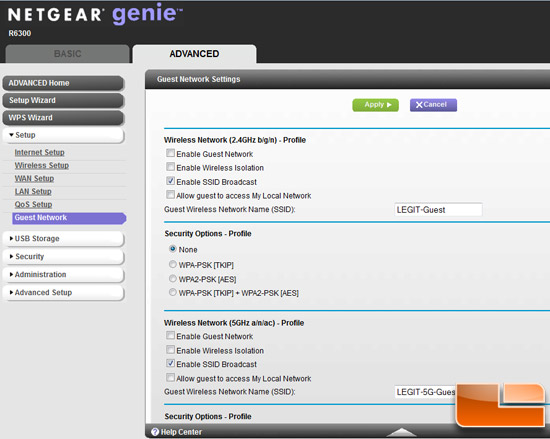
This means you could configure up to four separate SSIDs with various forms of access and speeds.
Another big thing we liked about the Netgear R6300 was how quick the interface was when it was being used. Other routers, like the Buffalo AC 1300 were painful when it came to using the GUI. Netgears GUI flows very well and is organized in a manner that beginners will not be overwhelmed and advance users will find exactly what they are looking for easily.
Make no mistake, this router is fantastic, but is it perfect? Not so fast. Some people will get annoyed by the “always on” Netgear logo on the front of the router – we didn’t mind it as it doesn’t really glow that bright. We can understand though how some will be be annoyed that you can not control when the logo is illuminated though. The other potential problem for many users might be where the Ethernet connectors are placed. Because the R6300 has a sort-of “lean back” stance, there really isn’t a great deal of room for all the cables. If you have four devices connected via Ethernet and you are using fairly heavy-duty gauge cables, you might be frustrated that you can’t cleanly put the router flush against the wall. Unlike the WNDR4500 or Western Digital My Net routers, the cabling is not routed via a side panel giving it less freedom in its placement.
Because the Netgear R6300 is so new, it hasnt shown up on the list of DD-WRT compatible devices yet, but we have a strong feeling that it is just a matter of time since the R6300 is based on Broadcom technology architecture. Netgear seems to be doing a very good job of finding and fixing performance bugs. They have issued 5 firmware updates since the market release including 802.11ac performance improvement. If past history is any indication, Netgear will continue to update their firmware for bugs, performance, and usability so the $190 investment will be a wise one.
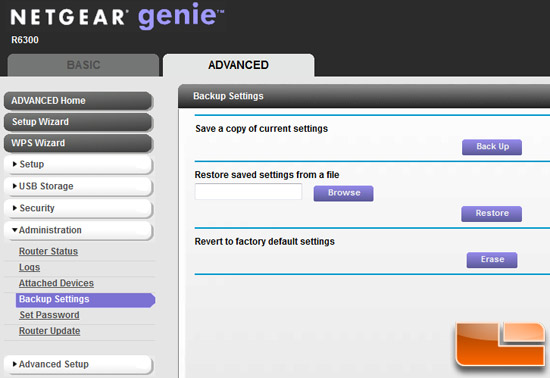
Throughout our testing, we really did try to overload the R6300 by connecting a bunch of wireless multimedia devices (all Wireless-N) and had them either stream or download music or video from our local network. In the past, with older routers, we wouldnt even try to stream a 1080p MKV movie from our NAS, times sure have changed. Streaming 1080p video from NAS to wireless device was very easy. We tried this with a wireless Western Digital WDTV Live Hub set-top box attached to an 802.11ac bridge as well as our laptops (again connected via 802.11ac).

We set up two HD televisions connected wirelessly via 802.11ac bridges, along with two wireless-N laptops and two smartphones to stream some 720p HD video. It was a tricky set up, but we were able to stream the same video from the same source to individual clients all connected to the Netgear R6300. While not exactly bulletproof in the science, this was a good indication of how robust the throughput of the Netgear R6300 and 802.11ac is.


Legit Bottom Line: The Netgear R6300 802.11ac router combines the fastest Wi-Fi speeds we have ever tested with a clever and complete user interface for ultimate control. Some may not like the footprint or aggressive shape, but we think with all the features that Netgear has outfitted the R6300 with there is no better router on the market today.

Comments are closed.