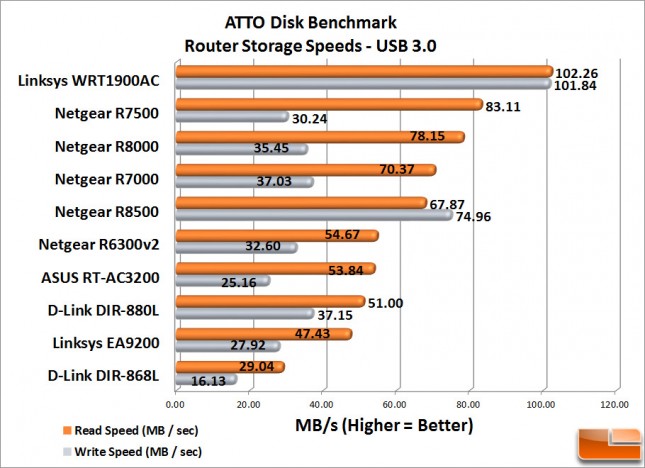Netgear Nighthawk X8 R8500 AC5300 WiFi Router Review
Netgear R8500: Network Attached Storage Tests
One of the major components of these next-generation routers is the ability for them to double as home-ready Network Attached Storage (NAS) devices. If a person didnt want to spend a lot of money for a stand-alone NAS unit which could cost hundreds of dollars for a 2TB unit, an integrated solution that allows you to add a USB Flash drive for much less might be perfect. Of course the question is how good is the performances of these routers when it comes to attached storage.
For our Router Storage test, we used the very popular ATTO Disk Benchmark to measure transfer speeds of our routers USB 2.0 and USB 3.0 ports. ATTO measures raw transfer rates for both Read and Write plotting them in a graph that is easy to understand. We ran our routers with this test with default ATTO settings of 0.5 KB up through 8192.0 KB transfer sizes with the total length being 256 MB.
The folks at Kingston were kind enough to send over a Kingston DataTraveler HyperX 3.0 64GB USB drive ($60.00 shipped) for our tests. The Kingston HyperX USB 3.0 Flash drive is rated conservatively at 225MB/s read and 135MB/s write. On our test system we were able to get 300MB/s read and 160MB/s write speeds on the DTHX30/64GB. Those speeds should be well over what this generation routers can support. We wanted to make sure the write speeds would be high enough not to bottleneck the benchmarks of these next generation routers.
Benchmark Results: When comparing the Netgear R8500 storage speeds to others in our suite of routers, the Nighthawk X8 doesnt exactly lead the pack, but it does quite well. The USB 3.0 Average Write speeds measured in at around 75 MB/s which puts it near the top of all routers we have tested. Average Read speeds in the middle of the pack but still pretty good at almost 68 MB/s. For those looking to share data easily over their network, using the Nighthawks USB 3.0 port is a simple and economic way to create a personalized network attached storage (NAS).
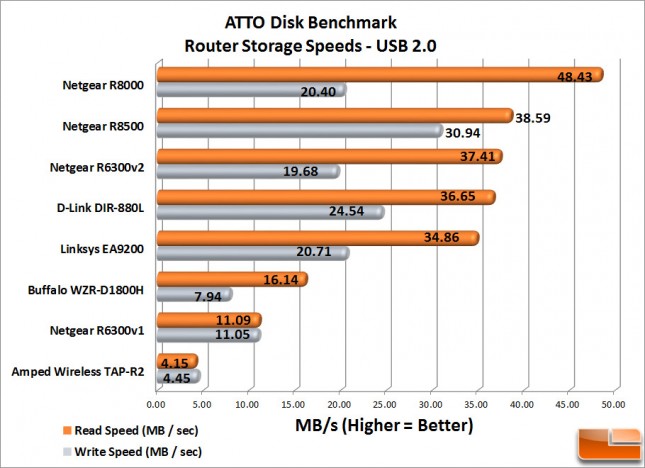 Results: Looking at the USB 2.0 we see the Nighthawk X8 R8500 Average Read and Average Write speeds were towards the top of our results chart. Clocking in at 38.59 MB/s (Ave. Read) and 30.94 MB/s (Ave. Write), the R8500 is only bettered by its Netgear cousin the R8000. Most people who will use the USB 2.0 port will be using it to extend their printer or scanner to their network and these speeds will be perfectly suitable for this kind of use.
Results: Looking at the USB 2.0 we see the Nighthawk X8 R8500 Average Read and Average Write speeds were towards the top of our results chart. Clocking in at 38.59 MB/s (Ave. Read) and 30.94 MB/s (Ave. Write), the R8500 is only bettered by its Netgear cousin the R8000. Most people who will use the USB 2.0 port will be using it to extend their printer or scanner to their network and these speeds will be perfectly suitable for this kind of use.