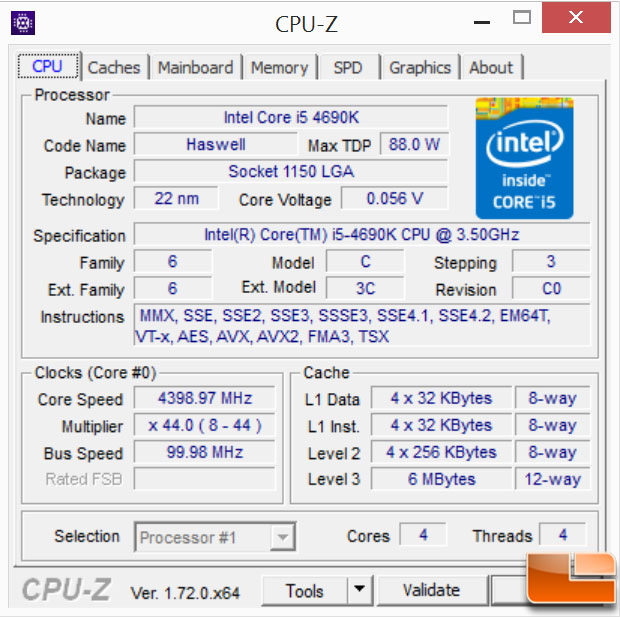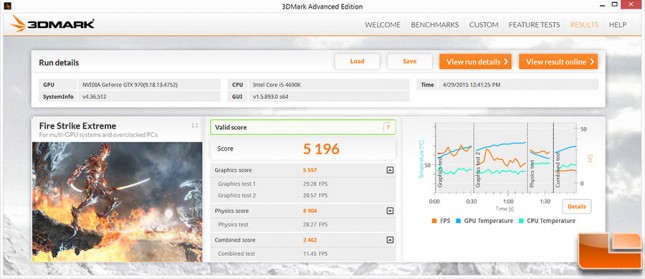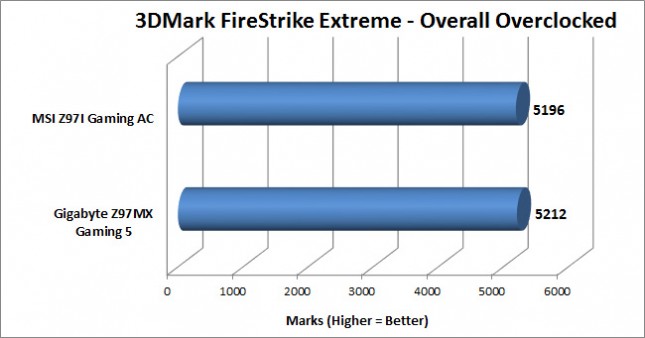MSI Z97I Gaming AC Mini-ITX Motherboard Review
Overclocking Performance
Previously, I have been able to overclock the Intel i5 4690K to 4.4Ghz without making any adjustments to the motherboard settings, other than the FSB multiplier. So I started there in small increments to see how far the MSI Z97I Gaming AC motherboard could overclock the Intel i5 4690K without any adjustments. The final verdict was 4.3Ghz. Not bad, but I know the CPU and other hardware can go to 4.4Ghz.
Increasing the voltage to 1.300V, I was able to hit the 4.4Ghz mark. Unfortunately, increasing the voltage and FSB I wasn’t able to go any further. The other hardware used in the test system (or my general lack of overclocking expertise) might be limiting the overclock. Let’s run 3DMark to see what performance increase the overclock provides.
Without overclocking the previous test 3DMark received a 5110 score, so with the easy overclock we increased the score 86 points, or about 2%. Not a huge increase in performance. Looking at the individual scores, Graphics went from 5505 to 5557; Physics 7923 to 8904, and Combined from 2469 to 2462. It looks like the combined score didn’t get any performance boost from the overclock.
Benchmark Results: The other Z97 motherboard received around 2.2% performance increase as well, so it appears that overclocking doesn’t provide a huge impact to 3DMark scores, however any performance gains from just a few click in the BIOS is appreciated.