MSI P55-GD65 Motherboard Review
Bundle and Board Layout
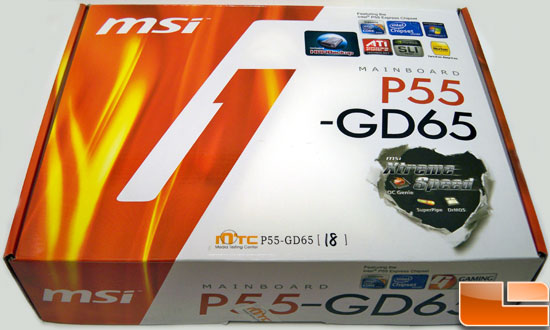
The box for our MSI P55-GD65 clearly displays the model and a number of technologies it supports, like CrossFire and SLI.

Our bundle is pretty standard stuff. We have the user guide, a user guide to the included HDDBackup utility, a quick install guide, and the driver disk. Cables include SATA, molex to SATA power, IDE, and a floppy cable, aka the peripheral that will never die.
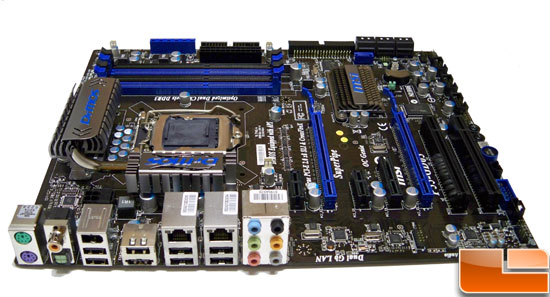
The P55-GD65 is a nice looking board. From this angle you see that the heatsinks are bulky but not tall, just what is needed to get the job done!

The area around the CPU socket is clear of obstruction; we were able to fit the monster Cooler Master V10 with no problem. You can spot the 8-pin CPU power connector just to the right of the smaller heat sink in this photo.

- The rear I/O consists of
- Eight USB 2.0
- One powered eSATA
- Two RJ45 Gigabit Ethernet sockets
- Optical and RCA S/PDIF out
- PS2 keyboard and mouse
- One 6-pin Firewire port
- Six 3.5mm audio jacks supplying 7.1 channel audio, plus microphone and line-inputs
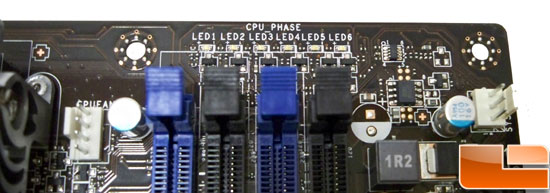
Here you can see the CPU Phases that MSI has installed on this board. All 6 have an LED that will light up when active. The LED’s may be disabled in the BIOS should you so choose.
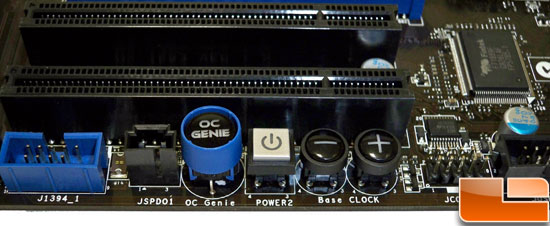
In this picture you can see the OC Genie and the Base Clock buttons. By activating the OC Genie button during startup, you can simply use these buttons to increase or decrease the base clock of your system on the fly. This is handy for trying new overclock settings within Windows without having to reboot all of the time!
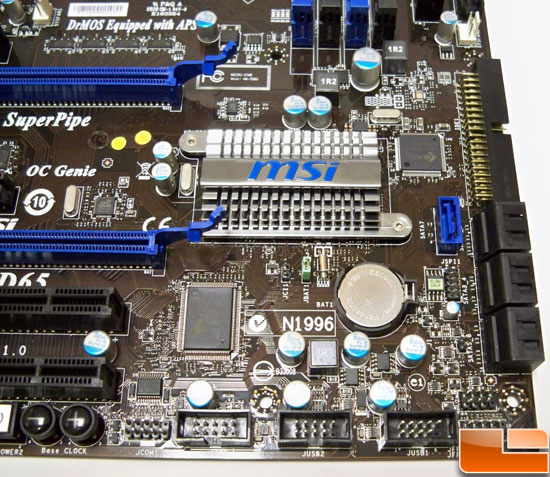
Notice the right angle SATA ports; these are extremely handy if you have a long video card like the GTX 295.
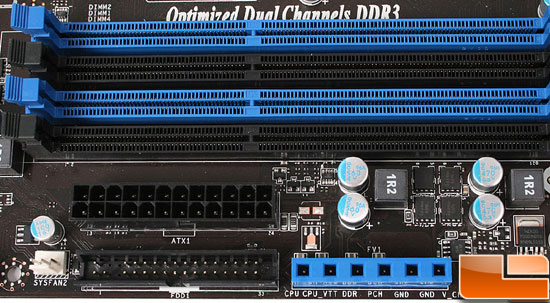
To the left of the Legit Reviews watermark, you can see a small blue block. Each of the openings gives you access to measure the voltage of some of the system components, like the CPU and memory. Probing this with a multimeter, you can be sure about how much voltage is actually being applied.
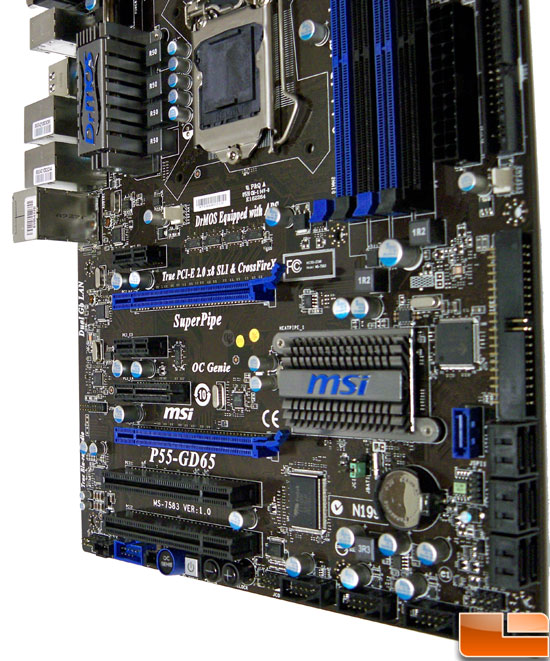
This photo gives you an idea of the height of some of the board components. The small “MSi” heatsink is easily out of the way of any graphics card that I’ve seen. Overall I like the layout, though if we could get rid of that darned floppy connector, we could move the IDE connector over and clear out some room at the end of the video cards!

Comments are closed.