Movie Playback on the BlackBerry Bold Using Badaboom
Transcoding The DVD To MP4
Now that the DVD we purchased has been decrypted we can transcode it so it is the right size and format to play on the BlackBerry Bold. For this we will be using a program called Badaboom Media Converter, which was developed by Elemental Technologies and NVIDIA to format video and audio files for a variety of devices. This software requires the use of a CUDA-compatible NVIDIA graphics card, but you might be in luck as millions of cards can run CUDA applications. For a list of these GPUs, please see this NVIDIA site to see if your card is supported. If it is then you can run Badaboom, which performs the core transcoding functions on the GPU rather than the CPU. By doing this the time it takes to transcode a movie is greatly reduced. Badaboom runs $29.99, but there is a free trial version that can be downloaded here for free.
When you fire up Badaboom v1.0 you’ll see the simple and easy to use graphical user interface (GUI) that is pictured above. Badaboom already has many popular devices like the Apple iPhone, iPod Touch, iPod Classic, iPod Nano, Apple TV, Microsoft XBOX 360, Sony Playstation 3, and the Sony PSP stored with the proper screen resolutions for each setting, which is nice for those that have one of those devices. Since we are putting video on the BlackBerry Bold we’ll need to make some custom settings, and for that we have to go to the advanced menu.
On page one I talked about how the BlackBerry Bold 9000 had a half-VGA (480×320 pixels) resolution Transmissive TFT LCD display, so you’ll want to make sure the display resolution is set to that. I used the Apple iPhone settings as those are what happened to be the default settings for that device. That is nice as nothing had to be adjusted in order to transcode the video properly. Just to be safe I contacted the Badaboom support team to see what settings they suggested for the BlackBerry Bold. The Badaboom support team responded with an answer in less than 24 hours to our e-mail that was sent from an anonymous e-mail account:
The Blackberry Bold should be supported by Badaboom. It looks like the resolution for the Bold is 480 x 320, so if you use the iPhone settings, it should work great.

With the default Apple iPhone settings I didn’t touch any other settings and started to transcode some of my DVD’s over to work on the BlackBerry Bold 9000 smart phone. Once you hit the start button at the bottom of the GUI the movie is transcoded and you can watch the process happen right before your eyes. As you can see from the screen shot above we were transcoding the movie Mr. & Mrs. Smith at 213.3 Frames per Second (FPS), which is flying!
Once the movie is completed it will tell you how long it took. The image above shows that at the highest quality level available in Badaboom, which is a bitrate of 2500bkit, that the movie took just under 16 minutes to complete and averaged 180.0 FPS. The test system was running an Intel QX6850 processor on an NVIDIA 780i SLI motherboard with 4GB of memory and Windows Vista Ultimate 64-bit. The graphics card was an EVGA GeForce GTX 260 Core 216 that was running Forceware 178.08, which are the latest NVIDIA CUDA drivers.


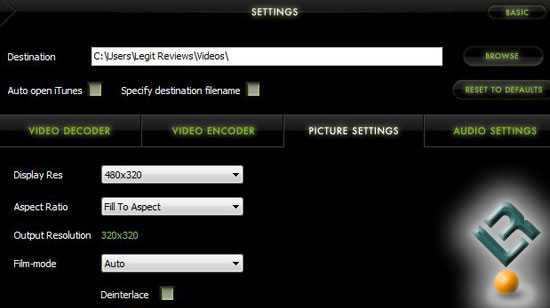

Comments are closed.