Masscool MP-1370S ‘Media Mate’ Media Player
Recording Video with the MP-1370S

We wanted to see just how good the recording functionality of the Masscool MP-1370S was so we pulled out the AV cables that Masscool shipped with the unit to see what we could capture. The supplied 3-in-1 cable is a basic composite cable that will take left-audio, right-audio, and non-HD video signal into the Masscool unit. If you are looking to record HD video from over the air or through your cable or satellite provider, you cant just plug the unit in and hit record.
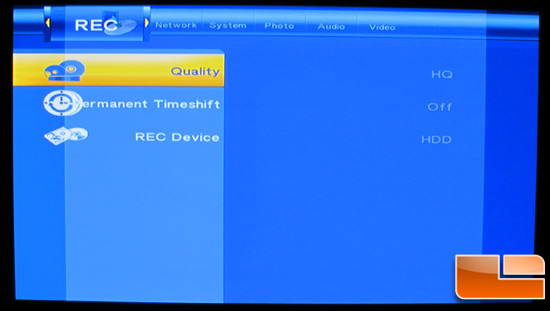
The MP-1370S doesnt have a built in Tuner, nor does it have a decoder to unscramble cable signals. Even if you have an HD antenna for getting over-the-air (OTA) signals, you will not be able to decode them without some sort of set-top box. My cable provider is Time Warner who encrypts all signals into the house. In order for you to view the majority of the channels they provide, again, you will need a box to decode their signal.
Even with this set up, we were hoping to grab the output from our Motorola DVR to at least make the Masscool unit a backup device for stored video files. After connecting the composite cables to one of the boxs outputs, we were able to view the signal through the Masscool video input. Even though our Motorola box was tuned into a HD station, the output to the MP-1370S was in 480p.

Below is a short sample of video captured from the Masscool MP-1370S. You can tell the unit to send the saved video to either the on-board hard drive, or to a USB connected device. The video is automatically saved as an MPG at a rate of about 1MB/s.
Since the Masscool MP-1370S records all output, you have to be careful when selecting and queuing programs to record. This next example is how you can tell the MP-1370S to record while you navigate around selecting video to play.
You can easily import this recorded video into Microsoft Media Player, Sony Vegas, Adobe Premiere, or your favorite video editor to quickly trim or edit the MPGs. You can cut down on your work in post production though if you know that the unit is recording everything that is shown.

Comments are closed.