Logitech K750 Wireless Solar Keyboard Review
Logitech K750 Retail Box
As you can see, the outside of the box features the usual green and black color scheme with white writing that
Logitech is very easily recognized by and the front of the box shows us all what the keyboard inside looks like.

If we flip the box over we get to see more information regarding the multitude of features included in the Logitech K750.
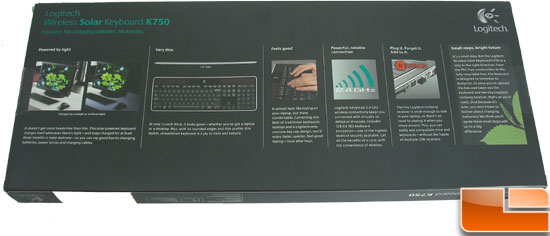
Once we get the box opened up we can see that is resting
comfortably between four formed inserts that help keep the keyboard in
place and safe during shipping and while sitting on the shelf of your
local store.
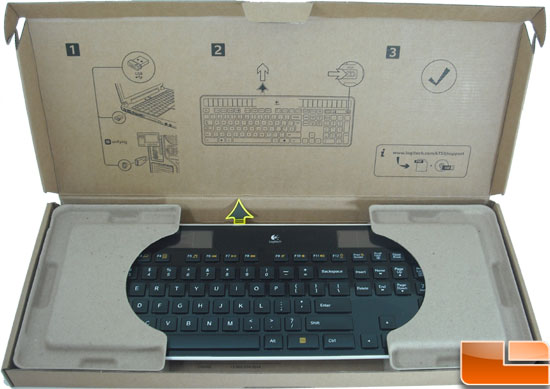
With the top two inserts removed we can see the keyboard and the
yellow sticker that covers the Logitech Unifying Receiver and an adapter
or the receiver, and right next to that we can also see that the
keyboard comes with a cleaning cloth that will help keep the very high
gloss of the top of the keyboard fingerprint and dust free if you so
choose.
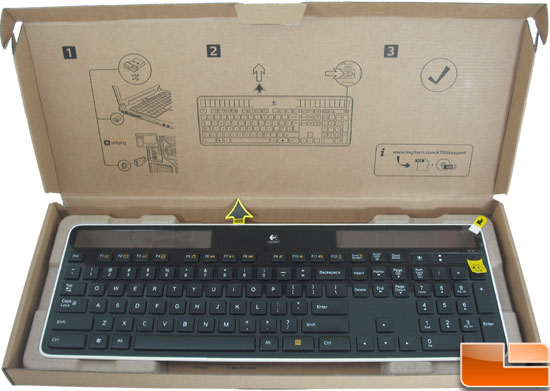
To give you an idea of just how shiny the top of the keyboard is I
included this picture that shows my hand and camera taking the picture.
Usually I would leave a picture like this out of my articles
because who really wants to see me or parts of me in their reviews?
Pretty shiny!
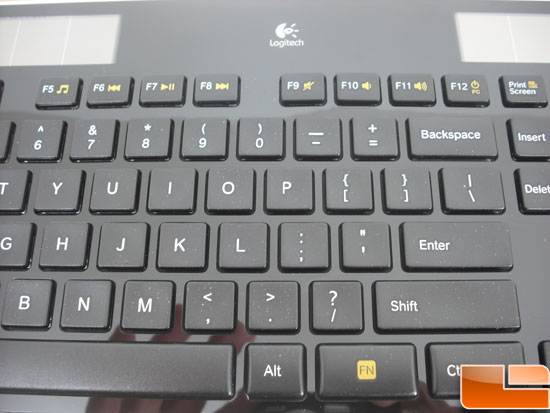
One thing you will notice as well is that all of the instructions on
how to set up and use the keyboard are printed on the inside of the box
instead of wasting more paper to print the manual
separately.
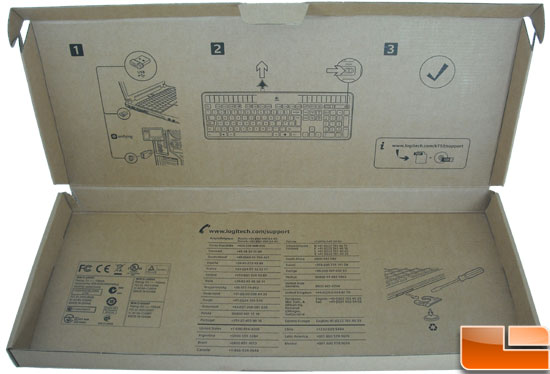
Much like I did, you have probably noticed all of the yellow stickers
on the keyboard as I opened the box; those just let you know that there
are a few things you need to do before firing up your new
keyboard, such as removing the plastic cover that is in place to protect
the gloss on the top of the keyboard, as well as letting you know to
remove the tape that is blocking the battery from giving
power.

Comments are closed.