Logitech G303 Daedalus Apex Gaming Mouse Review
Logitech Gaming Software
The G303 Daedalus Apex does not ship with an install disk for Logitech Gaming Software. Instead, mouse owners are directed to download the latest software from the support website which is needed to change the macros, tracking sensitivity, and lighting.
The G303 Daedalus Apex has onboard memory that can store up to three mouse profiles including LED light settings. This allows users who switch between multiple computers or travel to keep their mouse settings with them without needing to install Logitech Gaming Software on other computers.
The main menu has a large graphic of the G303 Daedalus Apex mouse, a sliding switch to the right for changing between onboard memory stored settings and locally stored settings, navigation to other Logitech gaming devices on the bottom left, and navigation to the G303 setting on the bottom right.
Each of the six buttons can be assigned a custom command. When using Logitech Gaming Software local settings, each game can launch a mouse profile.
With locally stored profiles, buttons can be assigned a wide variety of commands.



Onboard profiles by contrast are limited to three categories of commands as seen below.
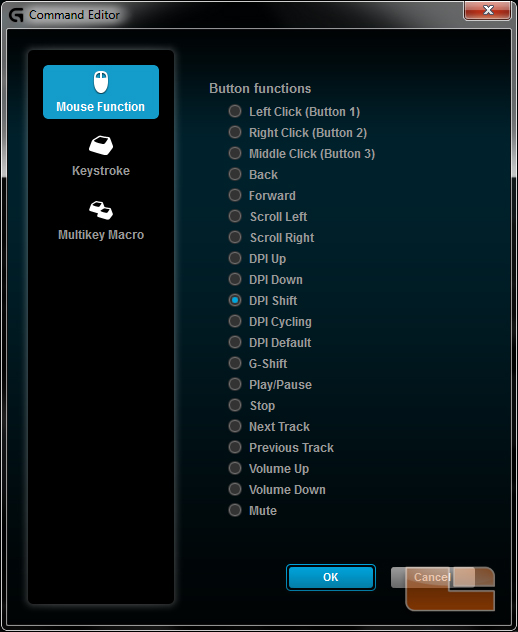
Pointer Settings allows changes to the tracking sensitivity and polling rate. Up to five DPI sensitivity levels are possible which are cycled at the press of a button assigned the DPI Cycling or alternatively DPI Up and DPI down. One of the sensitivity levels can be assigned as the Shift DPI which is triggered when a mouse button assigned the DPI Shift command is pressed and then held down. Pointer settings can be assigned to separate profiles including the three onboard profiles and the locally stored per-game profiles.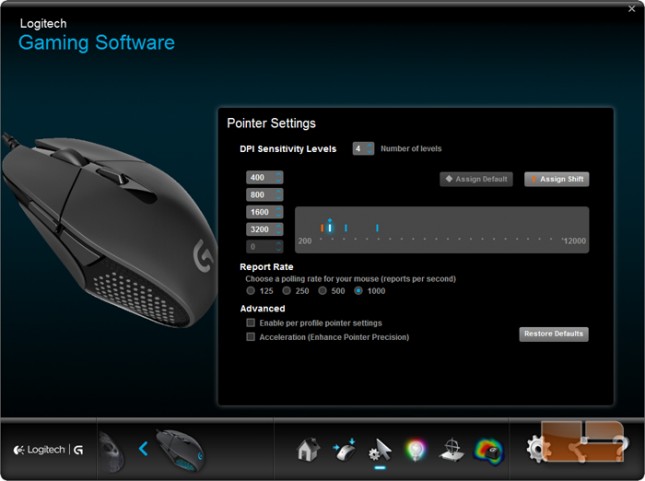
Lighting Settings offers a simple interface for modifying the effects of the mouse lights. There are two lighting zones, the logo and the sides, which can be individual turned off however they cannot be assigned independent lighting effects. The three lighting effects are Off which is a steady glow of the assigned color, Breathing Effect, and Color Cycle. Additionally, the brightness and speed of the effect can be adjusted. Enabling Lighting Sleep Timer will set an idle mode for the mouse lights after an assigned period of inactivity.
Surface Tuning allows the mouse sensor to scan a surface such as a tabletop or mouse pad. Logitech Gaming Software will then calibrate the sensor to that surface.
The heat map tool allows users to record the frequency and average duration of their mouse clicks for a session.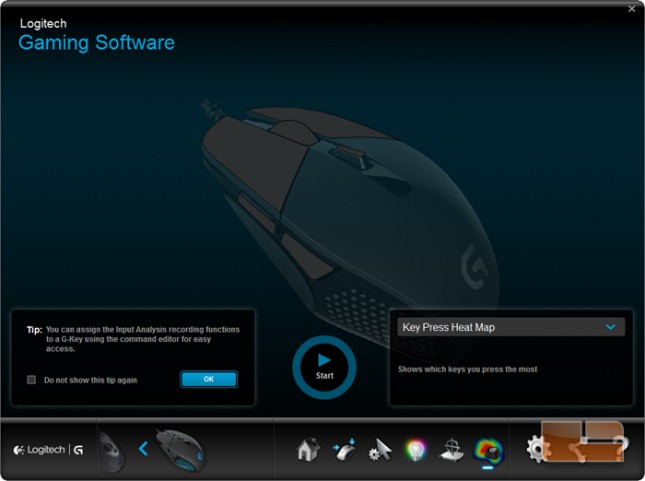
Here we see I have clicked the right button nearly 4000 times during an hour of a really laid back match of Dota 2.
The Arx Control smartphone and tablet app for Android and iOS supports the G303 Daedalus Apex.
