Lian Li PC-N1 Intel NUC Replacement Case Review
Building The Lian-Li PC-N1 NUC Case
The first thing that you need to when assembling the Lian Li PC-N1 is to wire the power button up. The Intel NUC D33217GKE motherboard comes with a physical power button on one side and on the other is your typical front panel panel header.

To put the motherboard into the PC-N1 you just need to run the power switch cable and power LED cables to the correct headers and you are done. The front panel header diagram for the Intel D33217GKE motherboard can be found here. You can’t wire the board, install the SO-DIMM memory or PCIe devices once the board is installed into the chassis, so do it first! We found that sitting the top cover on its side as shown above is the easiest way to wire it up as the wires are not that long.
The one thing that we immediately noticed is that Lian Li did not provide an antenna in the PC-N1 for those that wanted to run a PCIe Wireless card! The Intel NUC Kit comes with a Wifi Antenna pre-routed and secured inside their OEM chassis, so it is odd that Lian Li again loses some functionality over the case they are supposed to be upgrading!

Next you just need to sit the board into the chassis and hold it in place with the four supplied screws. The Intel NUC board will only install one way in this case, so it isn’t too hard to figure out!
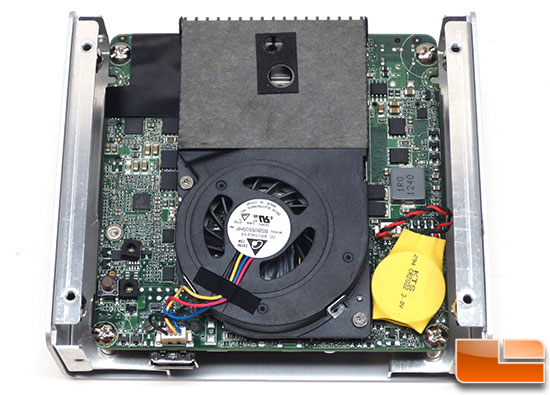
Here is the fully assembled Lian Li PC-N1 just before the bottom cover went on.
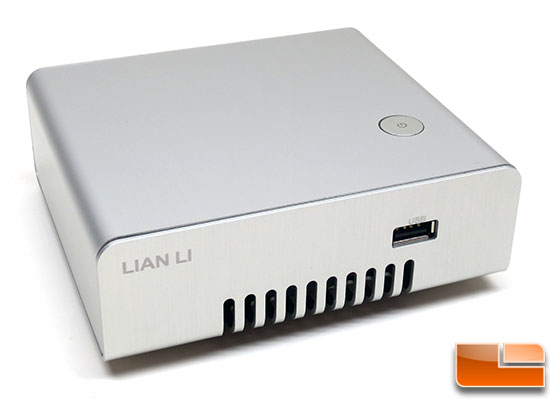
Here is the fully assembled Lian Li PC-N1 case from an angle view of the front.

And another shot of the Lian Li PC-N1 build from an angle view of the back. It looks pretty much the same as before, but now you can see other than just empty holes where the I/O devices are cut out in the aluminum.

Here is a side by side look of the Lian Li PC-N1 sitting next to the Intel OEM NUC case.

And another shot of the back.

We also noticed that the Lian Li PC-N1 is a litter wider and taller than the Intel NUC case, but that shouldn’t be a deal breaker for most.
Final Thoughts and Conclusions:
When we first saw the Lian Li PC-N1 chassis at CES 2013 it looked good and it looked like something that would help the DIY community notice that they had some customization options when building the Intel NUC. If you are wanting to get a NUC you have two options for the model with the Intel Core i3- 3217U processor and Gigabit Ethernet.
- Intel Next Unit of Computing Kit DC3217IYE – $289.99 Shipped
- Intel D33217GKE Motherboard – $269.63 + Shipping
After shipping there is about a $15 price difference between buying just the bare motherboard versus the entire kit from Intel. The Intel NUC Kit comes with the case and power adapter, so it is well worth the extra $15. The Lian Li PC-N1 has an MSRP of $49, so it will add a little more to the build cost. It also doesn’t come with the power adapter, Wi-Fi antenna or Kensington lock, which means you also lose some features. At the end of the day the Lian Li PC-N1 looks better thanks to the brushed aluminum chassis, but it actually lacks some of the features the Intel case had and required taking the motherboard all the way out in order to change out hardware. We asked Lian Li about the Wi-Fi antenna issue and they had this to say:
“As far as I know antenna is just prerouted in the case and the antenna can be transplanted into from the factory NUC case to the Lian Li PC-N1. Also, I just want to note that in-between now and the actual release date, there might be some slight modifications of the PC-N1. This is for aesthetics (and antenna) as well as since the PC-N1 is in process to get the certification from Intel.” – Lian Li PR
So, it sounds like Lian Li expects most people to buy the Intel NUC Kit and then transplant the Wi-Fi cable into the Lian Li PC-N1. It also sounds like Lian Li will still be modifying the PC-N1 between now and it’s launch date that is targeted for late May or early June 2013. We hope that Lian Li will include a Wi-Fi antenna and Kensington lock in the final version as right now you are paying an extra $49 for better aesthetics and less features. In our humble opinion, Lian Li should at least be able to match the features! That said, we can’t wait to see the final version and to see what future modifications that Lian Li has for the PC-N1!
Legit Bottom Line: The Lian Li PC-N1 is the first third party case that we have ever reviewed. The Lian Li PC-N1 is still a work in progress, but needs some more TLC before being released.

Comments are closed.