Leadtek PxVC1100 MPEG-2/H.264 Transcoding Card
Performance Results
First things first: we are concentrating on TMPGEnc software as it has a very robust feature set. We are using the latest version, which is 4.0.7.32. We are also using the latest version of the Spurs Engine Plug-in available from the TMPGEnc website.
The files that we are using are from my own library. The DVR-MS file is an SD recording of “The Big Bang Theory (The Jiminy Conjecture).” It is 29:41 in length, including commercials, and is 789MB in size. We upconverted the SD to HD by using the TMPEnc Spurs Engine Plug-in and recorded the amount of time to complete. We also did a conversion from DVR-MS to MPEG-2 with Dolby Digital audio, and recorded the amount of time to complete. While the source was not recorded in Dolby Digital, this helped keep settings consistent across our test settings. Video output was 720×480.
Our DVD is a rip of the movie Transformers: Revenge of the Fallen. Our source has most of the extras removed, giving it a size of around 5GB. We again went with MPEG-2 with Dolby Digital audio for this conversion. Video output size was 720×480.
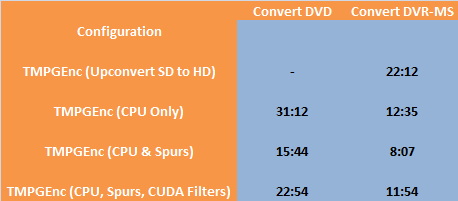
The Leadtek PxVC1100 with the Spurs Engine does a great job of speeding up the encoding time over our 4GHz Core i7! With nearly a 50% speed up on the DVD rip, it can really cut down on the time spent waiting for your movies to be converted!
Image Quality: SD to HD
As you can see in this photo the quality between the two shows a noticeable improvement. This is a great step for those of you with older home movies that want to increase the quality for archiving. It should be noted that our file jumped up to 6GB when doing this conversion, which is quite an increase!

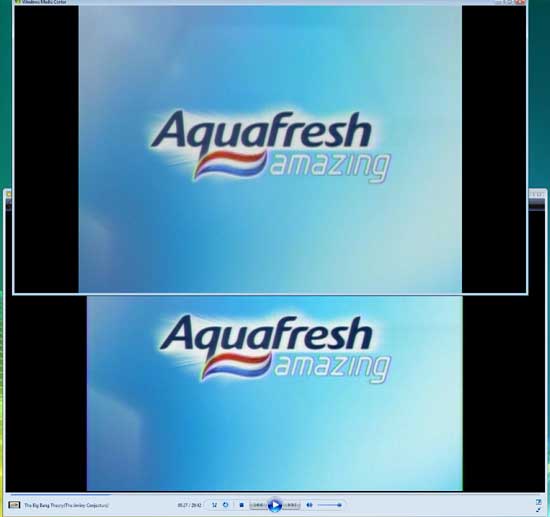
Comments are closed.