Kingston Wi-Drive 32GB Video Review
By
Kingston Wi-Drive Video and Conclusion
The first thing you need to do when you open the Kingston Wi-Drive is fully charge the battery either by plugging it in to an available USB port that can drive power or using the included USB wall plug. Once you have it charged you simply plug it in to an open USB port on either your Mac, Linux, or Windows machine and it will show up as a connected USB hard drive. From there it is as simple as drag and dropping all the multimedia you want onto the device. Unplug it, turn it on, and associate with the integrated Wi-Fi access point and you have access to all your content.
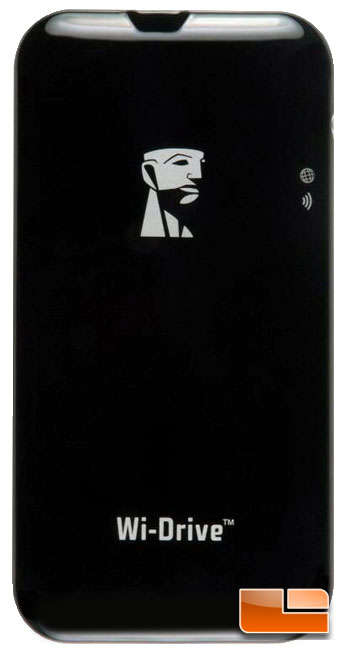
You can see the packaging, configuration, and interface in this video review:
Conclusion:
I really liked the form factor for the Kingston Wi-Drive as it just slips right into your pocket, and the fact it uses flash based memory means it is durable for travel. I also loved the ability to connect to any available wireless access point from the Kingston Wi-Drive so you do not lose your Internet connection which comes in handy if you are trying to stream your music collection and read that breaking news story on Legit Reviews. This is a great solution to extend your Apple device by 16GB or 32GB once you have filled your iPad, iPhone, or iPod Touch to capacity.
While there is plenty to like about the concept of using wireless to add capacity to your device the price point for the Wi-Drive is on the high end. For instance if you were looking at the 32GB iPad the jump to the 64GB version is only an additional $100.00. However, the iPad does not let you share your multimedia content with two of your friends. I also found that while Kingston states the battery lasts 4 hours, I found the battery to run just shy of 3 hours under constant streaming which is still long enough for an extended subway ride or the longest movie.
It would be nice if Kingston included a car adapter as I could see this device being of great use on a long road trip with each person watching or listening to whatever content they want. I know you can buy an after market device but for the price you would hope it would be included. Overall, the Kingston Wi-Drive is a solid product that does what it is designed to do very well!


Legit Bottom Line: The Kingston Wi-Drive is a great solution to add capacity to your Apple portable devices but it is a bit expensive for the amount of additional capacity it provides.

Comments are closed.