Kingston HyperX 240GB 6Gbps SSD Review
Capacity, Final Thoughts & Conclusions
Predictably, there’s 223 GB available to the user on the Kingston HyperX 240 GB drive once the it’s formatted. This leaves a sufficient amount for the controller to use for maintenance and wear-leveling to keep things running smoothly. I say predictable because for a time, the amount overprovisioning being used was varying from almost nothing to 20% of the drive capacity depending on the manufacturer. Apparently, some consensus has been reached as they are all mostly equal now.
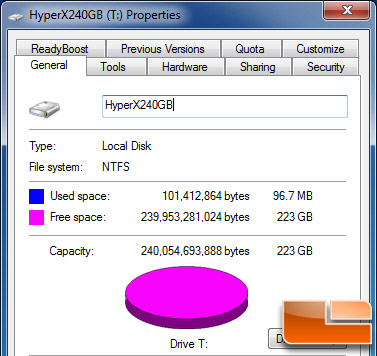
Where to start? First, I can’t say enough about what a great job Kingston did with this drive. Not only does it look killer, the packaging and optional bundle are top notch. People may be asking themselves why such a big deal over the packaging? Simply because presentation and first impressions are everything and a well marketed product conveys a greater sense of value to the buyer. It may cause some to cringe when I say this but I almost felt like I was opening an Apple product and for those that are wondering – that was a compliment. It screams first-rate and I would expect no less from a Kingston HyperX product. That’s not to say others haven’t done a nice job with their products, I just feel that Kingston went that extra mile.

On the performance side, things were no different. This drive either led or was right behind the leader in nearly every benchmark we threw at it. Kingston rates the maximum read/write specifications as 555MB/s for max reads and 510MB/s for max writes. We actually saw slightly more than that on the ATTO benchmark so their numbers appear to be spot on. The combination of the SF-2281 controller and the ONFI 2.2 NAND is a powerful combination. There really isn’t another consumer SATA III drive on the market that can claim superiority over the HyperX. At least not that we’ve seen. However, there are a few competitors that are effectively even in performance, namely the OWC Mercury EXTREME Pro 6G and the OCZ Vertex 3 Max IOPS drive. For comparison, the Kingston and OCZ drives carry a three year warranty and the OWC carries a 5 year warranty. Each are priced roughly the same so it’s a matter of preference and available options (OWC offers a drive enclosure as well) available.

So all that good stuff I talked about above? Yeah, it costs money to manufacture and assemble. The HyperX drives can’t be listed amongst the most affordable but neither can Italian sports cars. You don’t buy them because of their value but rather for their performance and magnificence. While these SSDs won’t draw a flock of women or impress the valet, they will give a boost to your PC’s performance as good or better than any other SATA III drive currently on the market. The 120 GB drive (SH100S3/120G) is $269.99 and the 240 GB (SH100S3/240G) can be found for $499.99. This is the non-bundled drive pricing which puts us in the neighborhood of $2.24 – $2.43 per usable GB. As mentioned, this pricing is in line with other enthusiast drives exhibiting similar performance. Those on a budget may look towards more value oriented drives that tend to be closer to the $2.00 per usable GB mark. Those interested in the bundles can find the 120 GB (SH100S3B/120G) for $299.99 and the 240 GB (SH100S3B/240G) at $549.99. These prices might appear high to some, but they are actually less expensive than the OWC Mercury Extreme Pro 6G 240GB SSD and the Kingston HyperX 240GB SSD performed equally to the OWC drive that costs $549.99 for just the bare SSD.

We feel that Kingston has done a superb job with their new HyperX line of SSD’s and are deserving of the Legit Reviews Editor’s Choice Award!

Legit Bottom Line: As usual, Kingston has not disappointed with their HyperX brand. Their first such SSD to carry the HyperX name is pure excellence from the performance and design all the way down to the packaging and impressive bundle options.

Comments are closed.