Kingston DataTraveler 400 2GB USB Flash Drive
The Data Syncing Software
If you are a multiple computer user then the MigoSync software could be of use to you. It allows you to sync the Data Traveler 400 to a PC; items like mail, desktop, and the My Documents folder. Then when you go to any other PC and run the MigoSync software you can transform the desktop of the PC your using to access you files with out invading the PC or leaving a foot print.
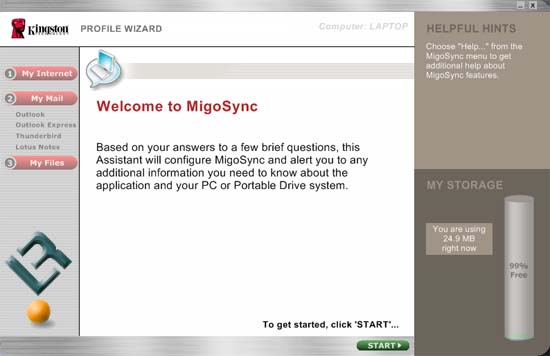
When you first start the MigoSync software you are greeted with the profile wizard that will let you specify what will be synced between the drive and the PC. In the lower right of the screen is a handy little gauge that shows you how much room you have left on the drive, so you will know your data will fit prior to starting the syncing process.

The way the software is designed you can have multiple profiles; by default the program uses the name of the machine as the name of the profile. If you want, you can change it to something a little more meaningful if you so choose.
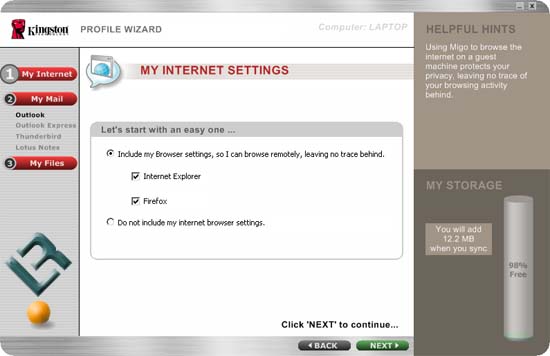
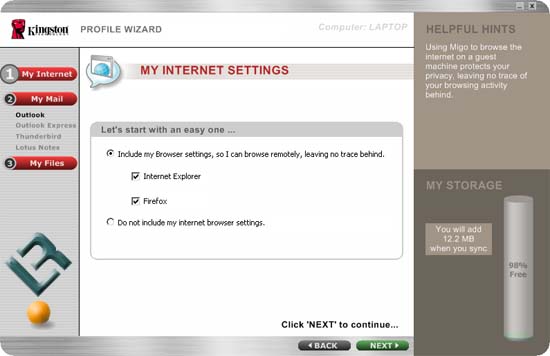
In the next screens you have the browser and email options. There is an option for Universal Mail Format so in the instance that you get to a machine that does not have your regular email program you will still be able to read your mail.
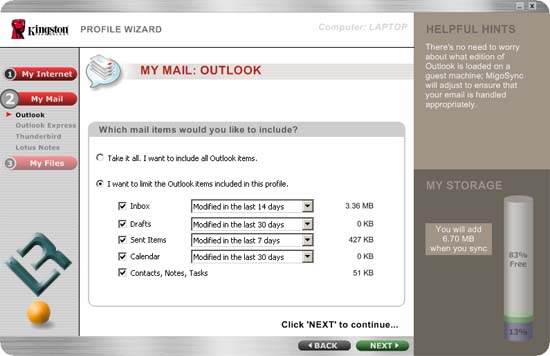
Now to help fine tune how much of you email you sync to the drive the MigoSync program allows you to specify a time ranges for you. This way you dont everything (if you dont want it) and take up space that could be used by something else.

Comments are closed.