IDF 2011: GIGABYTE Intel X79 Motherboard Preview
GIGABYTE GA-X79-UD3 and GA-X79-UD5 Previews

During our time here at the Intel Developer Forum, Legit Reviews was able to take some time and visit with GIGABYTE. While we were with them, we were able to catch a glimpse of some of the up and coming motherboards based on the new Intel X79 chipset. Four of the new Intel X79 motherboards were on display. Ranging from the entry level offering to the opposite end of the spectrum GIGABYTE G1.ASSASSIN2! We weren’t able to talk the fine folks at GIGABYTE in discussing X79 motherboard prices with us, though if we hear anything we will be sure to pass it along to you! The boards we are about to show off aren’t necessarily the finished product, and we may see some changes in layouts and heatsink designs. When it comes to that though, only time will tell.
GIGABYTE GA-X79-UD3 Intel X79 Motherboard Preview

The first board from GIGABYTE’s Intel X79 product line is the GA-X79-UD3. First thing that jumped out at us when we saw the GA-X79-UD3 is the number of PCIe X16 slots. Despite being the entry level offering, the UD3 offers four PCIe X16 slots. The UD3 will support multi-GPU configurations in both SLI and CrossFireX! The exact number of PCIe lanes wasn’t made available to us at this time, though we do know that it supports PCIe Gen 3! PCIe Gen 3 supports up to double the bandwidth of PCIe 2.0 which is on the majority of motherboards out there today. The second feature that jumped out was the SATA ports, the GIGABYTE GA-X79-UD3 has an impressive, if not excessive number of SATA ports. GIGABYTE has managed to stuff 12 SATA ports onto the GA-X79-UD3. This is one of those features that may change, and I wouldn’t be surprised if it did.

The I/O panel of the GIGABYTE GA-X79-UD3 has the usual suspects. The UD3 has a total of 10 USB ports, two of which are SuperSpeed USB 3.0. We have a single PS/2 port which can be used for either a keyboard or a mouse. We have a single Gigabit LAN port, a pair of eSATA ports, and the typical six audio jacks.
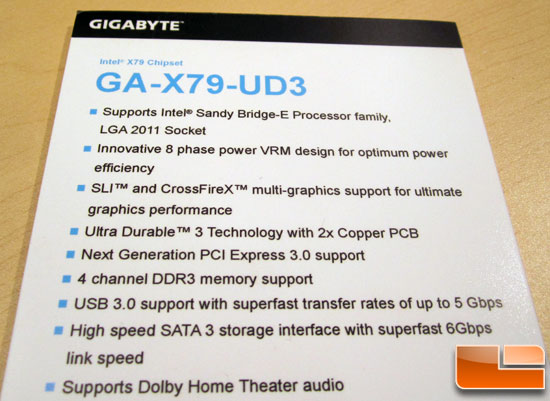
GIGABYTE was kind enough to have a specification sheet for the GA-X79-UD3 out to accompany the board. We can see that as expected it supports the Sandy Bridge-E processors in the LGA2011 package. For CPU power delivery the GA-X79-UD3 uses an 8 phase VRM design. As we mentioned above it will support both SLI and CrossFireX with PCIe Gen 3 expansion slots. The Intel X79 based GA-X79-UD3 will support Quad-channel memory. If I were to take an educated guess, I would say that we can expect 32Gb of memory up to 2400MHz support.
GIGABYTE GA-X79-UD5 Motherboard Preview
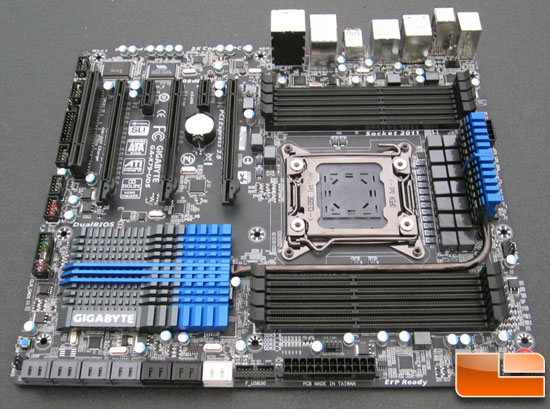
The second board in the GIGABYTE line up is the GIGABYTE GA-X79-UD5. The UD5 is the next step up in the current product line. Many of the features on the GIGABYTE GA-X79-UD5 are upgraded from the UD3 above. Two things immediately jump out to us. The first and likely most obvious is the DIMM slots. The GA-X79-UD5 has eight DIMM slots. All I can think is holy bandwidth Batman! I can just imagine having all eight DIMM slots populated with 8Gb DIMMs running at 2400MHz would make me a happy camper! The other feature that jumped out to me immediately was the expansion slots. The GA-X79-UD3 has four PCIe X16 slots, the GA-X79-UD5 only has three.
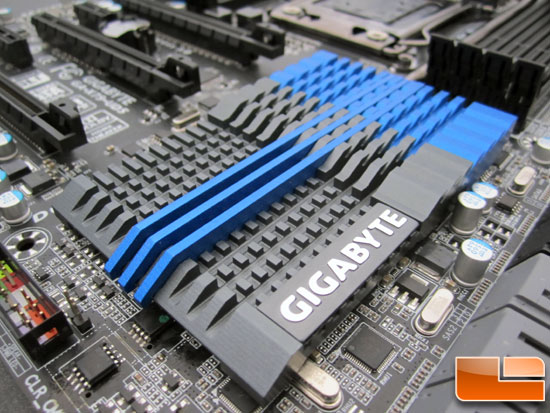
The heatsink on the GIGABYTE GA-X79-UD5 is significantly larger than the one on the UD3. Though features like these may change when the production lines start up.
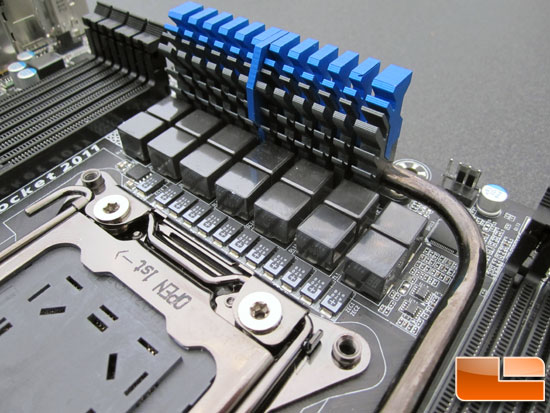
The GIGABYTE GA-X79-UD5 uses an 12 phase VRM design for the power delivery to the Intel Sandy Bridge-E processors.
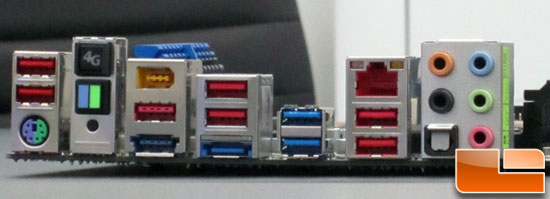
The I/O panel on the GIGABYTE GA-X79-UD5 has the typical ports that we find on just about all motherboards today. Though we do have an unusually colored button on here, the blue/green button is either a clear CMOS button, or a button that will toggle us between the two BIOS chips on the board.
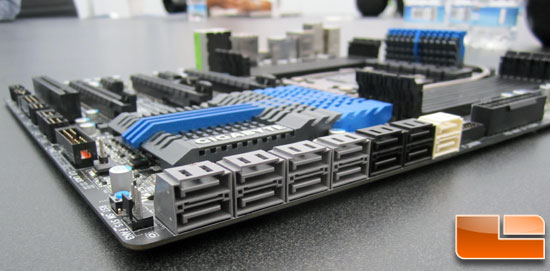
If you are like me and though that the 12 SATA ports on the GA-X79-UD3 was a bit on the excessive side. Then you will no doubt think the same about the 14 SATA ports on the GIGABYTE GA-X79-UD5 are equally so. If I were a betting man, I would suspect that the four black SATA ports as well as the pair of white SATA ports on the end are SATA III 6Gbps
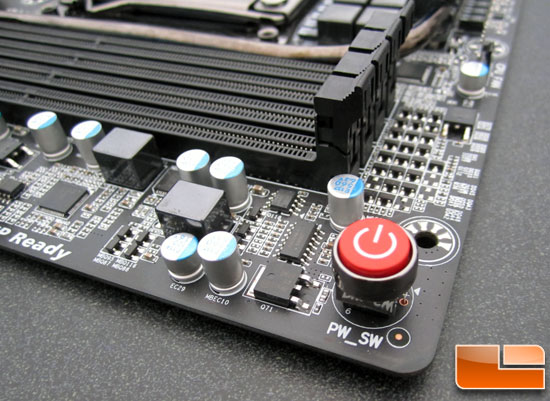
The GIGABYTE GA-X79-UD5 starts to bring in some of the enthusiast features with an onboard power button. It may not seem like much, but if you are performing some extreme cooling outside of the case it’s a handy feature to have.
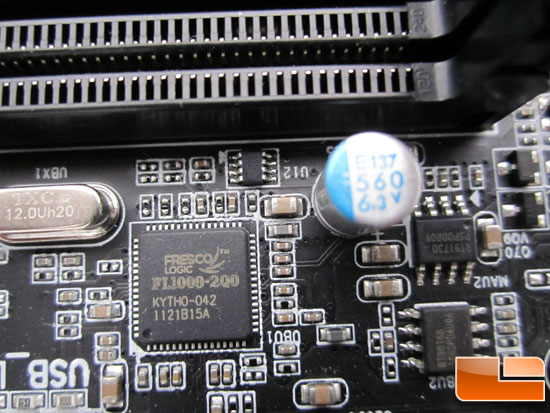
GIGABYTE’s Z68 line of motherboards has been using the Etron USB 3.0 controllers, it appears that they have gone with a different controller on the X79 motherboards. The FRESCO LOGIC FL1000-200 IC that we see above is a single port PCI Express to USB 3.0 host controller chip.
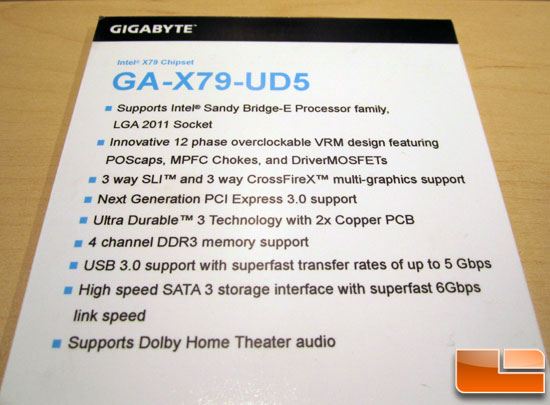
Much of the specifications for the GIGABYTE GA-X79-UD5 are the same as we saw above on the GA-X79-UD3. Though the 12 phase VRM design is overclockable, and features POScaps, MPFC (Max Power Ferrite Core), this is a step up from the 8 phase VRM design used on the UD3. The UD5 will support 3 way SLI and 3 way CrossFireX and of course we are using the latest PCI Express Gen 3 technology.

Comments are closed.