How To Setup a Home NAS Server – QNAP TS-439 Pro Turbo
Keeping Your Data Safe
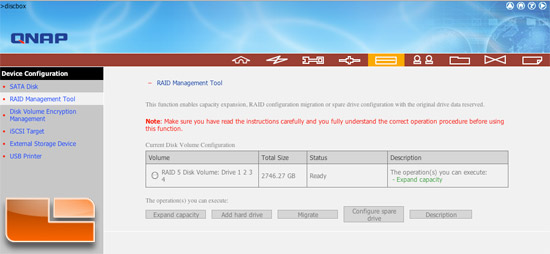
Having a RAID is a great step towards keeping your data safe. A RAID-5 can provide you fast access to your data and the ability to survive and recover from a single drive failure without data loss. However, its always possible that you might accidentally delete a file or, even less likely, that your could have a single drive failure and then a second failure during RAID reconstruction. In order to protect against this, the TS-439 provides a few ways to backup your data.

I chose to attach a spare 1 TiB external drive to one of the rear eSATA ports. This allows the NAS to copy or synchronize selected shares to the external drive. Copy will do a full copy of the shares to the external drive. Synchronize will make the external drive share match that on the NAS by copying or deleting only whats changed. Ive chosen to synchronize my Archives (old photos and files) and my working laptop backups.

The synchronization process is very easy to setup and pretty fast. Ive only had one problem with the backup process that wont bother most people. My laptop backups are created using many hard-links, which allow multiple files to point to the same data so that copies of identical files take up less space. The synchronization performed by the QNAP TS-439 doesnt duplicate these hard-links and causes the backup to be almost 3 times larger than the files stored on the NAS. If you see this kind of behavior, youll know why.

Comments are closed.