How To Install Windows 7 from a USB Flash Drive
Extracting the files to the USB key
From this point on the steps are the same for XP and Vista. If you havent yet downloaded the 30 day trial version of WinRAR yet do so now and install it. WinRAR will allow us to extract the files from the install disk ISO file.
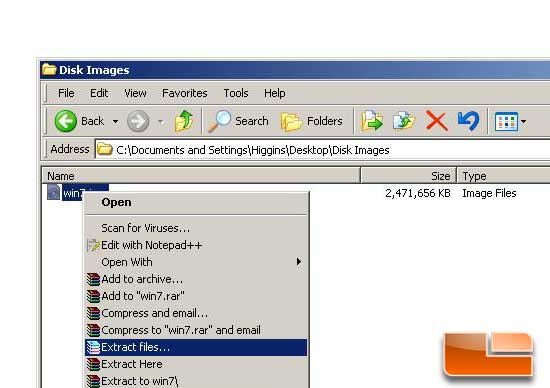
With WinRAR installed we can start the extraction process. Go to the folder that you downloaded the Windows 7 ISO to and right click on it and choose the Extract Files option.
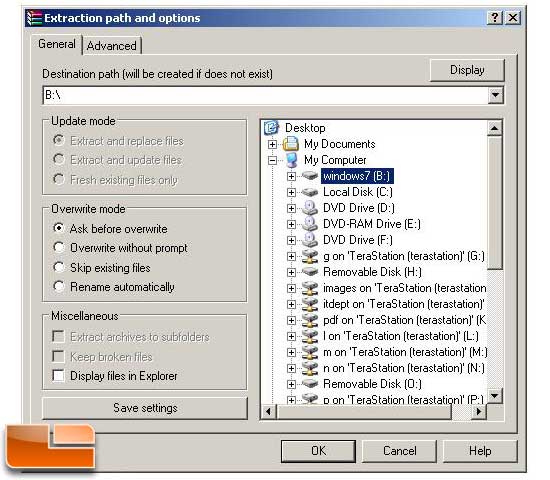
In the popup you can specify a location to extract the files to. Change the location to of your USB drive. In my case it’s drive B:. Once you click ‘ok’ sit back and relax as it will take a while depending on the speed of the drive.
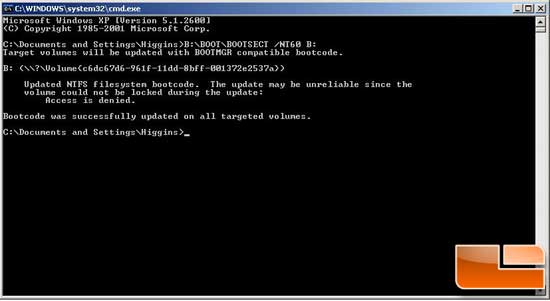
Once the files have finished extracting to the drive the next step is making the drive bootable. Open a command window and Type X:BOOTBOOTSECT /NT60 X: replacing X with the drive letter of the USB Thumb Drive youre using. After hitting enter you will receive a notice that the bootcode was updated successfully.

Now to start the install all you have to do is insert the USB thumb drive into a target machine that has been setup to boot to a USB device. Every system is slightly different so consult your manual on the steps to do this.
Final Thoughts
The total time this takes will vary depending on drive and system speed. I did most of the work on an older Pentium 4 Windows XP Pro machine and it took right at an hour with the file extraction. The longest wait will be for the Windows 7 disk image to download.
I can see having a Windows 7 install USB key will be handy not only for Netbook users but system builders as well. No more having to re-extract files to slipstream updates just to burn the files back to a DVD. Just update the USB key and off you go.
Legit Bottom Line: Installing Windows 7 from a USB Flash drive is easy and something that will be more popular once Windows 7 is fully released to the public.

Comments are closed.