How To Build a Water Cooled Mini-ITX SFF PC w/ Ivy Bridge & Kepler
HyperX 480GB SSD & Vengeance 16GB 1866MHz DDR3
When it comes to storage drives and computers, the only choice for an enthusiast is to go with a Solid-State Drive (SSD). The hard drive still has a place as a secondary storage drive, but the SSD is the way to go for your primary drive. The ASUS P8Z77-I Deluxe has two SATA III 6GB/s ports on it, so we wanted to use a SATA III SSD and we wanted to have the fastest thing out there, so we started looking at SandForce SF-2281 powered SSD’s.

The drive of choice for this build was the Kingston HyperX 480GB SSD. This drive is rated at up to 540MB/s sequential read and 450MB/s sequential write, which is spectacular. The 4KB Random read is rated at up to 75,000 and the 4KB Random write is up to 47,000 IOPS. This is a bad boy drive with plenty of storage space. We’ve used plenty of sub 120GB SSD’s in the past and nothing is more annoying than having a full scratch disk if that is the only drive in the system. The Kingston HyperX 480 isn’t for the faint of heart, though, as it runs $669.99 shipped. We could have gone with the new HyperX 3K drive that uses 3K PE (Program/Erase Cycle) rated Flash that costs only $589.99, but we wanted to go with the longer lasting 5K PE NAND Flash memory used in the original HyperX drives. We’ve had several SSD’s fail over the past couple years, so we don’t want to save a buck and have it haunt us down the road.

The Kingston HyperX 480GB Drive that we went with had the HyperX Upgrade Kit and it is well worth the extra $10 over the standard kit. You get a USB 2.5-inch SATA drive enclosure, cables, a mounting bracket, a screwdriver, screws and backup software! All this will likely come in handy down the road.
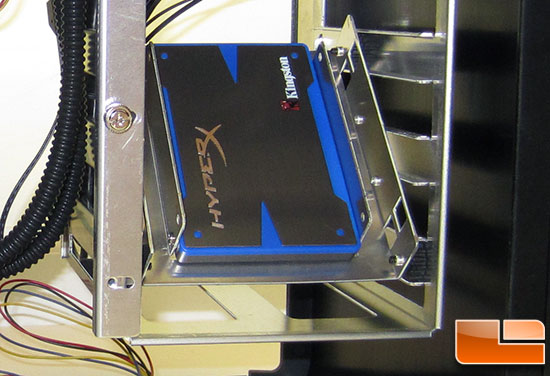
We installed the Kingston HyperX SSD into the 2.5″ drive bracket that comes with the Cubitek Mini Ice. This drive adapter has wheels on it, so you can roll it in and out of the case and it’s held in place by a side bracket that is removed. We aren’t going to be using four 3.5″ drives in this case, so we installed the drive adapter at an angle to show off our HyperX SSD!

When it comes to memory we wanted to run 16GB and to our surprise not everyone makes 16GB (2 x 8GB) memory kits right now. We are building up this system to be over the top, so we had to have something higher than 1600MHz as well as with decent timings. We recently looked at a memory kit on Ivy Bridge and conducted a performance analysis from 1066MHz to 2800MHz on a Z77 chipset motherboard and found that 1866MHz memory with CL9 timings for $199.99 was very impressive. After looking around we found the Corsair Vengeance 16GB (2 x 8GB) 1866MHz CL9 memory kit, and it is exactly what we wanted.

It runs at 9-10-9-27 timings with a 1T command rate at just 1.50 Volts! It also features the mean looking Vengeance heat spreaders, has an Intel XMP profile to easily setup and is backed by a lifetime warranty. Hard to go wrong with that combination!

The Corsair Vengeance heat spreader is pretty tall, so we were concerned that it might interfere with the water cooling tubes, but it wasn’t an issue. The water tubes came close to hitting the heat spreaders, but go right around them.
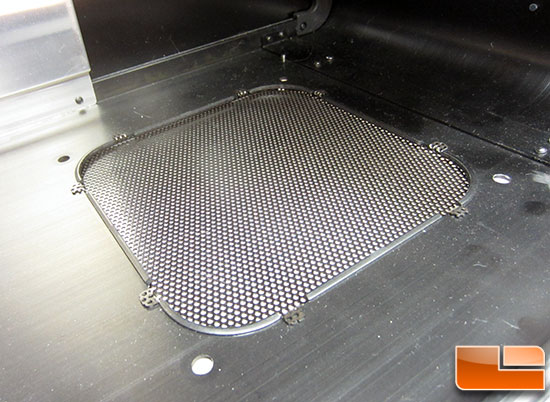
Now that all the critical components were installed we turned our attention to some of the little things before putting the power supply in. This case came with a place to mount a 140mm fan in the bottom, so we did that.

The Slimline SATA adapter cable that we were using barely fit, but it made it and was able to fit between the memory modules and the water cooling tubes!

Someone at Cubitek must have been sleepy on the assembly line as three of the front panel wires were labeled as power switches. We also noticed that the front panel connector wires were an astonishing 27 inches long in a case that is just 14 inches deep.

After tracing each wire back we were able to get all the Cubitek Mini Ice wiring done and had no other issues getting it all together.

Taking a step back and looking at what we have done up to this point, we have to admit that we are happy with how the build is turning out. When you see how small the motherboard is compared to the SSD, you can get a good feel for how big this entire system is. The bad news now is that we need to install a power supply. When we do that it will cover pretty much the entire motherboard and is going to create a wiring nightmare.

Comments are closed.