Hitachi Touro Mobile Pro 750GB Portable Hard Drive Review
By
Back Up software
Included with the Touro Mobile Pro is the Hitachi backup software to make the most of your new USB 3.0 external hard drive. This is also where you gain access to your free 3GB of cloud storage from Hitachi.
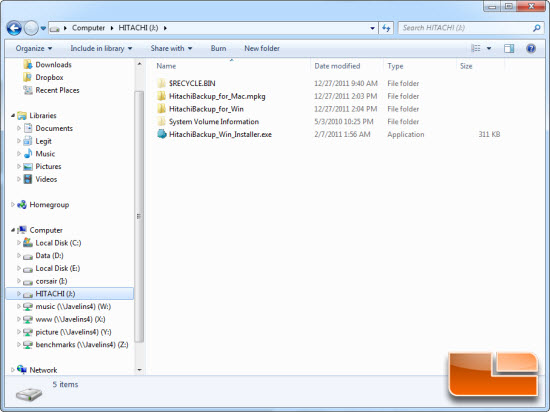
Hitachi includes a copy of their backup software for both Windows and Macintosh machines right on the drive itself making setup a breeze. Simply pick the OS you are running and click on install.
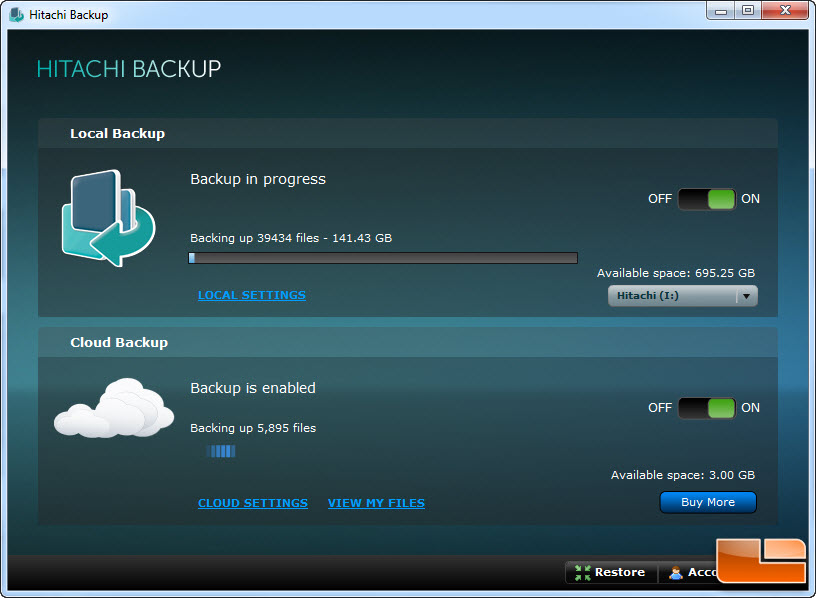
The backup software starts up and presents you with very simple on off switches and clickable links to configure both the local backup to the drive itself and to configure and view the optional cloud backup service that Hitachi aquired in 2009 from Fabrik. Notice there is also a button to purchase more space in the cloud if desired.
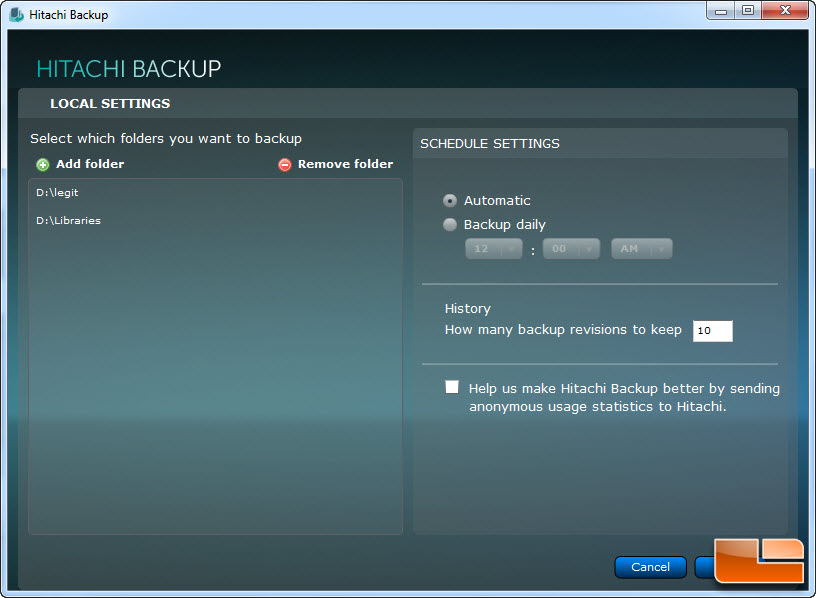
The local backup lets you pick which folders or drives you would like to backup and a choice of either automatic (backup as it sees changes) or daily at a certain time. It will also keep revisions so you can go back in case you delete something or save over something you wanted. It is pretty easy and basic but for local backup we are not sure you need anything much more complex than this.
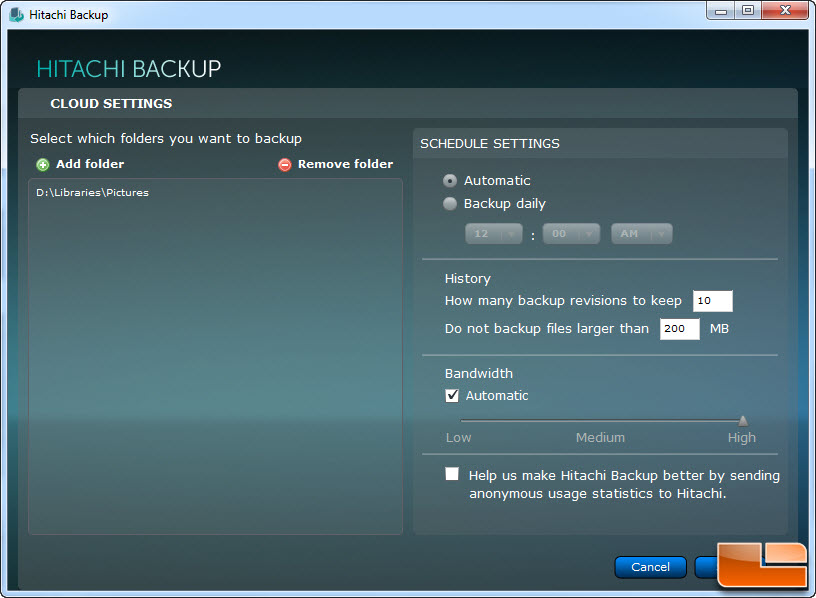
To add the free 3GB of cloud storage you simply put in your e-mail address and a password and you get this screen. Again you get the choice of how you want the software to make backups and revisions but because you have a limited amount of space there is a file size limit. Another option is bandwidth given this is cloud based storage you might want to pick how much it saturates your Internet bandwidth or let it automatically throttle based on what you are doing. It doesn’t get much more simple than this.

From the main page you can click on “Buy More” if 3GB isn’t enough for your massive collection of pictures. After signing in with your username and password you get only one size, 250GB, and the duration you would like to purchase this space for. While this is nice, given that this drive is 750GB you are leaving 2/3rds of your drive exposed to risk. There are several other cloud based services that are around the $49 – $80 /year mark with unlimited backup space that would probably be a better option. For instance Crash Plan will cover local, external, and network drives for $49.00 / year with unlimited storage, file sizes, and bandwidth.

Comments are closed.