Griffin HELO TC iOS-Controlled RC Helicopter Review
Flying The HELO TC
In order to fly the Griffin HELO TC you need to download the HELO TC App, which transforms the multi-touch display on your iPhone, iPod touch and iPad into flight controls for the helicopter. To download the software you can search for it on the Apple Store or download it directly from here.

We used the Apple iPhone 3GS to fly the HELO TC and download the HELO TC v1.1.0 App to use as the remote control for the helicopter. You must attach the Helo TC’s Flight Deck (the IR adapter) to your iOS device’s headphone jack to receive commands from the Helo TC app as it uses audio to pass the information out of the phone. If you receive a phone call or text message while Helo TC is in flight, any audio passed through the headphone jack will cause an interruption in your control of Helo TC, likely resulting in a crash. Griffin recommends putting your iPhone in Airplane Mode before using Helo TC. Two modes of flight available with the software. The first is called ‘Touch-to-Fly’ and that mode uses the Multi-Touch display to control HELO TCs throttle and joystick. The other mode is ‘Tilt-to-Fly’ and it allows users to tilt the iOS device to move the helicopter forward, back and side to side. The big red hazard looking button we thought would be a kill button, but it turned out to be an ‘auto-land’ feature that helps slowly bring the throttle down to land the helicopter. If you look close you’ll see a button called ‘flight plans’ and that is because the HELO TC App can store up to three Flight Plans, so you can record your flight path and once you have it perfected the App can do it over again at a touch of a button.

Clicking the settings button will take you into channel selection, where you can pick from three different channels in order to fly three HELO TC’s at once. You can also select between motion control and joystick flight control here as well as inverting the pitch control, flipping the throttle location on the App and an expert mode that allows you to take the RPMs of the blades to the max! The help button also gives you detailed instructions and tips on how to fly the HELO TC that aren’t found anywhere else, so be sure to look there if you can’t get the hang of flying it!

It took us several recharges to get used to flying the HELO TC and it works much better indoors than it does outside with the wind blowing around. When we tried it outside we had no issues with the helicopter going a good 40-50 feet away before losing signal strength and crashing into a yard. The HELO TC is very forgiving as we managed to run or crash it into concrete, grass, a fire pit, a picket fence, a TV stand, a couch, the TV stand and a million other things before we got the hang of it. When taking off you got to give it some power and then you need to tone it back a bit by feathering the throttle controls on the Apple device until you can get it to hover at the right altitude.

The HELO TC works much better indoors than it does outside with the wind blowing around. Indoors we were able to get the height flight control down, but being able to fly it around walls and down hall ways is something we have yet to master. Having a much bigger open space like an office floor or a gym would be the ideal setting to master the HELO TC.
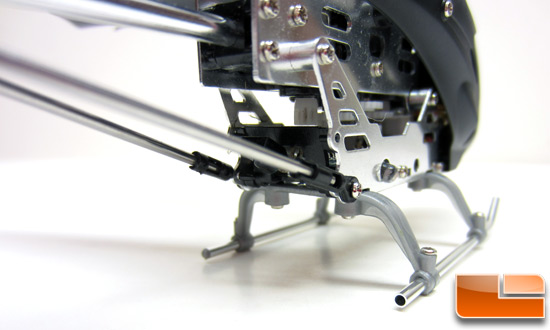
After one afternoon of use we did notice that we were missing a couple parts as two of the end caps for the landing skids were missing in action. No extras were included in the box, so you are on your own here. We were told by Griffin that they hope to have a kit with all the user-replaceable external parts available for sale in the next few weeks, but they didn’t mention what parts would be included.

Final Thoughts and Conclusions:
The Griffin HELO TC was fun to use and well worth the $49.99 that the RC helicopter commands. It was a bit frustrating to get flying it down, but after several tries and a couple hours of recharging you start to get the hang of it. By the time you learn how to fly it you have a decent number of hours invested into the HELO TC and when you think about hours of fun versus the price tag it can be easily justified. Just remember the AR.Drone is $299, so think of how much money you saved by trying out the HELO TC!
For a $50 toy the HELO TC is very well built and while the directions clearly state it is designed for indoor use only, it does do decently outside right before sunset. It was when we were flying it outside that we crashed it into a fence and a metal fire pit and the HELO TC took it like it was no big deal. We figured that when the HELO TC crashed into the mesh screen on the fire pit that the blades would be ruined, but besides a couple minor scuffs on the paint, they were fine. A little cosmetic damage is to be expected on an RC device!
The blades of the helicopter were a concern though as they do spin fast when the throttle is cranked up and you need to keep an eye on it. Our dog came over to investigate when we were taking off and took a blade to the nose and while it wasn’t hard enough to break the skin or cause damage it doesn’t feel good to get hit. Griffin said that this is for people aged 14 and older and we have to agree with that statement.
Our biggest complaint with the Griffin HELO TC is the use of Infrared technology for flight controls, but that is what also makes it so inexpensive. As long as you understand that it’s IR and an indoor toy you won’t be disappointed. If you want something for outside and with better controls then you need to save up and spend $299 on the AR.Drone. Unless, Griffin can find a way to make a Wi-Fi or Bluetooth enabled helicopter for slightly more than the HELO TC.
Legit Bottom Line: The Griffin HELO TC makes anyone with an Apple iPhone, iPod touch or iPad an instant helicopter pilot and you’ll be able to embrace your inner child once again!

Comments are closed.