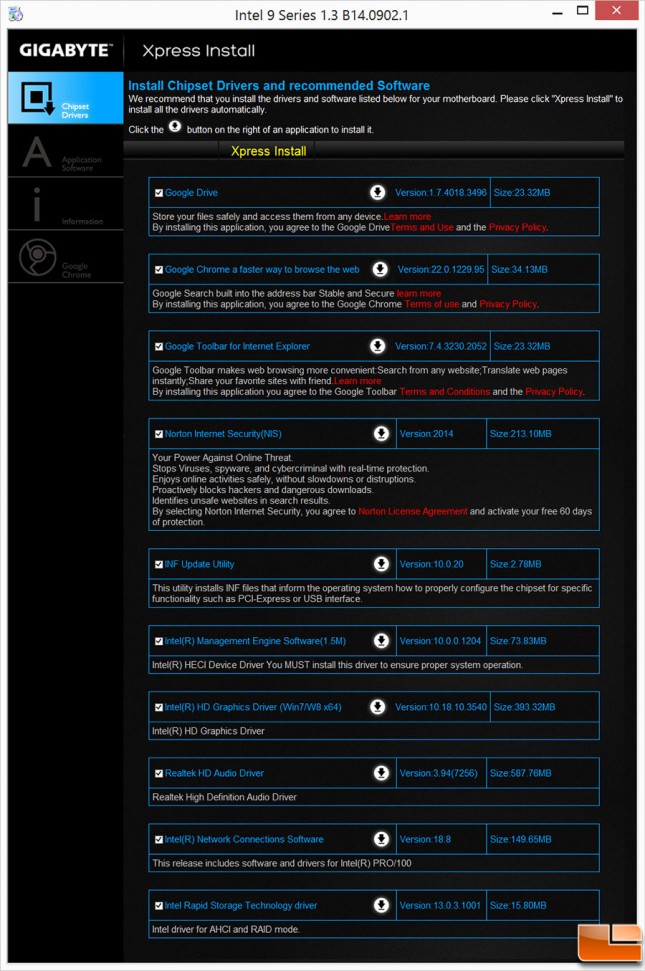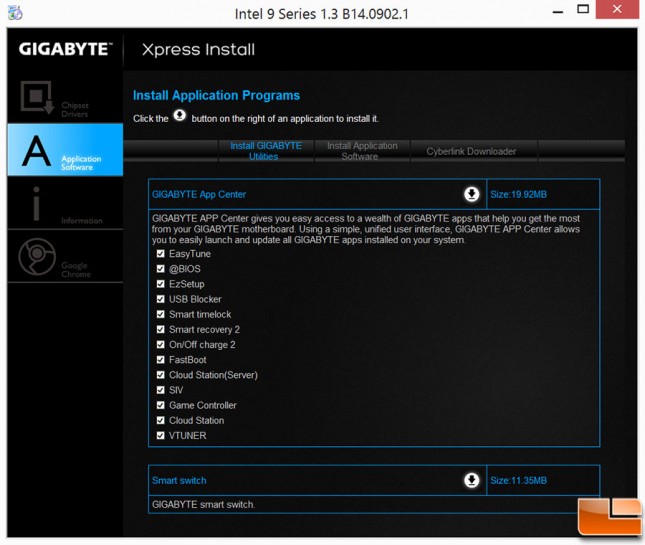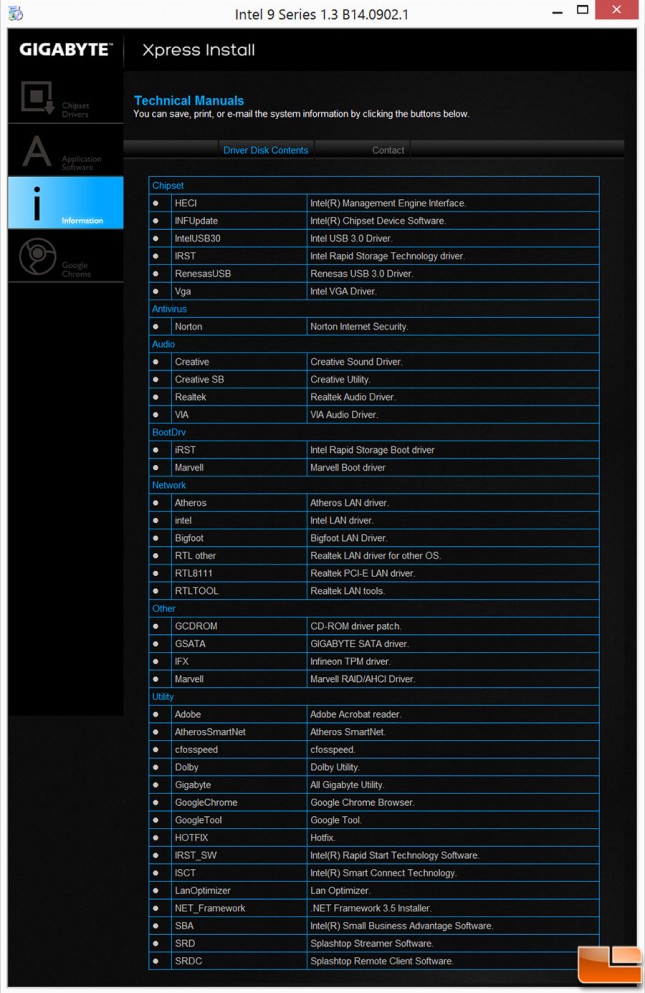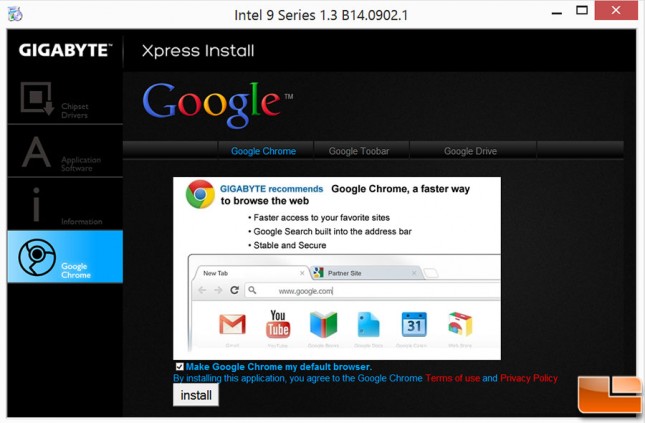Gigabyte Z97X-UD3H-BK Motherboard Review
Gigabyte Z97X-UD3H-BK Software
Tucked away in the user manual is a single DVD that contains the necessary drivers and value added software. Broken down into a couple of categories, we’ll take a quick look at each of them.
Chipset Drivers
Pick and choose which drivers you want to install, or click Express Install for it to install all the drivers that are selected. Other than the network drivers, it’s probably best to get the latest driver for the motherboard directly from Gigabyte.
Application Software
Lots of value added software included with the Z97X-UD3H-BK. Some of these are particularly useful; EasyTune allows for easy overclocking, @BIOS helps keep your BIOS updated, Cloud Station allows accessing your system remotely through the cloud, Game Controller makes it easy to customize your keyboard and mouse for on-the-fly changes.
Information
List of the individual drivers that is included on the disc. This is not very useful, it would be more useful if it told you the version installed and the version on the disc.
Google Chrome
This will give you the option of installing Google Chrome, Google Toolbar or Google Drive, all of which can be downloaded from Google.
Let’s not forget that you are usually better off downloading the latest drivers from Gigabyte once you get the system online. The latest drivers and software can be found HERE.