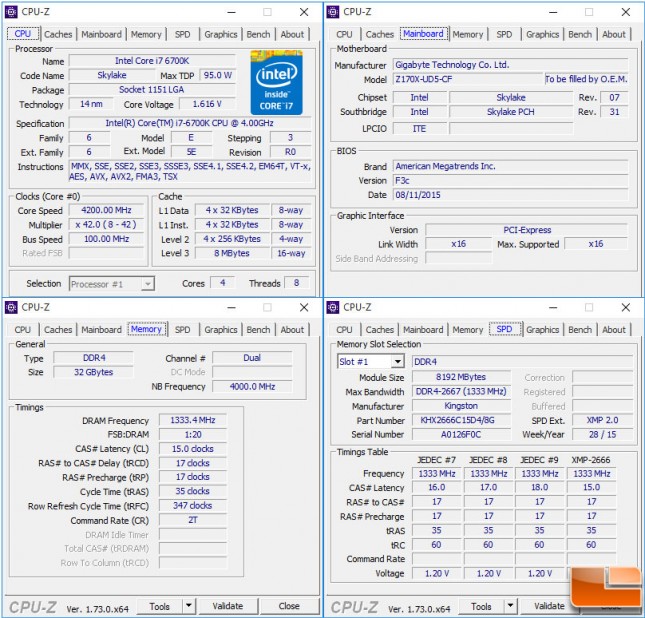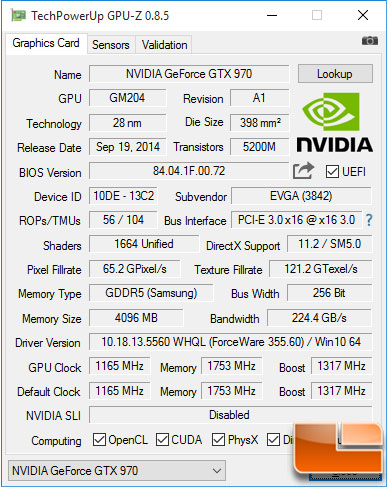Gigabyte Z170X-UD5 ATX Motherboard Review
Legit Reviews Test System
Before moving on to doing some benchmarks, let’s take a look at the test system used in the various benchmarks. All testing will be done using a fresh install of Windows 10 Pro 64-bit with all updates. The operating system will be installed on the M.2 drive, with benchmarks and games on the second hard drive. All benchmarks will be completed with no additional software running, with a reboot between each test.
Intel Z170 Test Platform:
This is what CPU-Z tells us about the test platform:
Here is a quick look at the specific components used in the test system:
| Intel LGA 1151 Z170 Test Platform | ||
| Component | Brand/Model | Live Pricing |
| Processor | Intel i7-6700K | Click Here |
| Memory | Kingston 32GB DDR4 2666MHz | Click Here |
| Video Card | eVGA GTX 970 SC | Click Here |
| Hard Drive | Intel SSD Pro 2500 180GB | Click Here |
| Hard Drive 2 | Sandisk Ultra II 480GB SSD | Click Here |
| M.2 | Kingston Predator G2 x4 240GB | Click Here |
| Power Supply | Corsair CX750M | Click Here |
| USB 3.1 Type C | Kingston DataTraveler microDuo 3C | Click Here |
| Operating System | Windows 10 Pro 64-bit | Click Here |
Now for a quick look at the eVGA GTX 970 that we will be using with NVIDIA driver version 355.60.
Before taking a look at the benchmarks, something that should be kept in mind this is a major change from previous tests, any comparison to other scores should take this into account. First, we have a new processor with the Skylake i7-6700K; then a new motherboard chipset Intel Z170 and finally a new operating system with Windows 10 Pro. All of these have just been released and tweaks to each of them will be done for drivers and optimization.