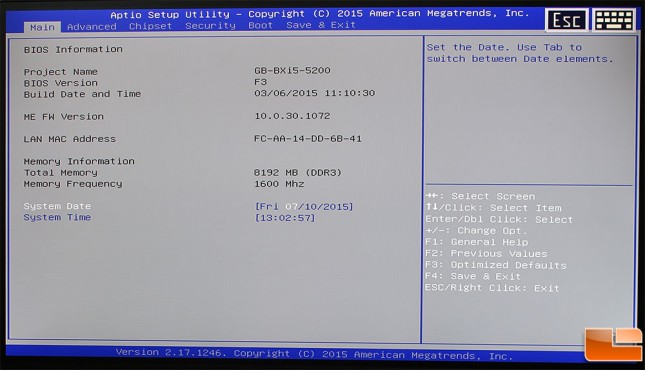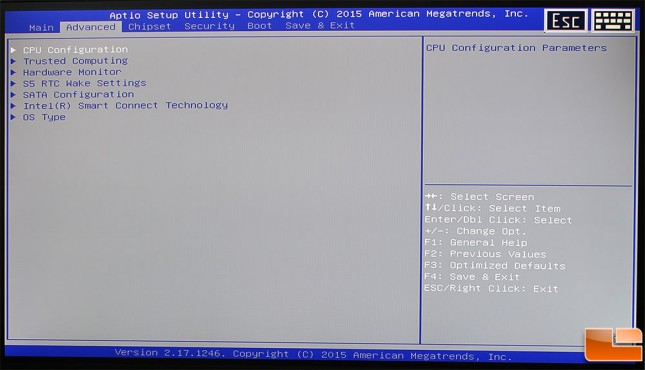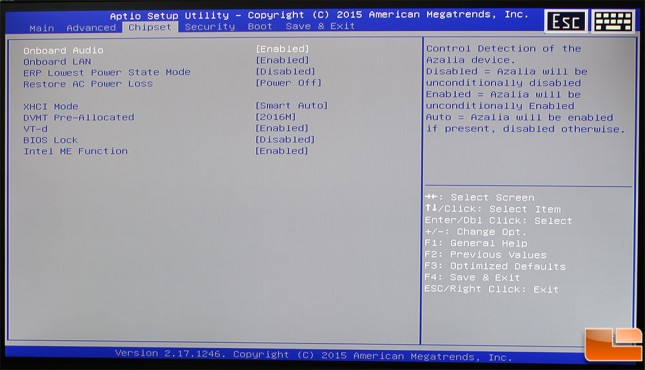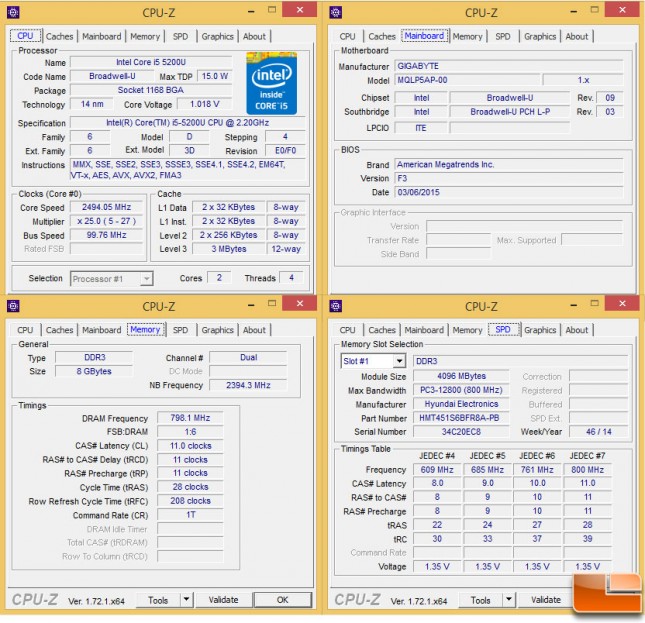Gigabyte BRIX S BXi5H-5200 PC Kit Review
BIOS
The BIOS for the Gigabyte BRIX S uses the American Megatrends Aptio BIOS. It is a fairly basic and dated BIOS, but it gets the job done. To be honest, there isn’t much that a normal user will ever need to adjust in the BIOS. The main screen, provides simple information on the system, and allows the changing of the Date & Time.
Most things that users will want to adjust will be on the Advanced menu option. The sub-menu’s such as CPU Configuration allow you to configure features such as Virtuaalization, EIST, Turbo Mode and a few other features. The Trust Computing option, provides configuration changes for the TPM20. While the Hardware Monitor allows changes to the CPU Smart Fan, Fan Failure detection and Fan Speed. The other four menu options are pretty easy to figure out and provide only a few advanced features that most users will be concerned about.
A few features of the Chipset can be configured on its menu option. For most, the one change that would be the biggest help is the Restore AC Power Loss, by default it is set to Power Off, a quick change and it will power back on. If you don’t have need for Audio or LAN those can be disabled as well. It’s all pretty basic stuff that most users won’t do anything with.
The last three BIOS menu options are all pretty basic and self explanatory. On the Security menu, you can set both an Administrator and User password, as well as enabling Secure Boot. The Boot menu option of course determines the boot priority of your storage devices. The last menu is Save & Exit, as the name implies, you can save your changes and exit the BIOS. Nothing revolutionary here.
Taking a look at CPU-Z we can see the Intel i5-5200U is running at 2.5GHz, with two physical cores. The 3MB L3 cache and Intel HyperThreading will help boost the performance on apps that can utilize those functions.
Let’s see what it takes to install the memory and storage into the BRIX before installing Windows 8.1.