FyreTV BoXXX Review – A Media Player For Streaming Adult Content
FyreTV BoXXX – Account Set-Up

Set up of our FyreTV BoXXX proved to be very simple. The on-screen wizard is almost dummy-proof as we stepped through menus. After a quick FyreTV splash screen, we were greeted by the FyreTV Setup Wizard.

The BoXXX asks for the TV format that we would like to watch in and
since this particular firmware will only allow the BoXXX to display in
480i, the choice was simple.

We can set the media player up to connect
to the internet in one of three ways: The built-in wireless, wired
Ethernet, or attaching a USB wireless adaptor to one of the USB ports.
FyreTV should be commended for including built-in wireless which makes
the player that much easier to connect to various televisions around
your house.
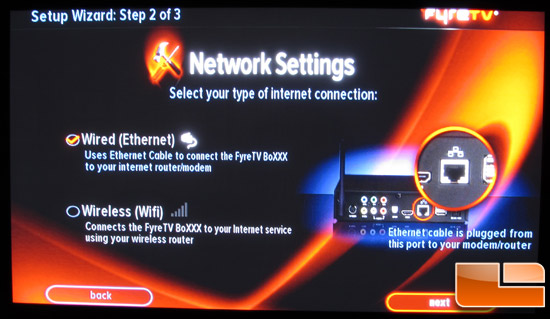

After a quick network configuration and test, the BoXXX displays a report telling you how well you are connected to the FyreTV servers. FyreTV even gives you the speed of your network and gives you a
recommended video quality for watching content. Of course, the faster
your connection the more functional your content viewing will be. With
faster speeds, you are able to fast forward and rewind much easier than
if you had a slower connection.
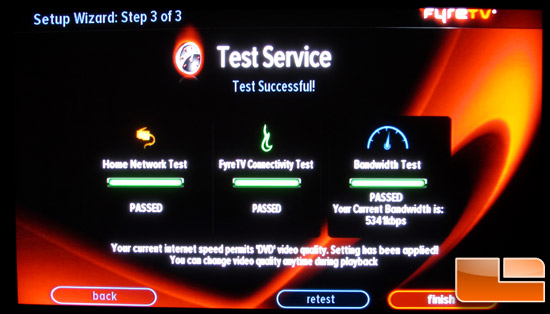
So after three easy steps, we were ready to view our content. All-in-all, it took about 5 minutes to get setup and ready to go.

We wanted to show you what the wireless set-up looked like as well.
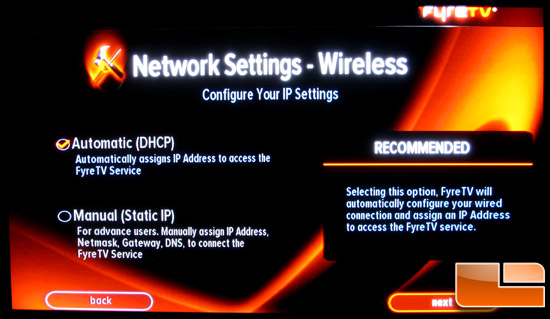
After choosing which way you want to physically connect to the internet,
you need to configure the FyreTV BoXXX IP settings. Again, not that
many choices here: DHCP for automatically obtaining the IP address from
your router, or Static IP.
Honestly, if you connected to an unsecured network, the steps are rather easy. Just let the BoXXX do all the work. Our network was a bit more complicated, so we gave the BoXXX the name of our SSID and other network settings.
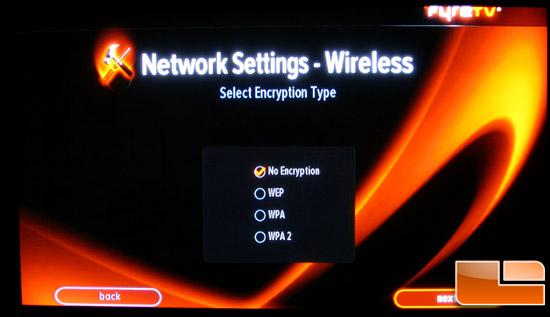
Like with most set-top boxes, the typing long phrases and passcodes is tedious and made us want to just stop and use wired instead.
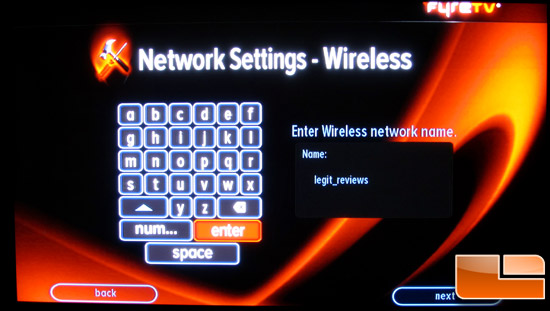
After getting our network configured it was time to view some content!

Comments are closed.