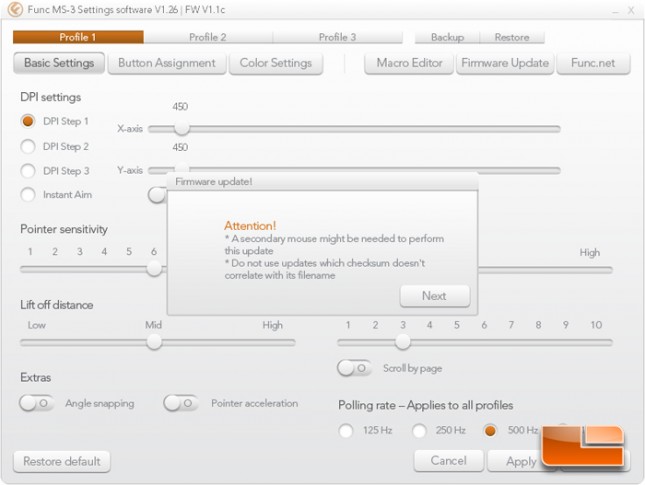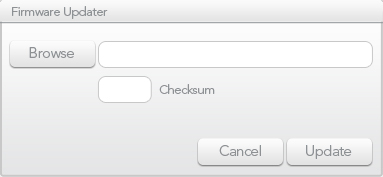Func MS-3 R.2 Gaming Mouse and Surface 1030 r2 Mouse Pad Review
Mouse Settings Software
The MS-3 mouse comes with a CD containing the software settings program. Our sample has version 1.22 on the disk, though a newer 1.26 version is available for download at the time of writing and which we used for testing this mouse. (Update: 1.28 is out)
Func warns that users who may be experience compatibility issues with Windows 8 may need to update motherboard, mainboard, or system drivers so that USB ports are compatible with Windows 8.
Software navigation is located along the top. Three profiles can be modified and are programmed into the mouses onboard memory. The first screen is devoted to Basic Settings which are the DPI settings including Instant Aim, pointer sensitivity, double click speed, lift off distance, scroll speed, angle snapping, pointer acceleration, and polling rate (refresh rate.)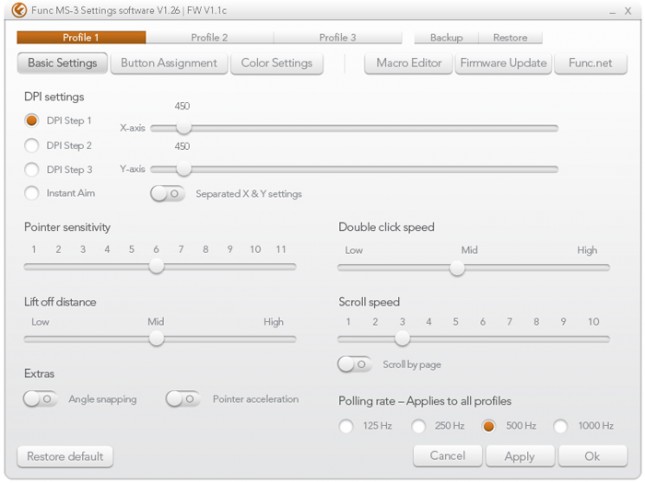 The Button Assignment menu allows the user to assign commands to any button on the mouse including the scroll wheel.
The Button Assignment menu allows the user to assign commands to any button on the mouse including the scroll wheel.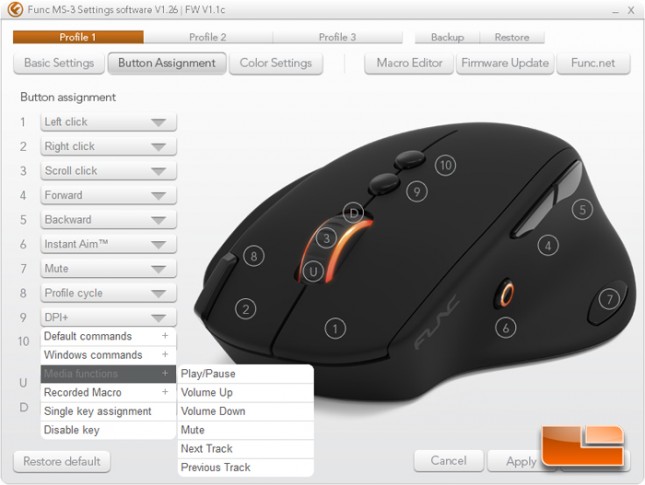 Here are the options available in order from Default commands, Windows commands, and Media functions.
Here are the options available in order from Default commands, Windows commands, and Media functions.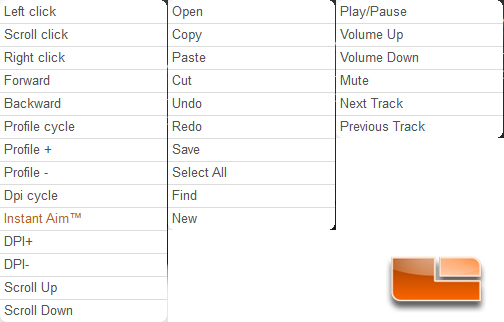 There are two custom lighting zones on the MS-3, the scroll wheel and one of the right side buttons. They can be customized independently from one another. Several sliders control the color settings though fine tuning colors would be much more doable inputting 0-255 RGB values.
There are two custom lighting zones on the MS-3, the scroll wheel and one of the right side buttons. They can be customized independently from one another. Several sliders control the color settings though fine tuning colors would be much more doable inputting 0-255 RGB values.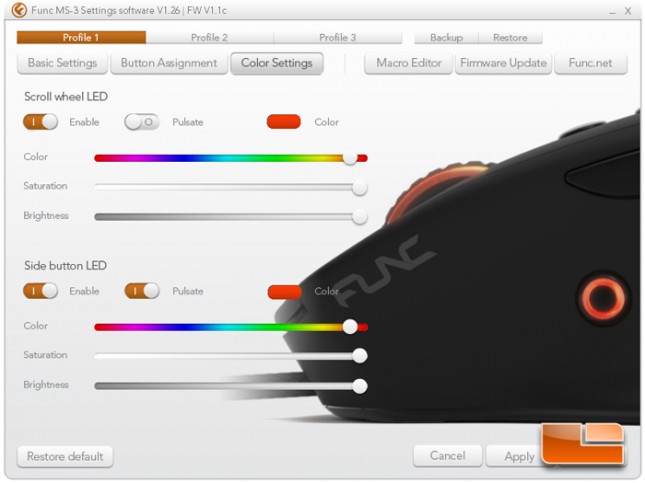 The Macro Editor is fairly basic only allowing for live recording with no ability to edit to the string afterwards. The library of macros simply lists the assigned name of each macro and the ability to delete it.
The Macro Editor is fairly basic only allowing for live recording with no ability to edit to the string afterwards. The library of macros simply lists the assigned name of each macro and the ability to delete it.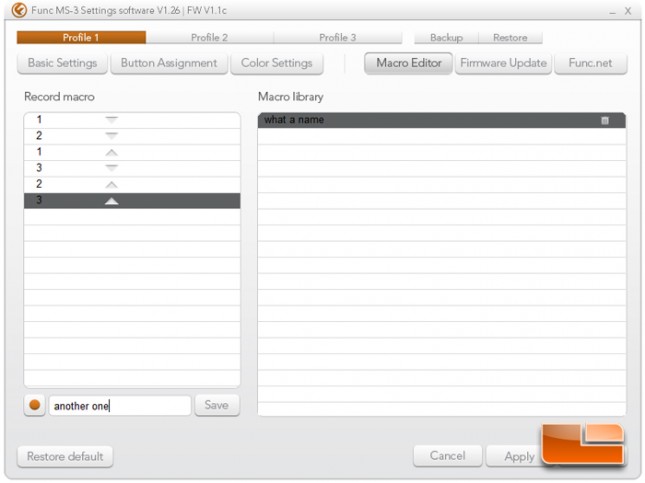 Clicking Firmware Update will prompt this message to appear. Pressing next will bring up a file browser to locate a downloaded firmware file from Func.
Clicking Firmware Update will prompt this message to appear. Pressing next will bring up a file browser to locate a downloaded firmware file from Func.