Foxconn X38A Motherboard Review
Installation
I like to take the boards I review and Install them into a standard ATX case, so the user looking to make a potential purchase, can get a general feel if the layout is sufficient for their needs. Nothing sucks quite as bad as purchasing a motherboard, only to discover the port placement makes it impossible to install your hardware, or route your cables. This will be an ongoing feature of my reviews. I do not take to the time to perfectly route each wire, so it will not appear as clean as a fresh enthusiast level build.
Shown here is just the board mounted in the case with the CPU installed.
Close up of the CPU socket.
Sata and front panel connections hooked up.
Post LED in action.
As you can see, even with a full complement of hardware installed, port access is still fairly wide open. No installation hassles were encountered.
Close up of the CPU area with ram installed.
Video card and expansion area. Installation was easy and port access was wide open.



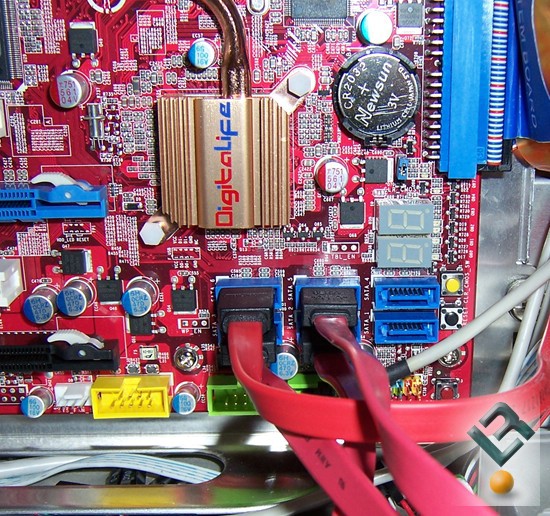

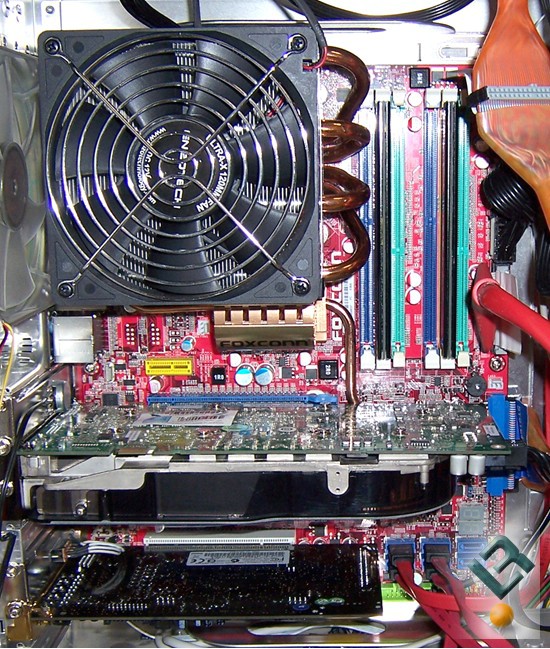


Comments are closed.