Foxconn X38A Motherboard Review
Board Layout
First impressions of the board look very promising. Both the power and expansion areas are placed in an arrangement that prevents any wire routing puzzles from forming. We will explore component plug layout further in the installation section.
You can also note the different colored expansion ports here. A very nice little cosmetic touch added by Foxconn, that makes locating different ports and plugins an easier task. It works like a built in hardware installation for dummies feature. The chipset cooling duties are handled by the passive heatpipe coolers. If you intend on accomplishing a large OC, it would probably be wise to make use of the included fan, as the heatsink shroud on the Northbridge prevents good airflow, unless its at a sideways angle.
The power regulation circuitry of the board is low profile in nature, and shouldn’t cause any installation obstructions while using large heatsinks. Foxconn uses 6 phase power regulation on this board and its cooled by the heatpipes. Also visible in this shot is the eight-pin SSI connector for power to the CPU.
Moving over to the top right you’ll spot six memory slots, four blue and yellow for DDR2 modules and two green for DDR3. This provides great flexibility in the memory type you want to run, but make note you cant utilize both memory types at the same time. Below the ram slots is the 24-pin EATX power connector, along with the floppy connector.
Located at the bottom right corner is the post LED to display trouble codes on post, along with the onboard switches. The JMicron controller chip located here, feeds the sole IDE port for connecting non-SATA drives. The ICH9R Southbridge chip drives the six SATA2 ports blue and provides the USB2.0 connectivity. The controller supports raid 0+1 functions. The case front panel connections are located in this area as well.
Moving on to the expansion slot area, the board provides PCI and PCIe expansion in the following order: PCIe x1, PCIe x16, PCIe x1, PCI, PCIe x16, PCI and, finally, a third PCIe x16 slot. The two blue PCIe x16 slots are work at x16 in dual GPU configuration and also support PCI Express Gen2. However, only ATI crossfire is officially supported on Intel chipsets at this time. The third PCIe x16 slot black is connected to the ICH9 and gets only four lanes of Gen1 PCI Express. The two PCIe x1 slots yellow support PCI Express Gen1. The HD audio is provided courtesy of the Realtek ALC888S 8-channel High Definition Audio CODEC present from this angle.
Looking at the back on the board you will notice the small retention clip for the Northbridge heatsink. The use of the small clip is a good thing, as this wont interfere with any coolers that feature a LGA 775 back plate retention mechanism.
There are connections aplenty. The list includes PS/2 , optical and coaxial S/PDIF, FireWire, two eSATA, two LAN, four USB 2.0 ports and analog surround audio jacks. Foxconn Digital Connector which is part of the upcoming Foxconn Digital packaged discussed earlier.

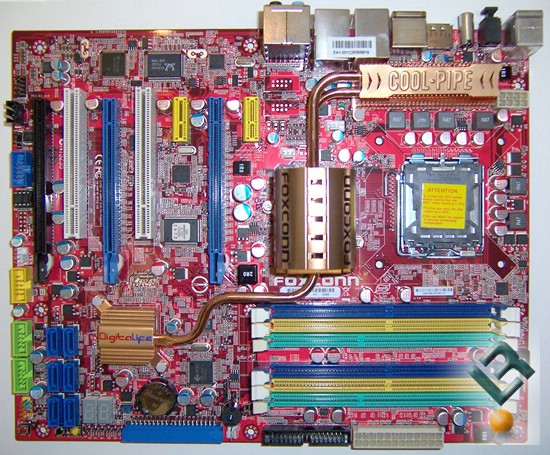

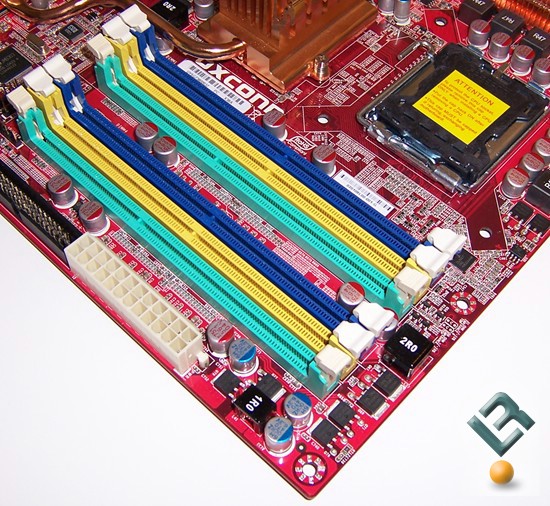
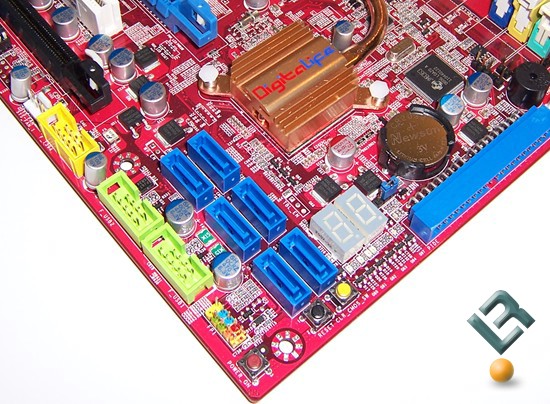


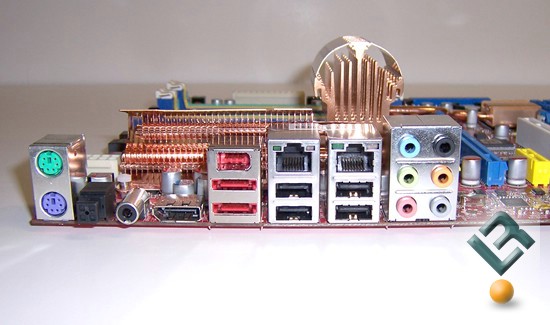
Comments are closed.