Foxconn Intel i945/i955 Dual Core Motherboards
The BIOS
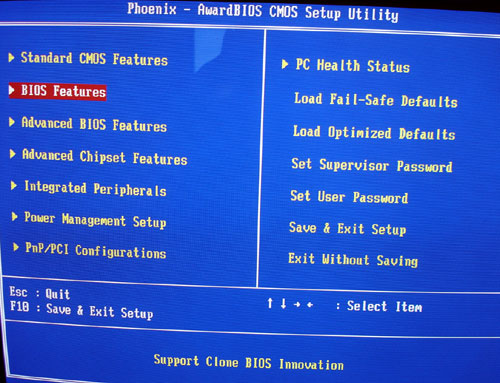
All three Foxconn board we are looking at today use the Pheonix Award BIOS. Without wasting a lot of time on things typically found in most BIOS programs we’ll look at mainly the screens of importance to us.
The Advanced Chipset screen is typical, nothing too drastic or different to be found here. As you can tell, Foxconn chose to keep it simple with the usual memory timing adjustments.
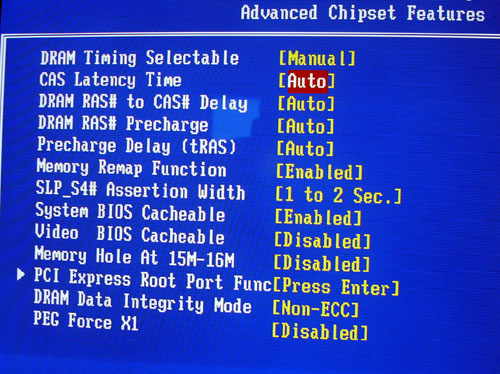
The first screen of real interestis found under the Advanced BIOS screen. Here you will find Super Boot, Super BIOS-protect, and SuperSpeed.
Super Boot is a program unique to Foxconn that speeds up the boot process by storing your previous boot option, thereby allowing them to be quickly access. I noticed an almost 15 second improvement by enabling this feature.
Super BIOS protect and Super Recovery are two BIOS programs that protect you from killing your board. Super BIOS protect, like many programs found on different boards, locks the BIOS to prevent overwrites from nasty viruses. Super Recovery actually sets aside a small hidden partition where it stores a stable BIOS backup in case you decide to do something stupid with your board, either during BIOS flashing or by bad settings.
Super Speed is where the fun is. Entering this section of the BIOS gives the user all the tools needed to get the most out of his system. much like any other board, the Foxxconn boards come with a default setting, which is pretty vanilla as you might expect, a manual setting, where you tweak and adjust several different kety system frequencies and voltages, and finally what Foxconn calls “Optimal Reference”, which is a set of four preconfigured overclocking setting. we’ll cover this more in depth shortly.
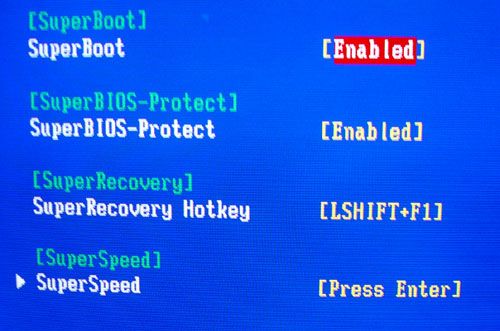
You should notice that the BIOS for these boards is very simple and straight forward, which is a pleasant break for those inexperienced or those worn out with days of BIOS research and adjustment. I found the Foxconn BIOS very easy to work with.
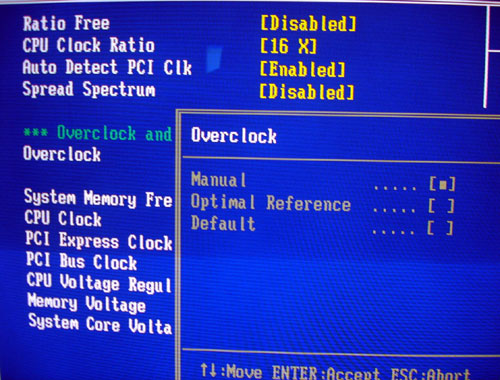
By choosing one of the four preset overclocking modes, the boards automatically overclock a certain amount. Labeled L1 through L-4, these setting seem a bit on the timid side, but in my opinion they are perfect for the beginning overclocker who wants a performance boost without risking damage or destruction. Most serious overclockers will in fact use the manual setting to get every last bit of performance out of their system.
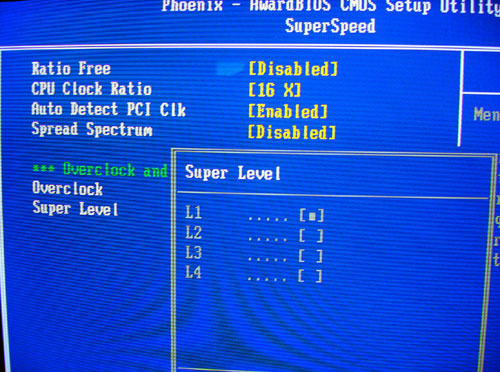
| Performance Setting | L1 | L2 | L3 | L4 |
| CPU Clock | 210 | 220 | 230 | 235 |
| PCI-E Clock | 105 | 110 | 113 | 115 |
| PCI Clock Bus | 33.33 | 33.33 | 33.33 | 33.33 |
| CPU Voltage | +0.0875 | +0.1875 | +0.1875 | +0.1875 |
| Memory Voltage | Default | Default | +0.07 | Default |
| System core Voltage | Default | +0.10 | Default | +0.10 |
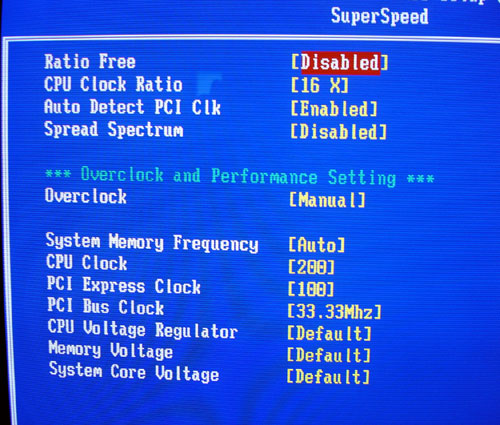
When it came to voltages, I was a little surprised and disappointed by what the foxconn boards allowed. With the CPU voltages, the boards allow up to +.1875V over the CPU’s default value, not too bad, but not really impressive when you stop to consider extreme cooling allows quite a bit more room with the V-Core.
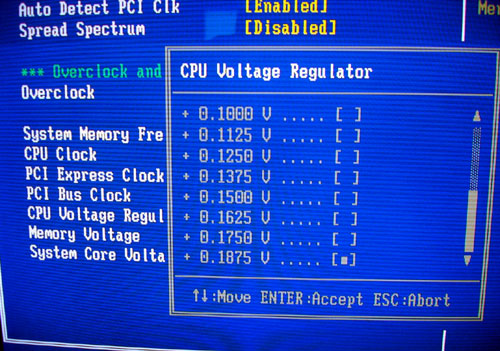
The biggest disappointment so far came when I checked the memory voltages. With DDR2’s defualt voltage set to 1.8V, the Foxconn 955X7AA allow a maximum of 1.98V for the memory slots,while both 945 boards allowed a maximum of 1.90V, not nearly enough for serious overclocking….let alone using high speed modules like Corsair’s 5400UL memory! My hope right now is that Foxconn simply set the BIOS up in a conservative manner, and that a futre BIOS revision will cut loose wioth the voltages. With DDR2 finally starting to show its mettle, Foxconn might have hamstrung the future of this board with such conservative voltage choices.
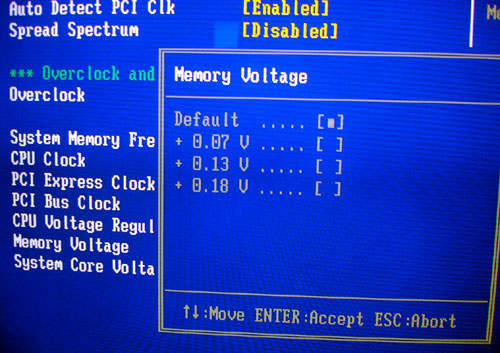
The System Core Voltages are right where they should be, most boards offer these settings. While the V-Core and System Voltages are adequate for most any settings, the memory voltage sticks out as the system killer here.
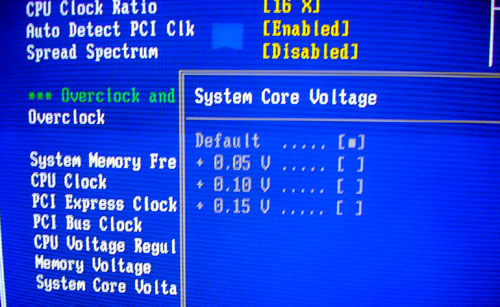
When it came to memory frequency, I was a little surprised by the lack of options, While 533 and 667MHz are commom on every board, the inability to change the ratios could also seriously affect system overclocking.
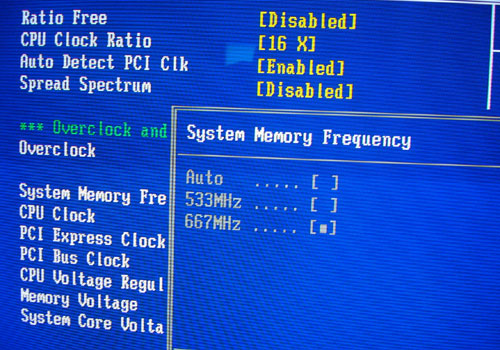
All in all, the Foxconn BIOS should speak volumes about this board. It leads me to believe that Foxconn makes some quality entry level boards. With such a simple BIOS, and with such modest overclocking choices Foxconn seems to be shooting for the mid market to budget market crowd, which isn’t a bad thing, but something that may be disappointing to the enthusiast crowd looking for another high end motherboard alternative.

Comments are closed.