Enermax Hoplite Mid Tower Case Review
External Impressions of the Hoplite

The Hoplite is a little different from cases that Enermax has made before. Their previous cases had a smooth, sleek look to them. The Hoplite is a more rugged style, a look similar to the Cooler Master HAF line up. At the top of the front are four 5.25 bays, in the middle is the front intake fan, and at the bottom are the two 3.5 hot swap bays.

Looking closer at the mid front we can see the fan controls. One switches the light color between blue, red & blue and red. There are also 4 light modes: Off, solid, propeller, and vegas. The knob controls the fans speed.

The fan is accessible from the outside, and has a removable screen for easy cleaning. The vent into the case isnt the most free flowing looking. It will be interesting to see how much air is really getting into the case.

At the bottom are the two hot swap bays.
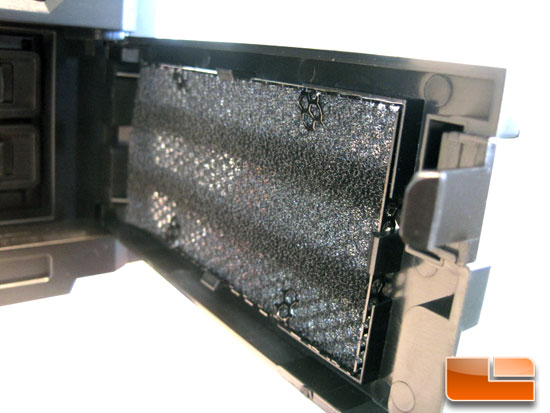
The door for the hot swap bays also has a filter.

On the top are the front panel controls, a 2.5/3.5 hard drive docking station and a top vent that can accommodate twin 120 or 140mm fans. The top bezel can be removed for access to the fan mounts. The mounts are also designed such that a radiator can be mounted as well.

The front controls are along the top front. The Hoplite model we are looking at today is a USB2.0, but the USB3.0 model has the same layout. Left to right: eSATA, USB, audio ports, USB, reset, and power.

The HopLites side panel has a large mesh section that can accommodate up to two 120mm fans.

Moving around to the back at the top there are two thumbscrews in the center. These are for the top bezel. Just below that is a rectangular hole with a grommet. This is nice as it would allow for USB3 wiring to be run to the back USB ports or for wiring for external fans if you have a radiator mounted externally on the back of the case. We can also see the rear 120mm fan.

In the center are the expansion slot covers, water cooling tube pass through holes, and a vent. The slot covers are stamped in the case; yes this saves money, but if you have a need to put one back you have to buy a cover.

On the very bottom is the PSU area. The vent for the PSU has a removable screen that can be removed by sliding it out the back.

Comments are closed.