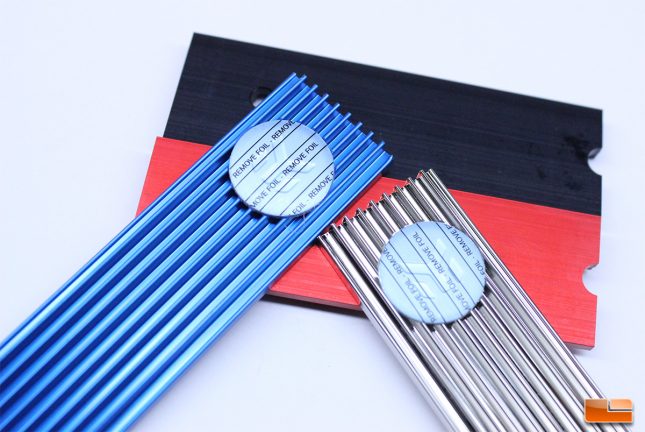EKWB EK-M.2 NVMe Heatsink Review
EK-M.2 NVMe Heatsink Conclusion
The quality of the EK-M.2 NVMe Heatsink is solid all around, with the aluminum pieces both being manufactured to high standards that customers would expect from a company like EKWB. The included clips and thermal tape were high quality product and EK took care to include more than enough thermal tape for customers to be able to a couple of installations, or fix any mess ups they might have when getting their installation perfect. Everything fit together well on my samples and I was able to install three of the heatsinks, one on my 960 Evo, the other two on my Samsung 850 Pro M.2 drives, without issue. The EKWB M.2 NVMe Heatsinks look simply amazing and add a lot of visual appeal over a typical green or black PCB M.2 SSD that is covered with stickers.
All of the anodized colors that EKWB has available for the M.2 NVMe Heatsink lineup look great and will allow users to customize their systems to a specific aesthetic, which is what I think a lot of users will turn to these heatsinks for in the first place, with cooling performance being secondary. Let’s face it, in the world of PC customization, aesthetic appeal often takes the driver seat, with other considerations secondary. Thankfully, these EKWB M.2 NVMe Heatsinks offer cooling performance improvements to go along with their aesthetic appeal.
I was pleasantly surprised to see a 7C reduction in load temps, going from 58C to 51C on my Samsung 960 Evo 250GB when using the EK-M.2 NVMe Heatsink. My results aren’t going to be the same as everybody, since there will be a lot of variables at play, but I have no doubt that these EKWB M.2 NVMe Heatsinks will improve thermal performance for most users out there. While I wasn’t nearing throttling on my drive, the mere fact that this EKWB M.2 heatsink is shaving 7C off of the load temperature means it is doing its job. Heading into the review, I wasn’t sure such a small heatsink could help drastically improve thermals on an SSD and I figured I’d see a couple of degrees performance improvement at best. For a passive heatsink relying on simple thermal pads for contact and clips for securing things together, a 7C reduction in temperatures is impressive.
EKWB could stand to improve the instructions that come with their M.2 NVMe Heatsinks, as the included instructions, while basic and easy to follow, didn’t include information regarding specific drives or inform users that thermal tape modification would be necessary. Installing these heatsinks isn’t a “one-size-fits-all” scenario and EK would be well off to inform customers of this in the literature included in the box. If a user were to just follow EKWB’s instructions and install the heatsink with the tape as instructed on a 960 Evo, they’d find their heatsinks couldn’t be clipped on properly because the entire assembly was too thick, due to the tape EK told users to use not being proper for the type of chips on the 960 Evo. The included clips work well, but they are definitely tricky to get on, so perhaps EKWB could do some development there to make this product a little more user-friendly.
Quality M.2 NVMe drives aren’t an inexpensive investment and for just $18.49 at Amazon for an EKWB M.2 NVMe Heatsink, you can ensure that yours runs cooler and has a better chance of avoiding thermal performance throttling.
EKWB EK-M.2 NVMe Heatsink Colors and Prices
Black – $18.49 shipped
Blue – $18.99 shipped
Gold – $18.99 shipped
Green – $18.99 shipped
Nickel – $18.49 shipped
Purple – $18.99 shipped
Red – $18.99 shipped
While I saw a 7C reduction in temperatures, I have to imagine scenarios where users see even better improvements, or slimmer improvements, it just really depends a lot on system configuration and airflow around the drive. I just hope EKWB can improve their literature and make installation just a bit easier in future revisions by improving clip and mounting design, because these are some awesome looking heatsinks that offer surprising cooling performance. Just be sure to check compatibility your system and make sure you have proper spacing for the installation. Also, before you buy, keep in mind that EK-M.2 NVMe Heatsinks aren’t supposed to be used with M.2 drives that have chips on both sides.
Legit Bottom Line: If you are concerned about thermals on your M.2 drive and want an improved system aesthetic, look no further than the excellently built EKWB M.2 NVMe Heatsinks.