ECS Z97-PK Deluxe mATX Motherboard Review
ECS Z97-PK Deluxe Motherboard Layout
While most modern motherboards are going for a black PCB, ECS has gone to a classic brown color on the Z97-PK mATX motherboard. While there will be many debates on the brown PCB, for me it is a very minor point of concern. What I care about is whether it works well, and is stable.

In the lower right section of the motherboard, we find the usual items. As a mATX motherboard, it supports up to 32GB of DDR3 DIMMs running at 1600MHz. Above the memory on the edge of the motherboard is two of the fan headers, CPU and System. While below the memory is the 24-pin motherboard power.
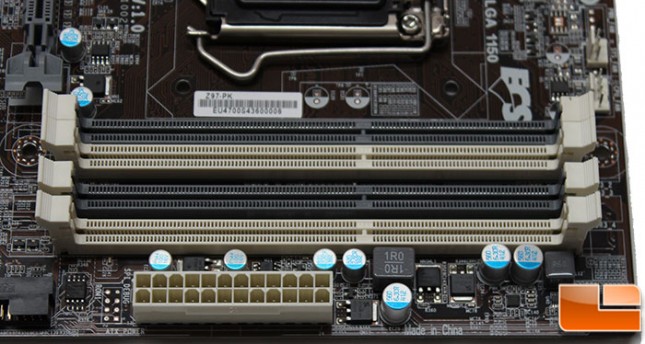
Along the lower left edge, we find three USB 2.0 internal headers, and the front panel connection. For SATA connections, there are six SATA III 6Gbps ports, and a SuperSpeed USB 3.0 internal header. To cool the Intel Z97 chipset, ECS has placed a passive heatsink on it.
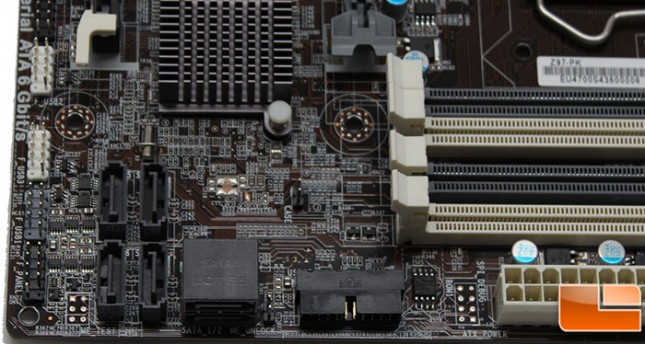
The top left corner of the motherboard we find the two PCIe slots. The grey PCIe slot is a Gen 3.0 running at x16, while the black PCIe slot is Gen 2.0 and runs at x4. Near the first PCIe slot is a PCIe x1 Gen 2.0 slot, unfortunately, if you put a dual slot video card in the first PCIe slot, you will not be able to use the PCIe x1 slot. Along the edge of the motherboard is a TPM header, a legacy parallel port, SPDIC, Speaker, Infrared, Serial Port headers, and the CMOS reset jumper. In the corner is the AMI Aptio BIOS chip, with the front panel audio header next to it.
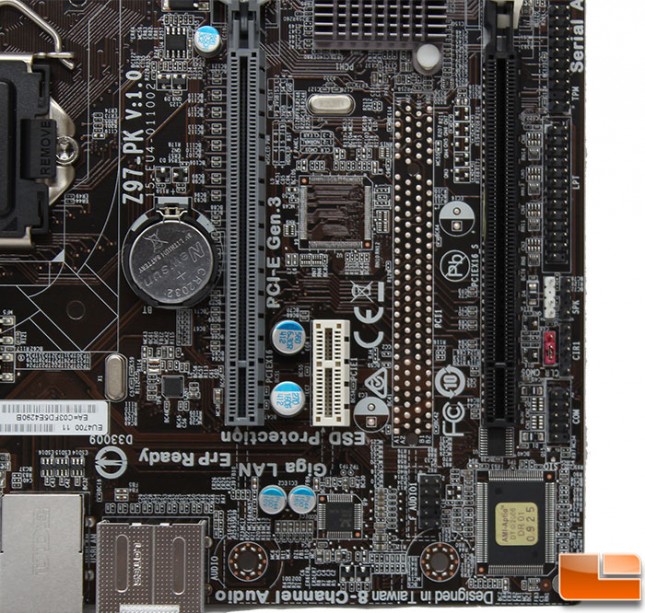
A pretty standard back panel I/O cluster. From the left, we have an old school PS2 keyboard/mouse connector, and two USB 2.0 ports. Next is a VGA, DVI and HDMI for the video output. Dual SuperSpeed USB 3.0, Gigabit Ethernet, and two more USB 2.0 ports. Finally, the 8 channel audio output cluster. Nothing too unusual, it would be nice to see a few additional USB 3.0 ports.
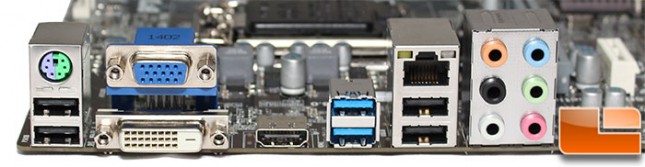
Earlier we took a look at the lower left corner of the motherboard, which included the six SATA ports, and SuperSpeed USB 3.0 internal header. Here we are taking a closer look at those sets of ports. Four of the SATA ports are vertical to the motherboard, while two are horizontal facing the edge of the motherboard. The SuperSpeed USB 3.0 internal header is also horizontal facing off the motherboard, this is one feature that I personally like, case manufacturers are making the USB 3.0 internal header cable this and stiff making it an eyesore to a clean interior for cable management. At least with the header in this position, the cable can be hidden a little easier.

Taking a look at everything the ECS Z97-PK motherboard has to offer, it is a fairly standard design, with none of the enthusiast grade add-ons. it is a simple motherboard without all the added bells and whistles on the more expensive motherboards.
