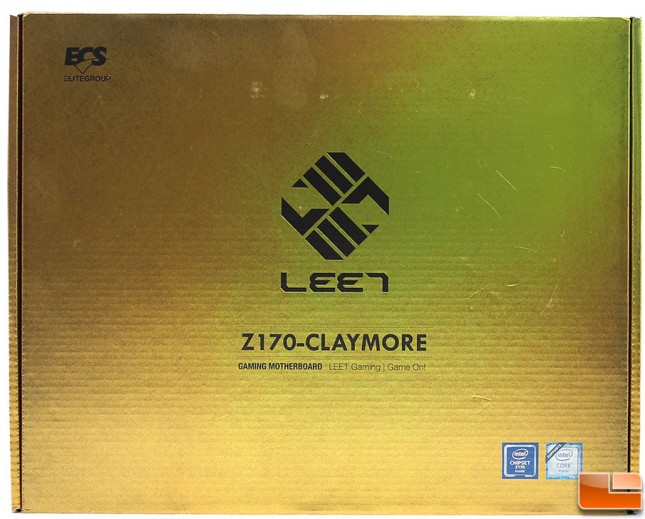ECS Z170 Claymore Motherboard Review
ECS Z170 Claymore Packaging
While most motherboard manufacturers are going for black and bright colors for their packaging, ECS has gone with a more refined front cover. The front of the box is all gold, with black lettering for their logo and model. If you are familiar with ECS and their motherboard branding we can see the first change here. The “L337” branding has been modified to “LEE7”. Slight difference, but nothing drastic.
While the front is plain and doesn’t offer much information, the back of the box changes that. Here you can see the major features of the Z170-Claymore, an overview of the motherboard, and the rear I/O ports. All the basic information you need to know about the motherboard can be found back here.
Opening the box, we find the motherboard which is resting on a foam pad inside a standard anti-static bag. Below the motherboards tray is another tray with the accessories and documentation. All pretty standard.
ECS includes a pretty standard accessory pack with the Z170 Claymore. There is a detailed user manual, software disc, four SATA cables, a rear I/O shield and two little standoffs for the M.2 slot. The I/O shield has a few ports specifically identified; HDMI 2.0, USB 3.1 and LAGFree Realtek DRAGON LAN.